Premium Only Content
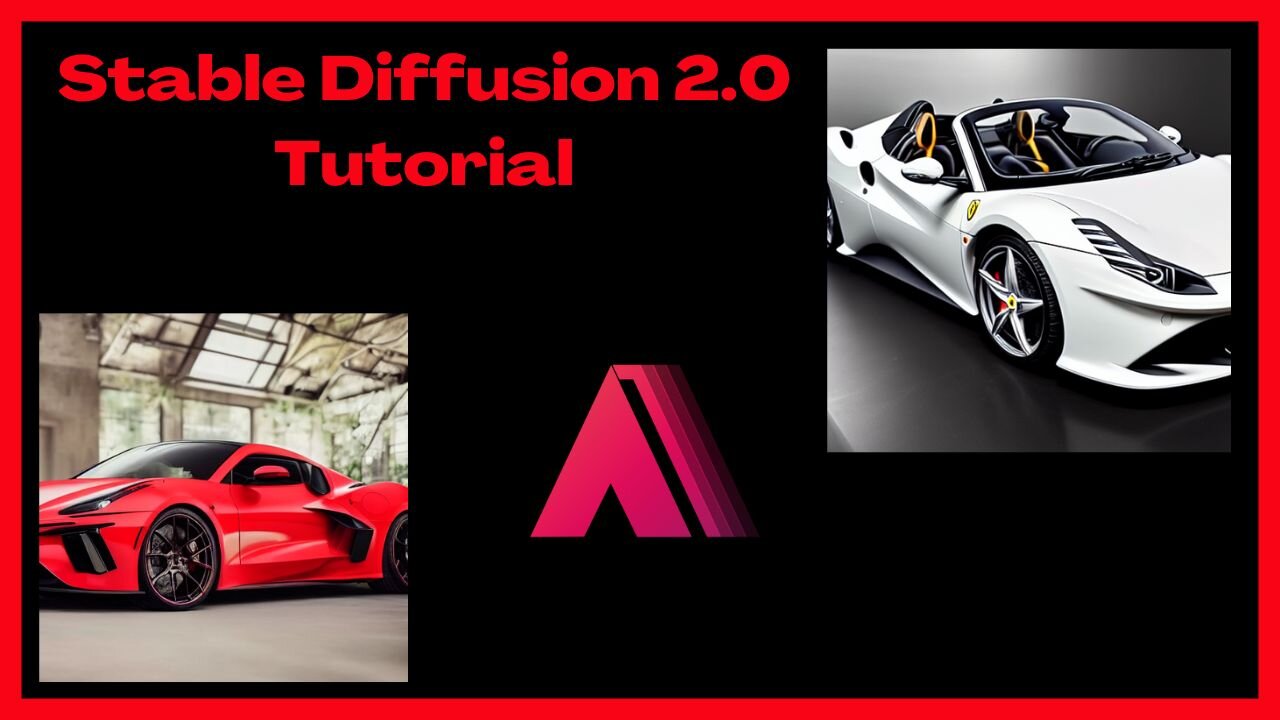
Learn Stable Diffusion 2.0: The New AI Tool for Creating Realistic Images
Description:
Learn Stable Diffusion 2.0: The New AI Tool for Creating Realistic Images
Stable Diffusion 2.0 is a new AI tool that can be used to create stunning images. It is based on a diffusion model, which is a type of machine learning algorithm that can be used to generate images from noise. Stable Diffusion 2.0 is different from other diffusion models in that it is more stable and less likely to generate artifacts. This makes it a more reliable tool for creating high-quality images.
To use Stable Diffusion 2.0, you first need to provide a prompt. This can be a text description of the image you want to create, or it can be an existing image that you want to modify. Once you have provided a prompt, Stable Diffusion 2.0 will start to generate an image. The image will start out as noise, but it will gradually become more and more detailed as the algorithm continues to run.
Stable Diffusion 2.0 is still under development, but it has already been used to create some amazing images. Some of the things that you can do with Stable Diffusion 2.0 include:
Create realistic images of people, places, and things.
Generate art in different styles, including anime, cartoons, and paintings.
Create images with specific features, such as a certain color scheme or a particular composition.
Modify existing images to make them look different.
Stable Diffusion 2.0 is a powerful tool that can be used to create amazing images. If you are interested in learning more about it, I encourage you to check out the official website: https://stability.ai/stable-diffusion/
Here are some additional tips for using Stable Diffusion 2.0:
Use clear and concise prompts. The more specific you can be with your prompt, the better the results will be.
Be patient. Stable Diffusion 2.0 can take some time to generate an image.
Experiment. There is no right or wrong way to use Stable Diffusion 2.0. The best way to learn is to experiment and see what works for you.
Keywords:
stable diffusion 2.0, stable diffusion, diffusion model, ai art, ai image generation, ai creativity, ai art tools, ai image editing, ai upscaling, ai image denoising, ai image restoration, ai image generation tutorial, ai art tutorial, ai image editing tutorial, ai upscaling tutorial, ai image denoising tutorial, ai image restoration tutorial
-
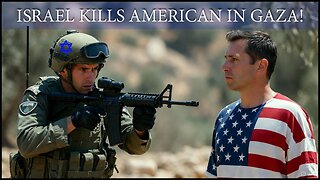 1:49
1:49
Talk About News Breaking Video News
2 days agoEXCLUSIVE: Israel Kills American in GAZA – Shocking Cover-Up Exposed in 2025!
10 -
 LIVE
LIVE
Mally_Mouse
20 hours ago🌶️ 🥵Spicy BITE Saturday!! 🥵🌶️- Let's Play: Human Fall Flat
6,370 watching -
 LIVE
LIVE
SpartakusLIVE
1 hour agoTeam BUNGULATORS || From HUGE WZ DUBS to TOXIC ARC BETRAYALS
1,160 watching -
 37:06
37:06
Camhigby
1 hour agoI Was Stalked By DRONE At Dearborn MOSQUE
5.4K9 -
 LIVE
LIVE
SavageJayGatsby
3 hours ago🔥 Spicy Saturday – Let's Play: Human Fall Flat🔥
64 watching -
 12:38
12:38
Timcast
22 hours agoJasmine Crocket HUMILIATED By CNN To HER FACE Over Epstein LIE | Tim Pool
85.5K64 -
 19:32
19:32
MetatronHistory
19 hours agoWas Nazism Left Wing or Right Wing? An Answer From History
9.9K22 -
 LIVE
LIVE
a12cat34dog
3 hours agoI'M FINALLY BACK :: Resident Evil 4 (2023) :: FINISHING MAIN GAME & DLC {18+}
205 watching -
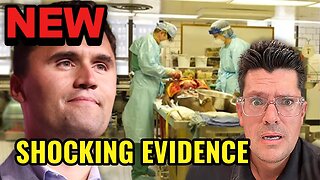 31:23
31:23
Stephen Gardner
3 hours agoFINALLY! Charlie Kirk MISSING DETAILS released!
17.7K110 -
 5:26:11
5:26:11
cosmicvandenim
8 hours agoCOSMIC VAN DENIM | SEX APPEAL & HORROR
12.5K10