Premium Only Content
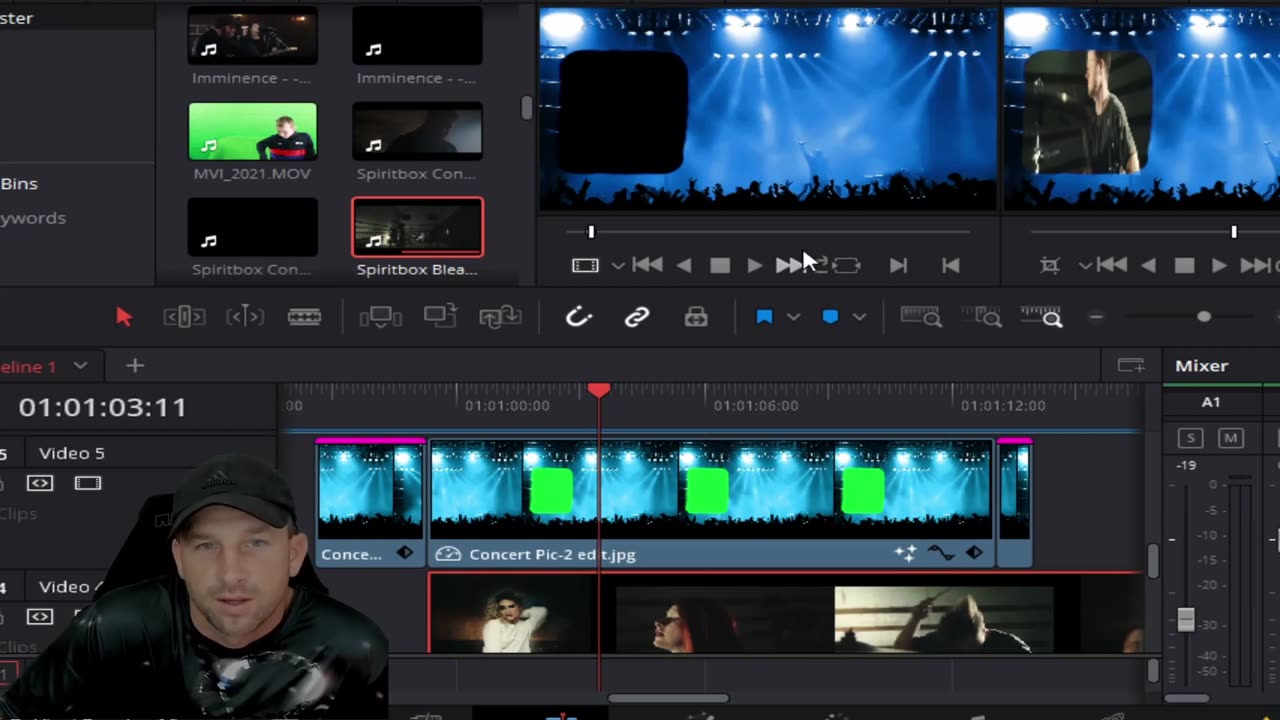
Best Program to Create Your Own Green Screen. How to make a Simple Green Screen
In today's Tech Tuesday video, Kevin demonstrates how to add a green screen into an existing picture to use in your videos. He walks us through the easy steps in Paint Shop Pro to accomplish this. You can download Paint Shop Pro at:
https://www.paintshoppro.com/en/
Originally called simply Paint Shop, the first version, 1.0, was a basic picture converter between BMP, GIF and PCX formats, conceived by Robert Voit [3][4] and developed by Joel DeRider. It was released by Robert Voit in August 1990. Paint Shop was originally distributed as shareware and is still available at many download sites (4.12 being a popular version). Most newer versions are only commercially available although some have been distributed in the United Kingdom in computer magazine CDs after they became obsolete.
Paint Shop Pro 5 added support for layers as well as CMYK and HSL colour modes, included JASC Animation Shop for creating animations and in fact was marketed as "Paint Shop Pro 5.0 with Animation Shop".[5] PaintShop Pro X6 was the first to be available as a native 64 bit version (purchase includes both versions).[6] PaintShop Pro X7 includes content-aware features such as "Magic Fill" and "Smart Edge" as well as support for XMP sidecar files that preserve edit settings for raw formats.[7]
From 2006 to 2011 (versions XI to X3), PaintShop Pro was marketed as "Corel Paint Shop Pro Photo". Having dropped the "Photo" part of the name in version X4, Paintshop Pro X5 was derived from Ulead Photo Explorer after Corel's acquisition of Ulead.[8]
On November 28, 2007, Corel announced that the office in Eden Prairie, Minnesota, where Paint Shop Pro was created, would be shut down, with development moving to offices in California and China
We also want to give a shoutout to our friends in the phenomenal rock band Liliac, who we've had the pleasure of interviewing. You can see our interview at:
https://www.youtube.com/watch?v=l-BplW88Xo8&t=140s
To find out more about Liliac, follow them online at:
https://www.liliacband.com/
Youtube: https://www.liliacband.com/
Facebook: https://www.facebook.com/liliacband
Instagram: https://www.instagram.com/liliacband/
Twitter: https://twitter.com/LILIACBAND
Spotify: https://open.spotify.com/artist/59JYc4smLqWbRz93IzN5lw
Patreon: https://www.patreon.com/liliacband
Please keep in mind, we in no way condone or accept copyright infringement and passing off someone else's work as your own. Artists and other creators work extremely hard to create their work, and they always deserve the full credit. Please always strive to make content that is both legally and ethically positive!
Also, don’t forget to check out @Inspiring How UC That on our other platforms:
Facebook: https://www.facebook.com/inspiringhowUCthat
Instagram: https://www.instagram.com/inspiringhowucthat/
Twitter: https://twitter.com/IHUCT
TikTok: https://www.tiktok.com/@ihuct
E-mail: [email protected]
As always, if you like this video, please give us a thumbs up and click Subscribe and the notification bell to keep up with our Artists Spotlights, Interviews, and other fun videos. Let us know what you think about this video, and also what artists and other topics you'd like to see us discuss. If you or a loved one are an artist/actor/athlete who would like to be interviewed, please contact us at [email protected]. Love you all! God bless!
#howtomakeagreenscreen #greenscreentips #creatingagreenscreen #Usefultips #greenscreen #Paintshoppro #fyp #EditingTips #YoutubeVideos #InspiringHowUCthat #timesavingtips #editingsoftware #videoediting #techTuesdays #liliac #editpictures
*Copyright Disclaimer Under Section 107 of the Copyright Act 1976, allowance is made for "fair use" for purposes such as criticism, comment, news reporting, teaching, scholarship, and research. Fair use is a use permitted by copyright statute that might otherwise be infringing. Non-profit, educational or personal use tips the balance in favor of fair use. No copyright infringement intended. ALL RIGHTS BELONG TO THEIR RESPECTIVE OWNERS*
-
 13:52
13:52
Inspiring How UC That
2 years ago $0.04 earnedUNDERRATED BANDS You Need to Check Out! - Forever Still, Amaranthe, Smash Into Pieces, and Others
186 -
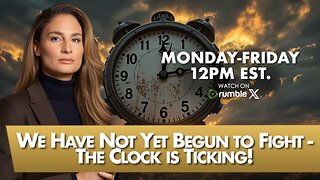 LIVE
LIVE
The Mel K Show
1 hour agoMORNINGS WITH MEL K - We Have Not Yet Begun to Fight - The Clock is Ticking! 11-28-25
482 watching -
 LIVE
LIVE
Film Threat
13 hours agoHOLLYWOOD FOR SALE! BLACK FRIDAY BLOW OUT! | Film Threat Livecast
66 watching -
 UPCOMING
UPCOMING
The Shannon Joy Show
1 hour agoSJ Show Nov 28 - The SJ Friday Matinee Watch Party With Commentary Featuring The Big Short!
54 -
 LIVE
LIVE
Grant Stinchfield
3 hours agoThe Medical Deep State Exposed — And McCullough Has the Receipts!
118 watching -
 LIVE
LIVE
Trumpet Daily
39 minutes agoTrumpet Daily LIVE | Nov. 28, 2025
330 watching -
 LIVE
LIVE
LFA TV
14 hours agoLIVE & BREAKING NEWS! | FRIDAY 11/28/25
7,601 watching -
 2:00:18
2:00:18
Badlands Media
10 hours agoBadlands Daily – Nov. 28, 2025
76.1K13 -
 2:18:44
2:18:44
Nikko Ortiz
2 hours agoVR Ghost Of Tabor... | Rumble LIVE
4.55K2 -
 19:08
19:08
ThinkStory
4 hours agoSTRANGER THINGS SEASON 5 Volume 1 Ending Explained, Theories, & Details You Missed!
7.42K1