DaVinci Resolve Editing Tip How to Speed Up and Fast Forward a Video
In today's helpful tips segment, Kevin shows how you can set up a fast forward function to a video you are editing in Davinci Resolve. This can be extremely useful if you are editing long videos (such as gaming walkthroughs) are and looking for ways to cut down time or eliminate repetitive sections. Let us know of any editing tips and tricks you may have come across!
Also, don’t forget to check out @Inspiring How UC That on our other platforms:
Facebook: https://www.facebook.com/inspiringhowUCthat
Instagram: https://www.instagram.com/inspiringhowucthat/
E-mail: inspiringhowucthat@gmail.com
As always, if you like this video, please give us a thumbs up and click Subscribe and the notification bell to keep up with our Artists Spotlights, Interviews, and other fun videos. Let us know what you think about this video, and also what artists and other topics you'd like to see us discuss. If you or a loved one are an artist/actor/athlete who would like to be interviewed, please contact us at inspiringhowucthat@gmail.com. Love you all! God bless!
#Usefultips #davinciresolve #fastforward #davincisettings #Youtube #InspiringHowUCthat #timesavingtips #Howtosavevaluabletime #editingsoftware #videoediting #easyfix
*Copyright Disclaimer Under Section 107 of the Copyright Act 1976, allowance is made for "fair use" for purposes such as criticism, comment, news reporting, teaching, scholarship, and research. Fair use is a use permitted by copyright statute that might otherwise be infringing. Non-profit, educational or personal use tips the balance in favor of fair use. No copyright infringement intended. ALL RIGHTS BELONG TO THEIR RESPECTIVE OWNERS*
-
 4:39
4:39
Inspiring How UC That
1 year ago $0.04 earnedEditing Tips on Adding Music to Your Video Clips in DaVinci Resolve
29 -
 4:12
4:12
Inspiring How UC That
1 year agoDaVinci Resolve How to Set Video Transitions Tips on Blending Video Segments
1 -
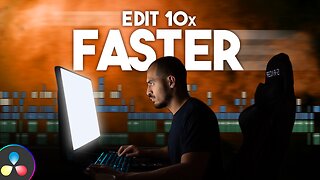 6:13
6:13
donlooski
1 year agoVideo Editing Hacks to EDIT 10X FASTER (DaVinci Resolve)
16 -
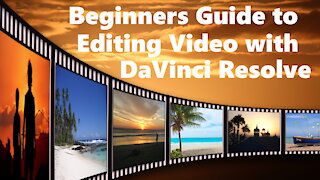 2:14:09
2:14:09
Oportuno.org
3 years agoDaVinci Resolve: How To Edit Video for Beginners with Step by Step Workflow from Start To Finish
1121 -
 3:52
3:52
joshuamarriott
1 year agoQuickly Edit Your Videos Like a Pro!
1 -
 30:54
30:54
Tom Antos
6 months ago20 DaVinci Resolve Features that make it the BEST Video Editing Software!
98 -
 5:39
5:39
Joe Cullen - Software Tutorials
3 years agoHow to Speed Up or Slow Down Video Clips in Shotcut
12 -
 1:45:32
1:45:32
RoXolidProductions
6 years agoHow I Edit and Produce YouTube Videos Using Vegas Movie Studio Pro & Photoshop for Windows 10 PC
5 -
 6:16
6:16
Always Creating
4 years ago5 Premiere Pro Tips & Tricks to Edit FASTER! (2020)
-
 7:43
7:43
EEVblog Channel
10 months agoDavinci Resolve Speed Editor TEARDOWN
16