Premium Only Content
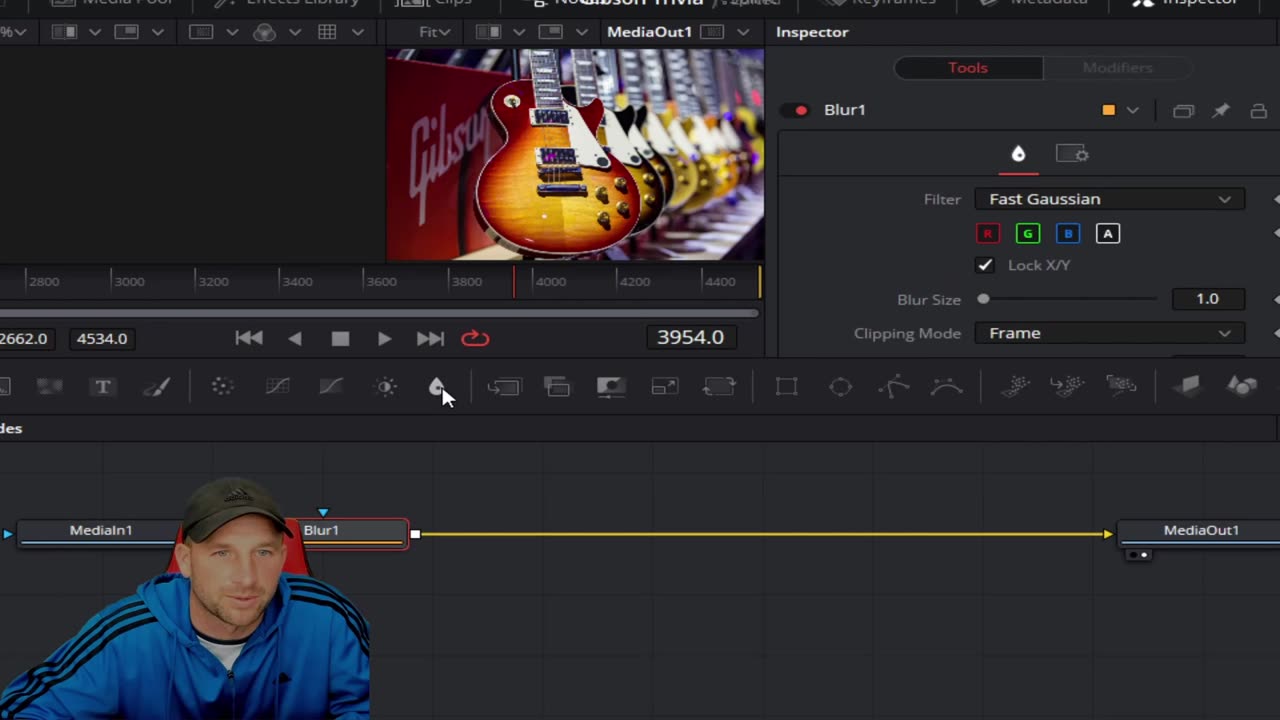
How to Blur out Items within a Video or Picture DaVinci Resolve
Kevin is back for some more helpful editing tips with DaVinci Resolve! There are times where it might be necessary, or you may want to add the effect of blurring out some portions of pictures of video you are editing, and Kevin walks us through some easy steps on how to do that! Let us know what tips you have as well!
Also, don’t forget to check out @Inspiring How UC That on our other platforms:
Facebook: https://www.facebook.com/inspiringhowUCthat
Instagram: https://www.instagram.com/inspiringhowucthat/
E-mail: [email protected]
As always, if you like this video, please give us a thumbs up and click Subscribe and the notification bell to keep up with our Artists Spotlights, Interviews, and other fun videos. Let us know what you think about this video, and also what artists and other topics you'd like to see us discuss. If you or a loved one are an artist/actor/athlete who would like to be interviewed, please contact us at [email protected]. Love you all! God bless!
#Usefultips #DaVinciResolve #VideoTransitions #Youtube #InspiringHowUCthat #timesavingtips #Howtosavevaluabletime #editingsoftware #videoediting #easyfix #blurringvideo
*Copyright Disclaimer Under Section 107 of the Copyright Act 1976, allowance is made for "fair use" for purposes such as criticism, comment, news reporting, teaching, scholarship, and research. Fair use is a use permitted by copyright statute that might otherwise be infringing. Non-profit, educational or personal use tips the balance in favor of fair use. No copyright infringement intended. ALL RIGHTS BELONG TO THEIR RESPECTIVE OWNERS*
-
 9:43
9:43
Inspiring How UC That
2 years ago $0.05 earnedFavorite Drummers - Top 10; Featuring Jen Ledger, Neil Peart, Sam Gilman, and Many More
4461 -
 LIVE
LIVE
LFA TV
12 hours agoLIVE & BREAKING NEWS! | TUESDAY 11/4/25
3,665 watching -
 LIVE
LIVE
The Bubba Army
23 hours agoIS FETTERMAN GOING REPUBLICAN? - Bubba the Love Sponge® Show | 11/04/25
1,916 watching -
 2:05:08
2:05:08
BEK TV
1 day agoTrent Loos in the Morning - 11/04/2025
18.2K -
 21:38
21:38
Professor Nez
21 hours agoTrump JUST BROKE the INTERNET with SAVAGE Line on Ilhan Omar!
53.9K60 -
 1:17:52
1:17:52
Dialogue works
3 days ago $10.17 earnedMartin Armstrong: This Is How World War III Starts… And It Already Has
44.3K19 -
 38:16
38:16
daniellesmithab
3 days agoAlberta Update: Getting Kids Back to the Classroom
41.6K11 -
 20:48
20:48
BlaireWhite
5 days agoTrans TikTokers Are Crashing Out (Over Nothing)
42.3K14 -
 2:07:06
2:07:06
Side Scrollers Podcast
22 hours agoHasan Piker CAUGHT LYING AGAIN + Twitch URGES LEFTIST IDEOLOGY + More | Side Scrollers
85.6K11 -
 8:40
8:40
MattMorseTV
18 hours ago $14.34 earnedSchumer just KICKED OFF the Left-Wing CIVIL WAR.
43.1K38