Premium Only Content
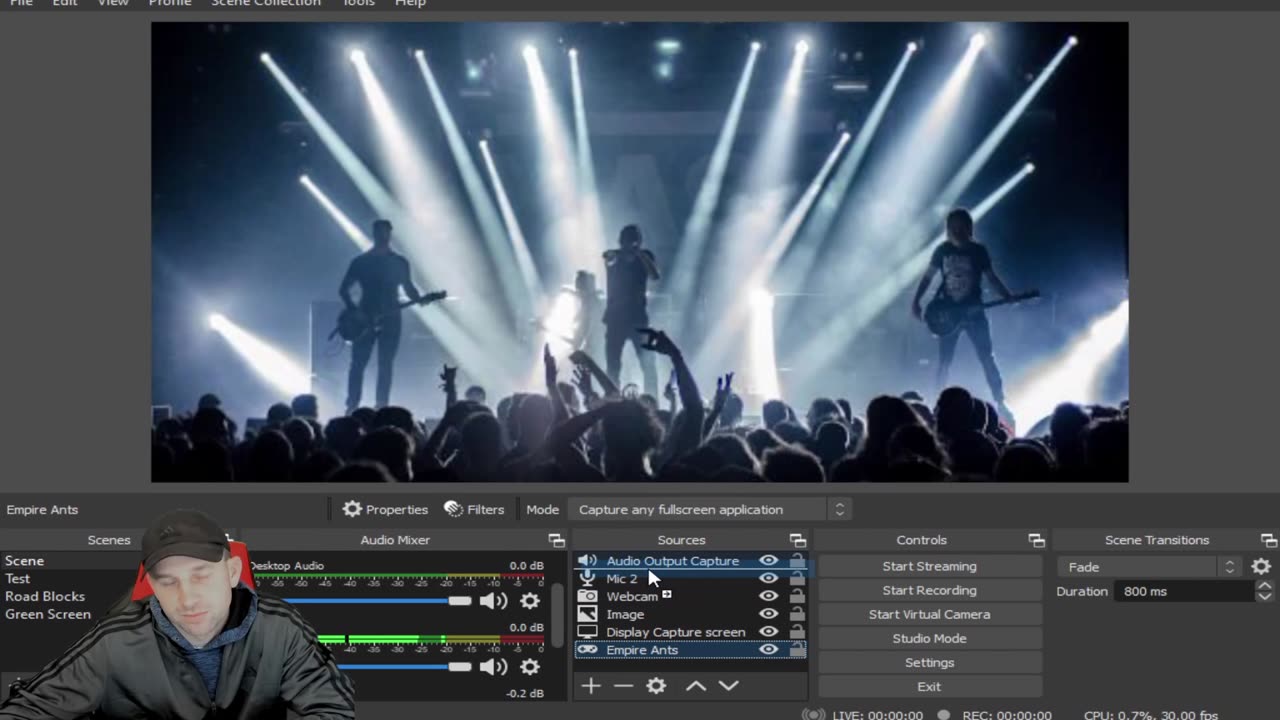
Recording Your Screen OBS Display Capture How to Record Videos Gaming Image Back Ground
In today's Tech Tuesday, Kevin gives us some basic tips on how to utilize the display capture in OBS to set your background. This is especially useful for gaming videos, like we have in our sister channel, Gavin A Good Time! To visit Gavin's incredibly fun gaming channel, check it out at:
https://www.youtube.com/c/GavinaGoodTime
To find out more info and download your free version of OBS, visit:
Please keep in mind, we in no way condone or accept copyright infringement and passing off someone else's work as your own. Artists and other creators work extremely hard to create their work, and they always deserve the full credit. Please always strive to make content that is both legally and ethically positive!
Also, don’t forget to check out @Inspiring How UC That on our other platforms:
Facebook: https://www.facebook.com/inspiringhowUCthat
Instagram: https://www.instagram.com/inspiringhowucthat/
Twitter: https://twitter.com/IHUCT
TikTok: https://www.tiktok.com/@ihuct
E-mail: [email protected]
Also, don’t forget to check out @Inspiring How UC That on our other platforms:
Facebook: https://www.facebook.com/inspiringhowUCthat
Instagram: https://www.instagram.com/inspiringhowucthat/
E-mail: [email protected]
#obs #screencapture #gamingcapture #inspiringhowucthat #EditingTips #YoutubeVideos #InspiringHowUCthat #timesavingtips #editingsoftware #videoediting #techTuesdays #gavinagoodtime #roblox #tomclancy #empireants @GavinaGoodTime @Roblox @rainbow6
Some information on OBS from Wikipedia (https://en.wikipedia.org/wiki/OBS_Studio):
OBS Studio is a free and open-source app for screencasting and live streaming. Written in C/C++ and built with Qt, OBS Studio provides real-time capture, scene composition, recording, encoding, and broadcasting via the Real Time Messaging Protocol (RTMP). It can stream videos to any RTMP-supporting destination, including YouTube, Twitch, Instagram and Facebook.
For video encoding, OBS Studio can use the x264 transcoder,[13] Intel Quick Sync Video, Nvidia NVENC and the AMD Video Coding Engine to encode video streams into the H.264/MPEG-4 AVC or H.265/HEVC formats. It can encode multiple tracks of audio in the AAC format. More experienced users can choose any codecs and containers available in libavcodec and libavformat, or output the stream to a custom FFmpeg URL.
OBS Studio also supports plug-ins to extend its functionality.
The main user interface is organized into five sections: scenes, sources, audio mixer, transitions, and controls. Scenes are groups of sources like live and recorded video, text and audio. The mixer panel lets the user mute the audio, and adjust the volume through virtual faders, and apply effects by pressing the cogwheel next to the mute button. The control panel has options for starting/stopping a stream or recording, a button to transform OBS to a more professional Studio Mode (see below), a button for opening the settings menu and a button to exit the program. The upper section has a live video preview, used to monitor and edit the current scene. The user interface can be switched to a variety of themes, including both dark and light themes, depending on what the user prefers.
When in Studio Mode, there are two canvas preview windows, the left one for modifying and preview of non-active scenes, while the right window is for preview of the live scene ("Preview" and "Program" respectively). In the middle there is a secondary transition button, allowing for transitioning to the non-active scene in the left window using user-defined "quick transitions".
There are some simple tutorials on the Internet that show how to use OBS Studio, including more in-depth tutorials designed to cover every aspect of the application.
OBS Studio started out as a small project created by Hugh "Jim" Bailey, but quickly grew with the help of many online collaborators working both to improve OBS and spread the knowledge about the program. The first version was released in August 2012. In 2013, development started on a rewritten version known as OBS Multiplatform (later renamed OBS Studio) for multi-platform support, a more thorough feature set, and a more powerful API. In 2016, OBS "Classic" was no longer supported, and OBS Studio became the primary version.
*Copyright Disclaimer Under Section 107 of the Copyright Act 1976, allowance is made for "fair use" for purposes such as criticism, comment, news reporting, teaching, scholarship, and research. Fair use is a use permitted by copyright statute that might otherwise be infringing. Non-profit, educational or personal use tips the balance in favor of fair use. No copyright infringement intended. ALL RIGHTS BELONG TO THEIR RESPECTIVE OWNERS*
-
 6:27
6:27
Inspiring How UC That
2 years ago $0.01 earnedBest Song Collaborations, Part 3 - ft. Skillet, Papa Roach, First to Eleven, and Others
246 -
 2:18:47
2:18:47
TheSaltyCracker
6 hours agoDem's Epstein Drop Backfires ReeEEStream 11-12-25
96.3K210 -
 17:08
17:08
Demons Row
7 hours ago $4.81 earnedMost Dangerous Motorcycle Clubs That Ever Existed 💀🔥
31.2K2 -
 12:51
12:51
The Gun Collective
8 hours agoWOW! -- LOTS of new GUNS just came out!
14.7K10 -
 2:06:53
2:06:53
I_Came_With_Fire_Podcast
15 hours agoWhat IS America First | Al Qaeda in the White House | China's Spy Highway
12.5K4 -
 1:46:55
1:46:55
Adam Does Movies
10 hours ago $0.71 earnedTalking Movies + Ask Me Anything - LIVE
9.46K -
 1:30:33
1:30:33
Glenn Greenwald
8 hours agoMAGA Outrage Over Trump's Plan for More H-1B Visas: With Prof. Ron Hira; Latest Epstein/Israel Revelations and Newly Released Emails: With Drop Site's Murtaza Hussain | SYSTEM UPDATE #546
126K44 -
 3:39:09
3:39:09
Barry Cunningham
9 hours agoBREAKING: PRESIDENT TRUMP DINNER | GOVERNMENT SHUTDOWN VOTE | MAHA SUMMIT WITH RFKJR & JD VANCE!
49.2K38 -
 5:23
5:23
Buddy Brown
12 hours ago $3.30 earnedElon, Out Here Doin the LORD'S WORK! | Buddy Brown
20.7K7 -
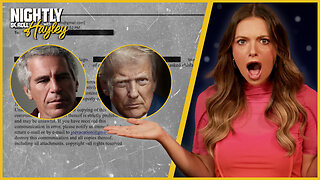 1:01:44
1:01:44
BonginoReport
9 hours agoWhat Do Newly Released Epstein Emails Prove? - Nightly Scroll w/ Hayley Caronia (Ep.176)
143K60