Premium Only Content
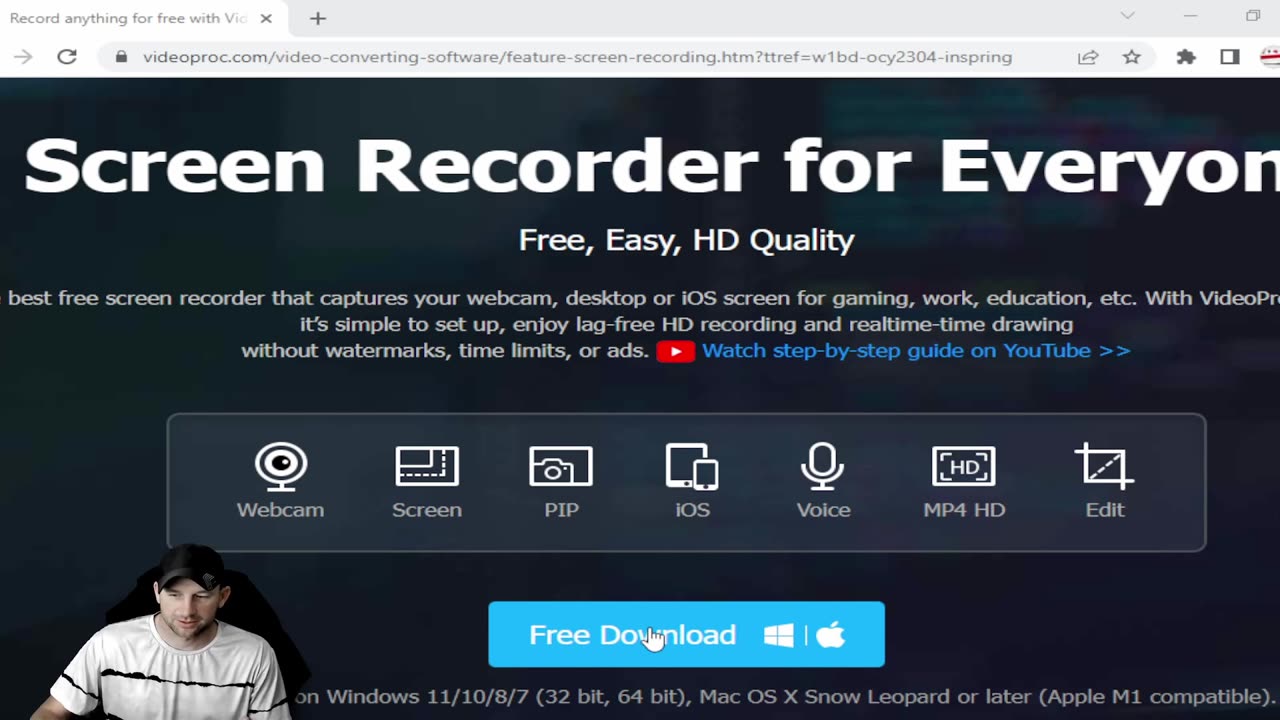
New Alternative Screen Recording Program Video Proc. Many Features Alternative to OBS
In today's Tech Tuesday, we are excited to tell you about a new alternative to OBS. Video Proc
Don’t miss this tool: https://bit.ly/3mYDvzA OBS alternative; record screen on even low end PC/Mac. Hardware acceleration supported
We receive questions regularly regarding helpful tips, devices, new products and more, and we try to create useful how to videos to help out where we can. If there is something you are stuck on and or have questions about, let us know in the comments below. We will try to put out videos as quickly as possible to answer your questions.
Please keep in mind, whenever you are using material created by someone else, always do so legally and ethically. We in no way condone unethical copyright practices.
Also, don’t forget to check out @InspiringHowUCThat on our other platforms:
Facebook: https://www.facebook.com/inspiringhowUCthat
Instagram: https://www.instagram.com/inspiringhowucthat/
Website: https://ihuct.org/
E-mail: [email protected]
VideoProc Converter is an all-in-one tool to convert 4K/HD videos, audios, and DVDs, compress, edit, fix, record videos and more with full GPU acceleration.
VideoProc is a hit product of Digiarty Software that is a leading multimedia software company founded in 2006. The installed base of VideoProc has reached 4.6 million units from 180 countries since its release five years ago. We at VideoProc team endeavor to provide easier hardware-accelerated video audio editing and conversion solutions.\
https://www.videoproc.com/company/
As always, if you like this video, please give us a thumbs up and click Subscribe and the notification bell to keep up with our Artists Spotlights, Interviews, and other fun videos. Let us know what you think about this video h, and also what artists and other topics you'd like to see us discuss. Love you all! God bless!
#videoproc #screenrecording #newscreenrecording #screenrecordingprogram #newprogram #OBS #Blackscreenissue #Movie Recording Tips #Screen Capture #How to fix black screen recording #OBS Training #capturecontent #helpmakingyoutubevideos #editingissues #openbroadcastsoftware #mozillafirefox #Youtube #contentcreators #helpfultips
#InspiringHowUCThat #Kevin #Usefultips #editing tips #OBS #Mozilla Firefox #Internet Explorer #Microsoft Edge #Google Chrome #editing videos #capture streaming #adding film to video #black screen #adding music to video #steaming help #editing help #how to #problems with editing video #issues we've run into #editing video tips and training #youtube editing #helping you editing #video blocked #OBS Recording #Screen Recording #Movie Recording Tips #Screen Capture #How to fix black screen recording #OBS Training
*Copyright Disclaimer Under Section 107 of the Copyright Act 1976, allowance is made for "fair use" for purposes such as criticism, comment, news reporting, teaching, scholarship, and research. Fair use is a use permitted by copyright statute that might otherwise be infringing. Non-profit, educational or personal use tips the balance in favor of fair use. No copyright infringement intended. ALL RIGHTS BELONG TO THEIR RESPECTIVE OWNERS*
-
 9:43
9:43
Inspiring How UC That
2 years ago $0.05 earnedFavorite Drummers - Top 10; Featuring Jen Ledger, Neil Peart, Sam Gilman, and Many More
4551 -
 2:08:24
2:08:24
Jeff Ahern
3 hours ago $3.39 earnedThe Sunday Show with Jeff Ahern
5.57K5 -
 27:41
27:41
DeVory Darkins
1 day agoMarjorie Taylor Greene STUNNED after Trump pulls her endorsement
32K309 -
 LIVE
LIVE
ttvglamourx
4 hours ago $0.16 earnedSUSSY SUNDAY !DISCORD
73 watching -
 LIVE
LIVE
slychapter3
3 hours ago🔴🏝 Using Christopher Columbus's Spy Glass🔭!! Survival: Fountain of Youth!!🔴
26 watching -
 32:41
32:41
Tactical Advisor
4 hours agoNew Red Glock? | Vault Room Live Stream 045
40.9K8 -
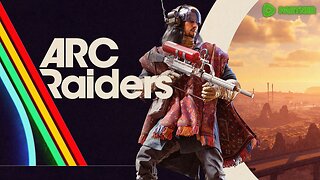 2:45:17
2:45:17
Coldbiscuits
3 hours ago🔴I Came Here to Fight Robots and Miss Shots | THE ARC RAIDER
30 -
 LIVE
LIVE
Major League Fishing
3 days agoLIVE! - Fishing Clash Team Series: Summit Cup - Day 1
568 watching -
 4:38
4:38
Talk Nerdy Sports - The Ultimate Sports Betting Podcast
6 hours agoNFL SUNDAY — Top 10 Locks You NEED to See (Nov 17)
30K -
 18:03
18:03
Nikko Ortiz
5 hours agoNikko Ortiz Night Routine...
22K11