Premium Only Content
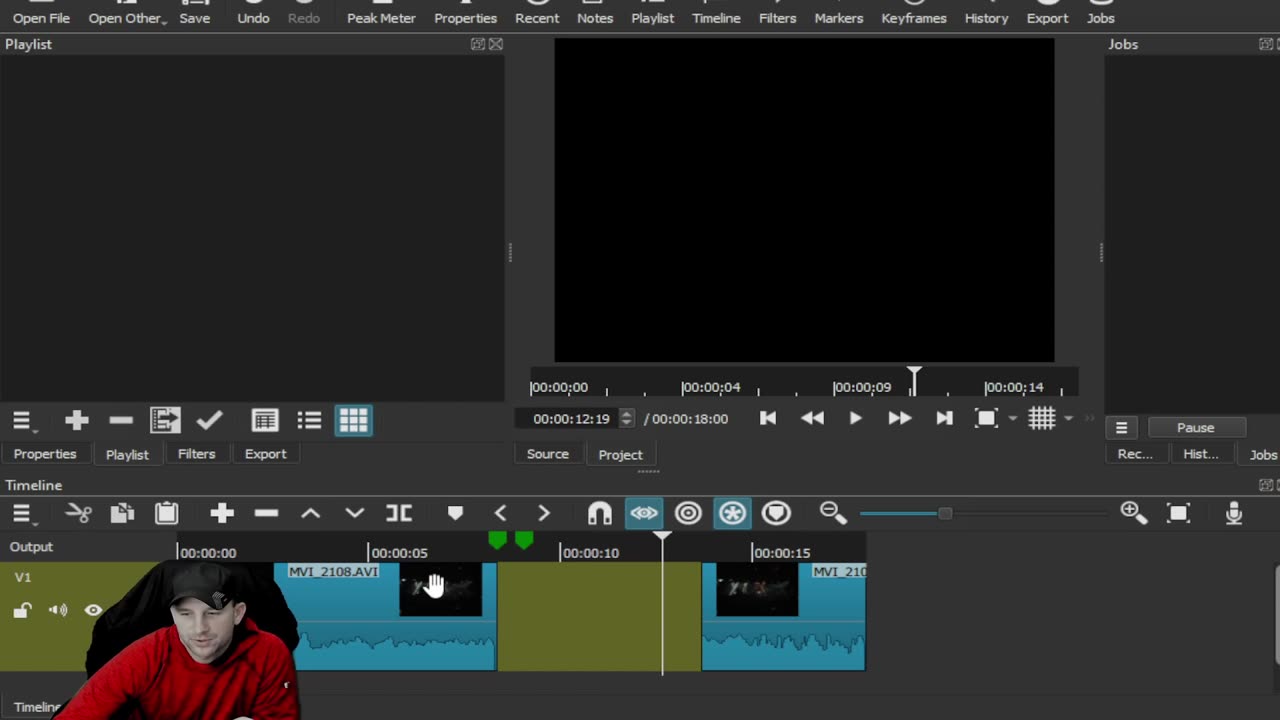
Shotcut Free Video Editing Program. Beginner Helpful tips on Cutting and Joining Videos or Pictures
In today's Tech Tuesday, we talk about Shotcut and helpful editing tips within Shotcut. We receive many questions every week about helpful tips. We try to create as many tip videos as we can. If there is something you are stuck on and or have questions you need help on. Let us know in the comments below. We will try to put out videos as quick as we can to your questions.
Please keep in mind, we in no way condone or accept copyright infringement and passing off someone else's work as your own. Artists and other creators work extremely hard to create their work, and they always deserve the full credit. Please always strive to make content that is both legally and ethically positive!
Also, don’t forget to check out @Inspiring How UC That on our other platforms:
Facebook: https://www.facebook.com/inspiringhowUCthat
Instagram: https://www.instagram.com/inspiringhowucthat/
Twitter: https://twitter.com/IHUCT
TikTok: https://www.tiktok.com/@ihuct
E-mail: [email protected]
Features
Shotcut supports video, audio, and image formats via FFmpeg. It uses a timeline for non-linear video editing of multiple tracks that may be composed of various file formats. Scrubbing and transport control are assisted by OpenGL GPU-based processing and a number of video and audio filters are available.
Format support through FFmpeg
Frame-accurate seeking for many formats
Webcam and audio capture
Network stream playback (HTTP, HLS, RTMP, RTSP, MMS, UDP)
EDL (CMX3600 Edit Decision List) export
Audio
Audio scopes
Loudness
Peak meter
Waveform
Spectrum analyzer
JACK transport sync
Video effects
HTML5 as source and filters
Color grading tools
De-interlacing
Wipe transitions
Track compositing/blending modes
Speed and reverse effect for clips
Keyframes
Hardware
Blackmagic Design SDI and HDMI for input and preview monitoring
Leap Motion for jog/shuttle control
Webcam capture
Audio capture to system audio card
Capture (record) SDI, HDMI, webcam (V4L2), JACK audio, PulseAudio, IP stream, and Windows DirectShow devices
Multi-core parallel image processing (when not using GPU and frame-dropping is disabled)
DeckLink SDI keyer output
OpenGL GPU-based image processing with 16-bit floating point linear per color component
Other
Does not depend on system codecs
Can run as a portable app from external drive
Batch encoding with job control
Stream (encode to IP) files and any capture source
Video quality measurement (PSNR and SSIM)
Perform integrity check of an audio/video file
View detailed information about an audio/video file
History
Shotcut was originally conceived in November 2004 by Charlie Yates, an MLT co-founder and the original lead developer. The current version of Shotcut is a complete rewrite by Dan Dennedy, another MLT co-founder and its current lead. Dennedy wanted to create a new editor based on MLT and chose to reuse the Shotcut name, since he liked it so much. He wanted to make something to exercise the new cross-platform capabilities of MLT, especially in conjunction with the WebVfx and Movit plugins.
#shotcut #shotcutediting #MP3converter #MP4coverter #editingoldervideos #howtosaveandconvertvideos #shotcutediting #editingvideos #addingvideostoanedit #brightenvideo #howtodownloadvideosfromyoutube #downloadyoutubevideos #shotcut #Usefultips #Shotcutediting #EditingTips #YoutubeVideos #TheProtest #WelcometotheShowdown #InspiringHowUCthat #timesavingtips #editingsoftware #videoediting
Please keep in mind, we in no way condone or accept copyright infringement and passing off someone else's work as your own. Artists and other creators work extremely hard to create their work, and they always deserve the full credit. Please always strive to make content that is both legally and ethically positive!
*Copyright Disclaimer Under Section 107 of the Copyright Act 1976, allowance is made for "fair use" for purposes such as criticism, comment, news reporting, teaching, scholarship, and research. Fair use is a use permitted by copyright statute that might otherwise be infringing. Non-profit, educational or personal use tips the balance in favor of fair use. No copyright infringement intended. ALL RIGHTS BELONG TO THEIR RESPECTIVE OWNERS*
-
 8:15
8:15
Inspiring How UC That
2 years ago $0.06 earnedFavorite Guitarists - Top 10; Featuring Eddie Van Halen, Nita Straus, Matthew Yost, and More
201 -
 23:17
23:17
Fit'n Fire
19 hours ago $0.43 earnedShould You Own A Budget Rifle? PSA Freedom 15 vs Hi-Point HP15 vs Kel-Tec RDB
1265 -
 8:26
8:26
Hollywood Exposed
14 hours agoKid Rock LEAVES Bill Maher Scrambling After Trump Debate Gets Messy
1053 -
 LIVE
LIVE
BEK TV
2 days agoTrent Loos in the Morning - 11/17/2025
170 watching -
 9:25
9:25
MattMorseTV
15 hours ago $28.11 earnedTrump’s GAMBLE just PAID OFF… BIG TIME.
21.1K87 -
 18:03
18:03
Nikko Ortiz
19 hours agoNikko Ortiz Night Routine...
99.5K17 -
 LIVE
LIVE
FyrBorne
10 hours ago🔴Battlefield REDSEC Live M&K Gameplay: Pyro+ Games
247 watching -
 LIVE
LIVE
Lofi Girl
3 years agolofi hip hop radio 📚 - beats to relax/study to
455 watching -
 2:12:56
2:12:56
BBQPenguin_
2 hours agoEscape From Tarkov 1.0 Wipe! New Story & Full Release!
5 -
 LIVE
LIVE
Midnight In The Mountains™
1 hour agoMorning Coffee w/ Midnight & The Early Birds of Rumble
213 watching