Premium Only Content

Xbox Series X|S - Hide Your EMAIL Address 🎮
How to hide the email address on the Home Screen of your Xbox Series X and Xbox Series S.
#Xbox #gaming
By default your Email Address shows on the home screen of your Xbox Series X|S
And this isn't ideal if you're live streaming, and I just think it looks bad.
But, luckily we can easily turn this off.
Just go to Settings - Account - Sign-in, Security and Pin
And untick the box, that says 'Show on Home'
And that's it.
Back out, and your email address is hidden.
Now you're free to stream and capture your Xbox screen without showing your email. Or hide it even if you aren't streaming 🤘🎮
➡️Gear used (we use affiliate links)
Played On: Xbox Series S
https://amzn.to/41y3E7h
Captured with: AVerMedia Live Gamer ULTRA
https://amzn.to/40VxkuM
OBS, 1080p 60fps, Quicksync, 8800kbps
Mic: Shure SM7B
https://amzn.to/41BkdQq
SUBSCRIBE 👍
-
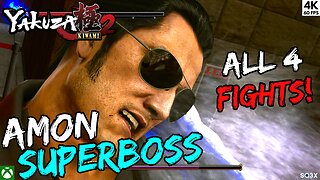 51:34
51:34
OFFICIAL SQ3X/Sasquatch3X Gaming Rumble Channel
2 months agoYAKUZA KIWAMI 2 🔴 ALL AMON FIGHTS (4K)
4 -
 LIVE
LIVE
TimcastIRL
1 hour agoEPSTEIN Files DROP, FBI GOES ROGUE, AG Says They COVERED UP Epstein Case w/Amber Duke | Timcast IRL
19,264 watching -
 LIVE
LIVE
Kim Iversen
1 hour ago"Canada's Trump" Is Trudeau’s Worst Nightmare: Is Maxime Bernier the Future of Canada?
1,573 watching -
 DVR
DVR
Bannons War Room
10 days agoWarRoom Live
2.58M436 -
 16:06
16:06
The Rubin Report
8 hours agoProof the Islamist Threat in England Can No Longer Be Ignored | Winston Marshall
34.3K24 -
 2:07:07
2:07:07
Robert Gouveia
5 hours agoFBI Files Coverup! Bondi FURIOUS; SCOTUS Stops Judge; Special Counsel; FBI Does
40.5K32 -
 56:15
56:15
Candace Show Podcast
5 hours agoBREAKING: My FIRST Prison Phone Call With Harvey Weinstein | Candace Ep 153
107K69 -
 LIVE
LIVE
megimu32
1 hour agoON THE SUBJECT: The Epstein List & Disney Channel Original Movies Nostalgia!!
198 watching -
 9:06
9:06
Colion Noir
10 hours agoKid With Gun Shoots & Kills 2 Armed Robbers During Home Invasion
16.9K3 -
 54:28
54:28
LFA TV
1 day agoUnjust Man | TRUMPET DAILY 2.27.25 7PM
19.7K2