Premium Only Content

Amazon Brand Store URL vs. Seller Storefront URL (Quick Tips for Amazon Sellers)
If you're an Amazon seller looking to promote your store and products, you'll want to know how to find your Amazon store link. Your store link is a direct URL to your Amazon store and can be shared with potential customers to drive traffic to your page. In this guide, we'll show you how to find your Amazon store link for both Brand Storefront and Seller Storefront URLs.
Finding your Brand Storefront URL is easy if you have a registered brand on Amazon. Here are the steps:
Log in to your Seller Central account and go to the "Inventory" tab.
Click on "Brand Dashboard" under the "Brands" section.
Click on the name of the brand you want to find the storefront link for.
Click on the "Storefront URL" tab to view your Brand Storefront URL.
Now, if you don't have brand registry, you'll need to use the Seller Storefront URL instead. Here's how to find it:
Go to one of the products you're selling on Amazon and click on "Sold by" under the "Add to Cart" button.
Click on your seller name.
Once on your seller page, copy the URL in the address bar. This is your Seller Storefront URL.
With your Brand Storefront URL and Seller Storefront URL, you can easily promote your Amazon store and products on social media, email campaigns, and other marketing efforts. By using these URLs strategically, you can drive traffic to your store and increase your sales.
To find your Amazon store link, you'll need to first determine whether you have brand registry or not. If you do, your Brand Storefront URL can be found in the Brand Dashboard section of your Seller Central account. If not, your Seller Storefront URL can be found by navigating to one of your products and clicking on your seller name. With this information, you'll be well on your way to promoting your Amazon store and driving more sales!
If you want to learn more about the differences between Brand Store and Seller Storefront, you can also watch this video: https://youtu.be/drlJ8JUVK7I
-
 LIVE
LIVE
Lofi Girl
3 years agolofi hip hop radio 📚 - beats to relax/study to
170 watching -
 2:14:13
2:14:13
FreshandFit
14 hours agoShe Was Given Extravagant Gifts And STILL Friendzoned Him +EXPOSED
188K36 -
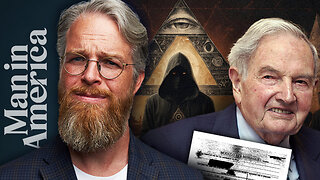 1:16:07
1:16:07
Man in America
11 hours agoOperation Gladio: The CIA, Mossad & City of London’s Plan for a New World Order
25.5K28 -
 2:11:41
2:11:41
Badlands Media
13 hours agoDEFCON ZERQ Ep. 016: Shadow Governments, Ancient Tech & the Spiritual War for Humanity
81.9K59 -
 2:09:24
2:09:24
Inverted World Live
7 hours agoRats Have Learned to Hunt Bats | Ep. 135
31.2K15 -
 2:48:01
2:48:01
TimcastIRL
8 hours agoLIVE Election Coverage: Polling Stations SWATTED, Bomb Threats Called In | Timcast IRL
254K177 -
 3:30:07
3:30:07
Barry Cunningham
8 hours agoBREAKING NEWS: COUNTDOWN TO COMMUNISM! ELECTION RESULTS SHOW!
59.5K48 -
 2:11:28
2:11:28
DeVory Darkins
8 hours agoLIVE NOW: 2025 Election results and Exit Polls AMA
70K46 -
 2:34:04
2:34:04
DLDAfterDark
6 hours ago $0.08 earnedJust Another Tuesday - In Virginia - The Governor's Race & Glock Talk
29.3K7 -
 3:21:38
3:21:38
The Charlie Kirk Show
9 hours agoJUDGMENT DAY 2025: The Election Results Stream
200K82