Premium Only Content
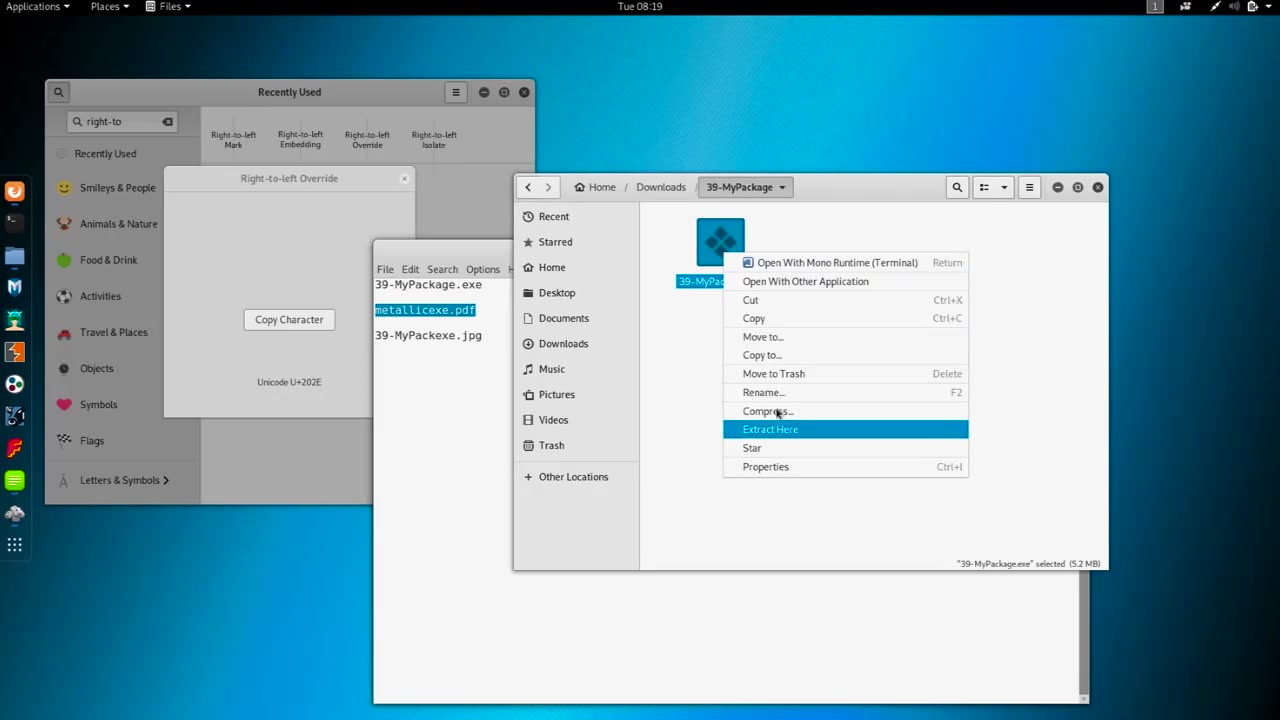
Chapter-39, LEC-9 | Changing Extension | #extension #ethicalhacking #hacking #education
#ethicalhacking #hacking #rumble #virel #trending #education
Subscribe to our channel YouTube channel.❤️
/@thecybersecurityclassroom
Followe me on Rumble.💕
/@the1cybersequrityclassroom
Changing the file extension of a file refers to modifying the three or four letters at the end of the filename that indicate the type of file it is. The file extension is important because it tells your computer which program to use to open the file.
To change the extension of a file, you first need to locate the file on your computer. Then, right-click on the file and select "Rename" from the drop-down menu. You can also select the file and press the F2 key to rename it.
Next, change the letters after the dot (.) in the filename to the desired extension. For example, if you want to change a file from a .txt file to a .doc file, simply change the extension from ".txt" to ".doc". It is important to note that changing the extension of a file does not actually change the file format or its contents. It only changes how the file is interpreted by the operating system and programs.
However, it's important to exercise caution when changing file extensions, as doing so can sometimes cause files to become unusable or damaged. In general, it is best to only change the extension of a file if you know what you're doing and have a specific reason for doing so.
Overall, changing the extension of a file can be a useful technique for modifying how your computer interprets and opens different file types. However, it should be done carefully and with an understanding of how the changes will impact the file and its contents.
-
 1:25:38
1:25:38
Kim Iversen
3 hours agoTrump’s Nigeria Threat Isn’t About Christians — It’s About China
63.3K53 -
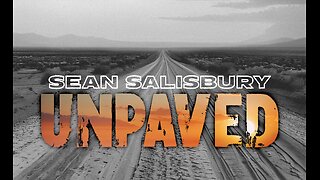 59:10
59:10
Sean Unpaved
2 hours agoDodgers Dynasty Rolls On, NFL Chaos Reigns, & MNF Showdown Countdown
3.03K1 -
 1:35:56
1:35:56
Redacted News
3 hours agoA MAGA Civil War has just begun, Christians slaughtered in Nigeria, Charlie Kirk's audiit | Redacted
101K133 -
 LIVE
LIVE
Dr Disrespect
8 hours ago🔴LIVE - DR DISRESPECT - ARC RAIDERS - FULL SEND INTO THE RED
1,533 watching -
 26:34
26:34
Stephen Gardner
3 hours ago🔥Elon EXPOSES The Exact Blueprint Dems use to CHEAT on Joe Rogan!!
30.1K89 -
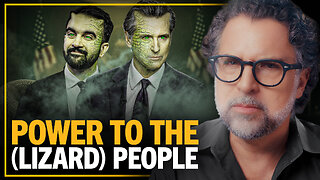 51:10
51:10
Dad Saves America
7 hours ago $1.36 earnedMask Off Mamdani: NYC’s Socialist “Savior” Is Another Spoiled Aristocrat
14.8K5 -
 6:14
6:14
Buddy Brown
8 hours ago $2.56 earnedLaw Enforcement Caught SNOOPING on PRIVATE LAND! | Buddy Brown
15.2K24 -
 16:21
16:21
Real Estate
1 month ago $0.94 earnedIt’s Not Just You..NO ONE CAN AFFORD KIDS ANYMORE
15.2K6 -
 LIVE
LIVE
LFA TV
1 day agoLIVE & BREAKING NEWS! | MONDAY 11/3/25
859 watching -
 1:11:07
1:11:07
vivafrei
4 hours agoFishing for Lawsuits! I Get Blocked Because Zohran is Anti-Gay? Halloween Terror Plot & MORE!
97.9K31