Premium Only Content
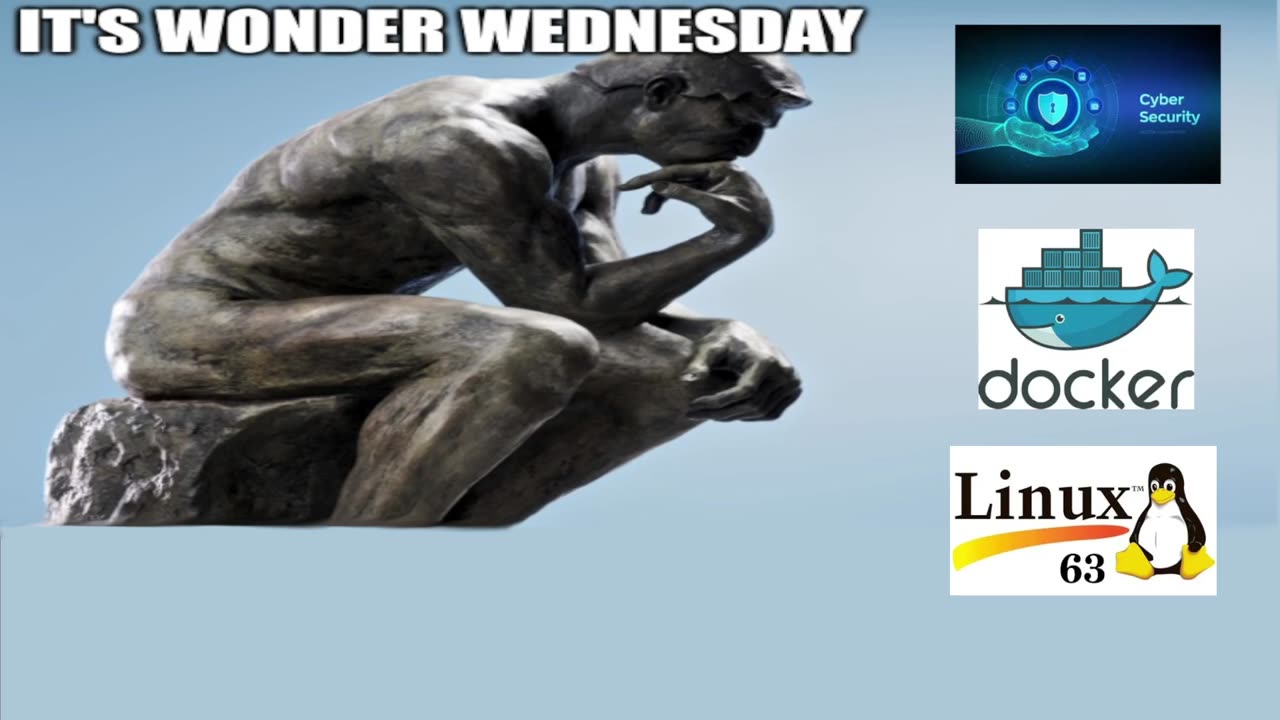
Wonder Wednesday 3 – Tools, Tools, Tools + Linux 63
WW 3.1 – 5 Free Cybersecurity Tools for Your Small Business
Each blurb has its relevant link, so that you can easily check it out, I’m not saying much about each one right now.
1. Cyber Action Plan
a. Answer a few questions, and they’ll give you a custom plan to help protect yourself from cyber attacks (https://www.ncsc.gov.uk/cyberaware/actionplan)
2. Cyber Readiness Program
a. A course you can take to learn steps to secure your business and improve its resiliency against cyber attacks of varying kinds. (https://cyberreadinessinstitute.org/the-program/)
3. The Australian Cyber Security Centre’s Exercise in a box will help you to cover most of your bases in terms of cybersecurity, both in revealing issues to you and helping you to mitigate against or solve them, all for free. (https://www.cyber.gov.au/resources-business-and-government/exercise-in-a-box)
4. Phishing Bingo
a. Thought all cybersecurity tools had to be boring and dry? This is a bingo card meant to familiarize you with common phishing attack vectors... Might be fun to go over with your team in the next security meeting (assuming that you have those periodically, as you should) [https://www.getcybersafe.gc.ca/en/resources/get-cyber-safe-phishing-bingo]
5. Internet Hygiene Portal
a. Made available by the CyberSecurity Agency of Singapore, this tool will scan your domain or email for signs of sketchiness and rate them based on how clean they are. Unfortunately, when I took a look at it yesterday morning, as I was writing this piece, it didn’t seem to be working properly. (https://www.csa.gov.sg/Tips-Resource/Interactive-Tools/internet-hygiene-portals)
https://www.helpnetsecurity.com/2023/04/19/small-business-free-cybersecurity/
#freetools #cybersecurity #mixedbag #FOSSNews #TechFreedom
WW 3.2 – What’s Watchtower?
Don’t worry, I’m not talking about the magazine from the Jehovah’s Witnesses, lol... This is a tool designed to keep all of your Docker images up to date automagically. We talked about Docker a couple of weeks ago, but as a refresher, it is a containerization tool that is widely used to make it easier to offer SAAS for your business without some of the overhead of running a glut of virtual machines. So, what does Watchtower do, exactly? It removes the pain of singly checking and updating every container in your systems, which takes 5 commands each to execute, taking God knows how much time from your already busy schedule. Watchtower automates the process by checking every 24 hours for updates for itself as well as the rest of your containers. That polling time can be tweaked by altering it in the CLI settings for the container. If you want to install this to help manage your Docker images, here’s a simple way to do it, as it is a container itself, so simply install it as a normal Docker container, but when you run it, you’ll have to tweak it a bit, thusly:docker run -d \
--name watchtower \
-v /var/run/docker.sock:/var/run/docker.sock \
containrrr/watchtower
If you want the Docker Compose or tweaking commands, take a look at the article from the link below. Also, I was cautioned by a sys admin that you may not want to run this in a production (not simply personal) environment, as you never know what may get updated and broken in the process for your production setup.
https://linuxiac.com/watchtower-automatically-update-docker-container-images/
#docker #containers #images #updates #FOSSNews #TechFreedom
Want to learn more about how to degoogle your phone and why?
https://techfreedom.pro/degoogled/
#TechFreedom #degoogled #degoogleyourlife #defintionsday #Truth
WW 3.3 – What’s New in Linux 63?
Key highlights for this release cycle:
· New DRM accelerated Intel VPU (Versatile Processing Unit) driver for Meteor Lake chips
· More Rust code support for regular users (if you recall, initial support was added in the Linux 61 kernel)
· AES-SHA2 encryption for the NFS file system
· Support for the AMD version of IBRS (Indirect Branch Restricted Speculation, which is a mitigation against SPECTRE 2)
Some other new bits:
· RISC-V
o support for ZBB bit-manipulation
o BPF (Berkeley packet filter) trampoline support (also on the IMB Z architecture)
· LoongArch support for kernel address-space layout randomization and relocation
· KVM now gets Hyper-V extended hyerpcalls on x86
· Support for SME on ARM
· System-call filtering support for Motorola 68k series processors for you hardcore retro-nerds who just have to have Linux on your Amigas
· A new CLI BPF tool
o Allows you to disable memory accounting for BPF programs and gives you a new data tree structure
· Support for ID-mapped mounts for TMPFS
· Per-CPU file-data decompression for EROFS
New Networking Bits:
· Support for the PLCA (Physical Layer Collision Avoidance) Reconciliation Sublayer
· BIG TCP support for IPv4
· support for several new queuing disciplines
· a new socket option to make it easier for multiple hosts to make outgoing connections through a NAT gateway
· support for multi-path TCP mixed flows for both IPv4 and IPv6
New Tools:
· Virtcofig for AArch64 to creat a lightweight use on VMs
· Hwnoise to measure timing jitter from hardware
· New benchmark
Many new drivers to add support for new devices
· BananaPi R3 and Banana Pi BPI-M2 Pro SBCs
· Samsung Galaxy tab A (2015) tablets
· Rockchip RV1126 SoC
· Orange Pi R1 Plus and Radxa Compute Module 3 IO single-board computers
· Logitech G923 Xbox Edition steering wheel
· EVision keyboards
· ath12k (mac80211) wireless driver for Qualcomm Wi-Fi 7 devices
Better Steamdeck support, along with better support for Lenovo Yoga devices. If you want more info, check out the article below, and perhaps the release notes for the release itself, here: https://lkml.org/lkml/2023/4/23/284
Most people will be more or less unaffected by this kernel update, but I wanted to cover it anyway.
https://9to5linux.com/linux-kernel-6-3-officially-released-this-is-whats-new
#linux63 #develomentmarcheson #FOSS #Linux #sysadmin #FOSSNews #TechFreedom
-
 1:10:04
1:10:04
We The Free News
8 months agoWe The Free News Ep 21: Guess Who's Back...
118 -
 LIVE
LIVE
Spartan
2 hours agoSpartan - Pro Halo Player for OMiT | Scrims vs Tenrai then ranked (probably)
458 watching -
 22:09
22:09
MYLUNCHBREAK CHANNEL PAGE
9 hours agoThe 5 Eyes Are Watching You - Pt 1
11K20 -
 LIVE
LIVE
sophiesnazz
3 hours ago $1.22 earnedTIME TO WIND PEOPLE UP !socials
162 watching -
 LIVE
LIVE
OhHiMark1776
3 hours ago🟢07-26-25 ||||| Halo Multiplayer Rumble: No. 16 ||||| Halo MCC (2019)
44 watching -
 LIVE
LIVE
GamerGril
3 hours agoThe E-Gril Within | First Time Play Through | Saturday Spookfest
214 watching -
 18:22
18:22
Liz Wheeler
4 hours agoWhat Ghislaine Maxwell Knows
5.97K12 -
 LIVE
LIVE
cosmicvandenim
6 hours agoWARZONE - Kenetik Energy Announcement - Discord Spy Bots
120 watching -
 1:05:51
1:05:51
Jeff Ahern
4 hours ago $16.99 earnedThe Saturday Show with Jeff Ahern
101K12 -
 LIVE
LIVE
Misfit Electronic Gaming
1 hour ago"LIVE" RUMBLE HALO Spartans "Halo MCC" 23 Followers to go till we hit !000 RUMBLE TAKEOVER
17 watching