Premium Only Content
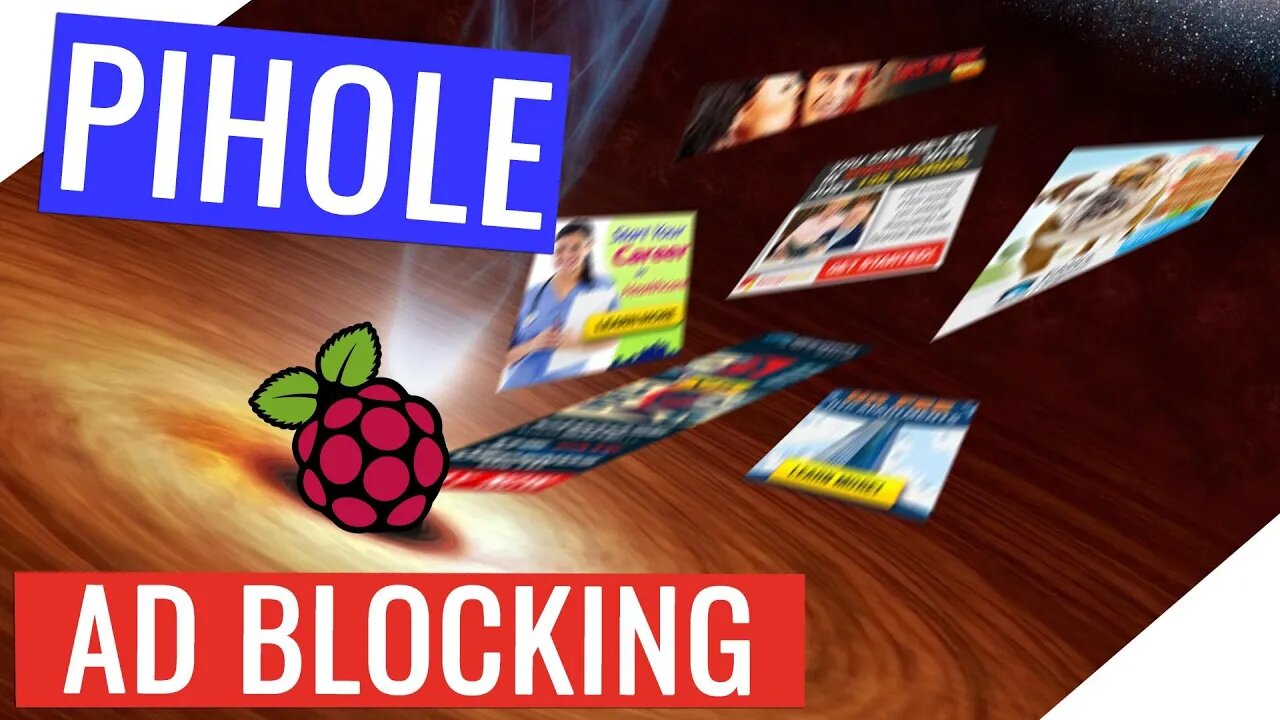
Quick and Easy Pi-Hole Ad Blocking
Today we will be installing pihole. Is a small lightweight DNS server that was specifically tailored for the Raspberry Pi.
Please Like this video and Subscribe to my channel
https://www.youtube.com/cybercpu?sub_confirmation=1
My shirt from the video
https://www.amazon.com/dp/B08FZDD7KS
-Video Notes from http://www.CyberCPUTech.com
Command to install Pihole
curl -sSL https://install.pi-hole.net | bash
Command to change password for Pihole
sudo pihole -a -p
Additional DNSMasq Options
I found a flaw in my original configuration after filming the video. The DNS outside of the network worked great. However, all of my hosts names within the network stopped working. Printers and other devices that were set dynamically could not be found on the network by their host name. So I added the routers ip address before the pihole and then set DNSMasq to use the DNS addresses in order and use both addresses for every query. This solved the problem.
no-resolv
strict-order
dhcp-option=6,192.168.0.1,192.168.0.2
*no-resolv will force the router to use all DNS addresses available rather then just using one.
*strict-order will force the router to use the DNS addresses in the order they are typed in to the config.
*dhcp-option=6,xxx.xxx.xxx.xxx will set static DNS servers that will override any other DNS settings.
#pihole #adblocking #Tech
-
 20:27
20:27
CyberCPU Tech
2 years agoHow To Backup Windows 10 & 11 For Free!!
534 -
 9:46
9:46
MattMorseTV
13 hours ago $16.18 earnedTrump just SHUT DOWN a $287,000,000 FRAUD RING.
17.9K77 -
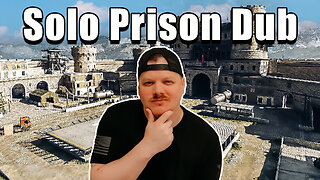 15:48
15:48
GritsGG
15 hours agoWinning a Rare Solos Prison End Game on Warzone!
13.3K1 -
 11:37
11:37
The Pascal Show
15 hours ago $3.68 earnedTHEY WANT TO END HER?! Candace Owens Claims French President & First Lady Put A H*t Out On Her?!
11.7K13 -
 LIVE
LIVE
Lofi Girl
2 years agoSynthwave Radio 🌌 - beats to chill/game to
451 watching -
 24:30
24:30
DeVory Darkins
17 hours agoMarjorie Taylor Greene RESIGNS as Minnesota dealt MAJOR BLOW after fraud scheme exposed
78.7K125 -
 2:19:48
2:19:48
Badlands Media
1 day agoDevolution Power Hour Ep. 409: Panic in the Narrative — Epstein, Israel, and the Manufactured Meltdowns
172K60 -
 1:52:38
1:52:38
Man in America
13 hours agoCommunists VS Zionists & the Collapse of the American Empire w/ Michael Yon
78.9K61 -
 4:09:34
4:09:34
Akademiks
8 hours agoSheck Wes exposes Fake Industry. Future Not supportin his mans? D4VD had help w disposing his ex?
46.9K3 -
 6:43:43
6:43:43
SpartakusLIVE
12 hours agoTeam BUNGULATORS || From HUGE WZ DUBS to TOXIC ARC BETRAYALS
119K3