Premium Only Content

How to create an Eye logo in illustrator | Adobe illustrator |Pixel info
Welcome to Pixel Info! In this video, we'll show you step-by-step how to create a professional logo for your brand. Whether you're a small business owner, a content creator, or just someone looking to create a unique logo for personal use, this tutorial is for you.
Our experienced graphic designer will guide you through the logo creation process using Adobe Illustrator, a powerful and widely used design software. You'll learn how to come up with a concept, choose the right color palette, and create a visually appealing and memorable logo that represents your brand's identity.
We'll cover the fundamentals of logo design, including typography, layout, and balance, as well as tips and tricks to make your logo stand out from the crowd. You'll also learn how to create various logo styles, such as text-based logos, emblem logos, and combination logos, and how to apply different effects to enhance your design.
With our easy-to-follow instructions, you don't need any prior design experience to create a stunning logo. So grab your creative hat and join us in this logo design tutorial to create a logo that reflects your brand's personality and sets you apart from the competition.
Key topics covered in this tutorial:
Understanding the basics of logo design
Brainstorming and conceptualizing a logo
Choosing an appropriate color palette
Working with typography and layout
Creating text-based, emblem, and combination logos
Applying special effects and enhancements
Exporting and saving your logo in different file formats
Don't settle for a generic logo! Watch our tutorial and create a professional logo that represents your brand's unique identity. Hit the play button now and let's get started
-
 1:53:43
1:53:43
Nerdrotic
8 hours ago $0.30 earnedMysteries of 3I/ATLAS | Forbidden Frontier #113
47K5 -
 2:04:21
2:04:21
vivafrei
1 day agoEp. 278: D.C. Peace Wave! Big Tish & Nipple Judge SPANKED! "Maryland Man" Trafficker FREE & MORE?
101K129 -
 3:02:42
3:02:42
Damysus Gaming
4 hours agoBorderlands 3 - Part 8 - FL4K Time | Children of the Vault be Warned!
17.5K -
 1:30:28
1:30:28
Patriots With Grit
7 hours agoWhat You Should Know About Harmful Vaccine Ingredients And What To Say To Your Doctor, Pediatrician, Health Department or School When They Pressure You, Your Kids Or Your Family Members | Dr. Bryan Ardis, D.C.
15.5K8 -
 2:21:12
2:21:12
This is the Ray Gaming
4 hours ago $0.03 earnedSunday Night Live with the Boys | Rumble Premium Creator
10.5K -
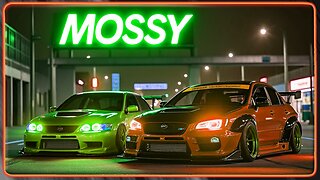 2:02:16
2:02:16
ItsMossy
4 hours ago🍃NEW MIC WHO THIS🍃DRIVING SIM GO BRRR🍃420 SESH🍃
5.43K1 -
 3:00:58
3:00:58
THOUGHTCAST With Jeff D.
4 hours agoSunday night Fortnite With ScottishVikingGaming & crew
4.95K1 -
 3:11:45
3:11:45
a12cat34dog
5 hours agoSOLID DAWG RETURNS :: METAL GEAR SOLID :: 1998 IS UNFORGIVING {18+}
8.71K1 -
 4:02:55
4:02:55
yellow_1ron
6 hours agoGAMING WITH THE HOMIES JOIN UP | JOIN!
8.56K -
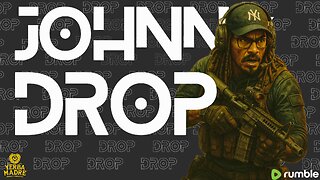 1:52:25
1:52:25
JohnnyDrop
5 hours agoJOHNNY DROP | Let's get to 100 Followers | Warzone / PGA / Question of the Day
7.15K1