Premium Only Content
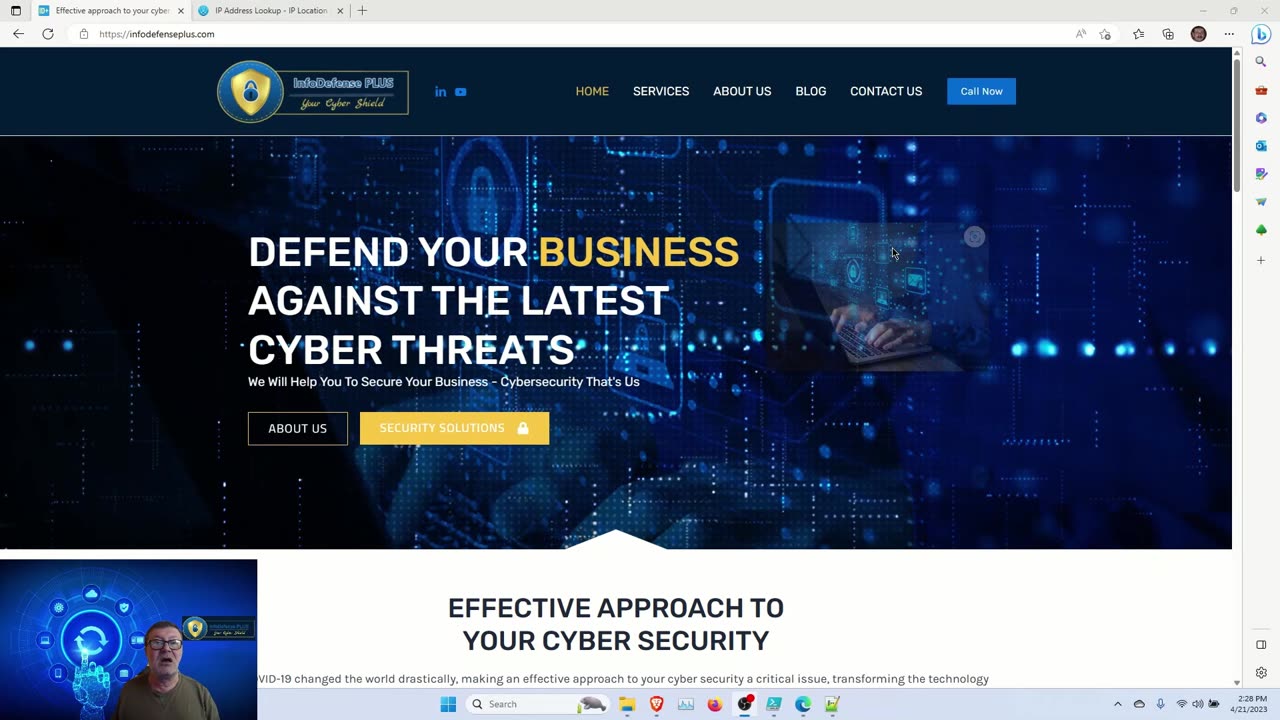
How to detect all internet connections to you computer with PowerShell
Everybody today is concerned about computer security.
Full Version of this video is available on YT https://youtu.be/uAF16BC3YZc
This subject pops up in casual conversation more and more. For example, whenever people are behind their computers, they ask themself a question is somebody else uninvitedly connected to my computer?
But, of course, when you work inside a secure network, many tools perform intrusion detection and can answer this question, but what if you are at home? You have no monitoring tools; should you just give up and be at the mercy of cyber criminals? There is still you can do. In this short post, I will show you how to monitor your PC’s internet connections and check if they are legit. I’m providing a simple PowerShell script that will help you to identify whom your computer is talking to.
Advanced users can achieve the same result more elegantly (in my opinion PowerShell is a bit too chatty) by using modern programming languages like Python or, for example, C#. Still, they require a run-time installed on your computer. At the same time, everything you need to run PowerShell scripts is coming right out of the box.
-
 17:25
17:25
Real Estate
1 month agoThe Job Market Collapse IS HERE
1432 -
 LIVE
LIVE
BEK TV
22 hours agoTrent Loos in the Morning - 11/05/2025
255 watching -
 LIVE
LIVE
The Bubba Army
20 hours agoUPS PLANE EXPLODES - What Went Wrong? - Bubba the Love Sponge® Show | 11/05/25
3,085 watching -
 16:38
16:38
James Klüg
18 hours agoFOOD STAMPS RAN OUT, Will People Loot?
13.8K27 -
 23:56
23:56
Producer Michael
17 hours agoBuying My Wife a $500,000 Diamond Necklace!
3.97K9 -
 22:31
22:31
Jasmin Laine
15 hours agoLara Trump SILENCES Liberal Canada—Bank ADMITS We Have NO Other Options
5.02K14 -
 16:34
16:34
Rethinking the Dollar
18 hours agoMetals Capped, Crypto Held Back: How Banks Are Quietly Building A Digital Finance Empire
4.03K8 -
 38:21
38:21
Uncommon Sense In Current Times
16 hours agoWho You Really Are | Dr. Neil Anderson on Identity, Freedom & the Power of Truth in Christ
13.2K3 -
 8:05
8:05
Millionaire Mentor
19 hours agoMegyn Kelly SHOCKED As Hunter Biden Spills Kamala’s Dirty Secret
4.98K6 -
 9:26
9:26
TheSaltyCracker
15 hours agoHero Cop Puts Down Lunatic Holding a Kid Hostage at Knife Point
25.5K186