Build an ENTIRE BLOG Application with Java Spring Boot in 120 min
Be sure to subscribe to the Wazoo Web Bytes Podcast available now on Spotify and Apple Podcast - https://wazoowebbytespodcast.transistor.fm/
In this tutorial, we go through the process of building an ENTIRE BLOG web application written in Java Spring Boot! START TO FINISH!
This is a video aimed at beginners, but if it's been a while since you've seen
Spring Boot, then this might be up your alley as well!
Get the Code! https://github.com/wazooinc/spring-boot-blog-application
👋🏻Connect with me:
Twitter: https://www.twitter.com/wazoowebbytes
===---=== Concepts ===---===
- Spring Data JPA
- Spring Security
- Thymeleaf
- Spring Web
- H2 Database
===---=== Chapters ===---===
00:00 - introduction
00:25 - simple blog demo
05:05 - create project at start.spring.io
06:46 - opening project in IntelliJ
08:30 - configuring h2 in application.properties
00:12:20 - first look at h2-console
00:13:16 - adding the Post model
00:15:58 - adding the PostRepository object
00:17:01 - adding a PostService object
00:20:31 - creating SeedData
00:24:17 - checking seed data in h2-console
00:24:54 - creating the HomeController
00:27:00 - creating the home template with Thymeleaf
00:33:20 - first run with home view
00:34:20 - creating the PostController
00:37:43 - creating the Post and 404 view templates
00:42:30 - adding an Account model
00:45:30 - setting up OneToMany in Account with Post
00:46:39 - setting up ManyToOne in Post with Account
00:48:02 - creating an AccountRepository
00:48:44 - creating an AccountService
00:49:46 - updating the SeedData
00:52:38 - checking relationships in h2-console
00:56:45 - adding a LoginController
00:57:17 - adding a RegisterController
00:57:40 - creating login and register templates
01:01:50 - adding register endpoint to controller
01:03:10 - creating login and register links
01:06:21 - checking registration in h2-console
01:07:01 - adding support for a new Post
01:07:28 - adding /posts/new GET in PostController
01:11:58 - adding post_new.html template
01:14:45 - adding /post/new POST in PostController
01:16:00 - first test of new post template
01:18:28 - adding Spring Boot Security
01:19:52 - updating the pom.xml
01:21:31 - adding a WebSecurityConfig
01:25:48 - first pass of whitelisted endpoints
01:26:57 - allowing /posts/* in whitelist
01:28:00 - allowing /h2-console/* in whitelist
01:30:42 - setting up login handling and validation
01:34:27 - setting up MyUserDetailsService object
01:39:37 - creating Authority model
01:40:43 - creating Account-Authority relationship
01:45:09 - updating SeedData with roles
01:46:26 - creating AuthorityRepository
01:47:42 - checking database for Authority
01:49:00 - debugging login and loadUserByUsername
01:51:24 - adding thymeleaf security to home.html
01:54:46 - adding PasswordEncoder to WebSecurityConfig
01:57:24 - successful login
01:58:10 - adding Post.updatedAt property
02:05:58 - adding delete to PostController
02:08:27 - adding modifiedAt to templates
#Java
#SpringBoot
#Tutorial
🔗Resources & Links mentioned in this video:
Spring Initializr: https://start.spring.io/
Visual Studio Code: https://code.visualstudio.com/
-
 LIVE
LIVE
Nerdrotic
5 hours agoJoker 2 is Pointless, TOXIC Fandom Strikes Again! Rings of Power - Friday Night Tights 322 w/ Fringy
7,333 watching -
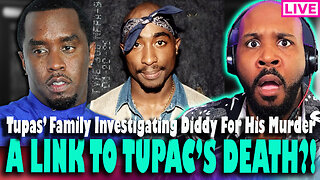 1:38:49
1:38:49
The Pascal Show
2 hours agoBREAKING! Tupac's Family Investigating Diddy For His M*rder
19.7K5 -
 3:54
3:54
In The Litter Box w/ Jewels & Catturd
7 hours agoSaturday Night Gone Wrong - Crooked Creek
33.8K80 -
 LIVE
LIVE
Drew Hernandez
9 hours agoTRUMP TOWN HALL NC & FEMA FASCISTS EXPOSED
2,179 watching -
 10:05
10:05
Adam Does Movies
4 hours agoJoker: Folie à Deux (Joker 2) Movie Review
32.7K6 -
 15:19
15:19
World Nomac
6 hours ago$10 Ear Cleaning in India SHOCKED me 🇮🇳
27.6K18 -
 1:07:29
1:07:29
In The Litter Box w/ Jewels & Catturd
23 hours agoKamala's Katrina | In the Litter Box w/ Jewels & Catturd – Ep. 661 – 10/4/2024
82.1K88 -
 1:25:01
1:25:01
vivafrei
6 hours agoLive with Dexter Taylor from Prison! Tina Peters Sentenced to 9 YEARS! And More! Viva Frei Live
73.4K53 -
 1:47:54
1:47:54
Twins Pod
12 hours agoConservative Women Are BETTER Than Democrat Women! | Twins Pod - Episode 33 - Patriot Barbie
83.4K24 -
![Reclaim America Tour w/ RFK Jr. and Zachary Levi [FULL]](https://1a-1791.com/video/fw/s8/1/t/X/j/X/tXjXt.0kob-small-Reclaim-America-Tour-w-RFK-.jpg) 1:28:38
1:28:38
The Tulsi Gabbard Show
7 hours agoReclaim America Tour w/ RFK Jr. and Zachary Levi [FULL]
52.1K83