Premium Only Content

Learn How to Design a Modern Logo in Adobe Illustrator - The Easiest Tutorial For Beginner's!
Learn How to Design a Modern Logo in Adobe Illustrator - The Easiest Tutorial For Beginner's!
Are you looking to learn how to design a modern logo in Adobe Illustrator? Look no further! This simple tutorial is designed for beginner's and will teach you everything you need to know to design a logo in the popular graphic design software.
In this video, we'll walk you through the steps of designing a modern logo in Adobe Illustrator. From start to finish, this tutorial is designed to teach you everything you need to know in order to create a logo that looks professional and modern! If you're interested in learning how to design a modern logo, then this video is for you!
Unlock the Secrets of Logo Design - Adobe Illustrator Tutorial for Beginners!
Design A Modern Logo in Adobe Illustrator: The Ultimate Tutorial for Beginner's!
Learn How to Level Up Your Logo Designs: A Modern Adobe Illustrator Tutorial for Beginners
Unlock the 'Secrets' of Making a Modern Logo Design in Illustrator!
Your Searches :
logo design
logo
logo design process
how to design a logo
logo design tutorial
professional logo design
design
Very Easy Tips & Tricks For Experts & Beginners
How can I improve my graphic design skills?
illustrator
logo design illustrator
illustrator tutorial
illustrator tutorials
Mastering Logo Design in Adobe Illustrator
Adobe Illustrator Tutorial
golden ratio logo
adobe illustrator
graphic design
Modern Polygon Logo Design in Adobe Illustrator Tutorials
Design A 3D Modern Logo in Adobe Illustrator Tutorial For Beginner's
How To Design A 3D Modern Logo Easily! 😲Adobe Illustrator 22
Adobe illustrator CC Tutorial - How to make a Modern Logo Design
How To Design Modern Logo Using Grid | Adobe Illustrator Tutorial
Social Link :
Tiktok : https://www.tiktok.com/@teamgraphics.786?is_from_webapp=1&sender_device=pc
Instagram : https://www.instagram.com/teamgraphics.786/
#logodesign #adobeillustrator #adobeillustratortutorial #teamgraphics
-
 LIVE
LIVE
Barry Cunningham
2 hours agoBREAKING NEWS: PRESIDENT TRUMP MEETS WITH COMMIE MAMDANI | AND MORE NEWS!
2,201 watching -
 LIVE
LIVE
LadyDesireeMusic
12 minutes agoLive Piano Music & Convo | Anti Brain Rot | Make Ladies Great Again | White Pill of the Day
59 watching -
 LIVE
LIVE
StoneMountain64
2 hours agoArc Raiders Making Money and LEVELING Up
54 watching -
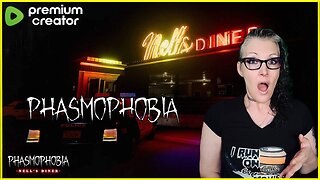 LIVE
LIVE
ReAnimateHer
4 hours agoNell’s Diner Is OPEN… For Your Final Meal
40 watching -
 14:53
14:53
Neil McCoy-Ward
8 hours ago🇦🇺 Australian Censorship Chief SUMMONED For Questioning In USA!!! 🇺🇸
4525 -
![MAHA News [11.21] CDC Changes Vaccine/Autism Website & Pharma Freaks, SNAP = Corporate Welfare](https://1a-1791.com/video/fwe2/88/s8/1/-/-/O/B/--OBz.0kob-small-MAHA-News-11.21.jpg) LIVE
LIVE
Badlands Media
14 hours agoMAHA News [11.21] CDC Changes Vaccine/Autism Website & Pharma Freaks, SNAP = Corporate Welfare
116 watching -
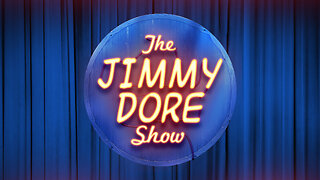 LIVE
LIVE
The Jimmy Dore Show
16 minutes agoTrump Threatens to EXECUTE “Seditious” Dems! Mike Huckabee’s SECRET MEETING w/ Convicted Traitor!
1,061 watching -
 1:23:31
1:23:31
DeVory Darkins
3 hours agoBRUTAL moment Jeffries HUMILIATED by CNBC host regarding Obamacare
155K60 -
 1:03:10
1:03:10
The Quartering
3 hours agoThere's An OnlyFans For Pedos, SNAP Bombshell & Big Annoucement
27.6K35 -
 2:24:29
2:24:29
The Culture War with Tim Pool
5 hours agoMAGA Civil War, Identity Politics, Christianity, & the Woke Right DEBATE | The Culture War Podcast
195K152