Premium Only Content

Step into the Future: Create Realistic Avatar Videos with the Technology of DeepBrain AI and ChatGPT
Step into the Future: Create Realistic Avatar Videos with the Revolutionary Technology of DeepBrain A I and ChatGPT!
Step 1: Register for A I Studio using the link provided in the description.
Step 2: Click the "Create a Free Video" button or login to your dashboard. Click the ChatGPT icon to start generating a video with the help of ChatGPT.
Step 3: Enter your command or prompt for ChatGPT to create a video. Select the desired template and click "Create your video with ChatGPT" . Wait for the process to complete.
Step 4: Once the generation process is complete, you can start rendering your video or customize it to suit your needs.
Step 5: Once everything is set up, click on the export button and choose the video option. Wait for the rendering process to complete.
#aivideogenerator #aivideo #ai #aitools #chatgpt #chatgpt #aiavatar #texttovideo #aivideoediting #aivideomaker #synthesia #texttovideoai #invideo #pictory #aigeneratedvideo #synthesiaai #aianimationgenerator #contentcreation #aivideoeditor #texttovideoaifree #artificialintelligence #bestaitools #gpt4 #chatgpt4 #microsoftgpt4 #bing #binggpt4
-
 LIVE
LIVE
Darkhorse Podcast
3 hours agoThe 282nd Evolutionary Lens with Bret Weinstein and Heather Heying
354 watching -
 LIVE
LIVE
Dr Disrespect
5 hours ago🔴LIVE - DR DISRESPECT - WARZONE VERDANSK - EXTREME CHALLENGES
2,332 watching -
 LIVE
LIVE
RalliedLIVE
3 hours ago $1.44 earnedSHOTTY BOYS VS WARZONE
301 watching -
 1:11:45
1:11:45
vivafrei
2 hours agoThe Downfall of a Nation! From Censorship to Open Borders and National Threat; Live with John Carpay
9.35K12 -
 2:05:29
2:05:29
The Quartering
3 hours agoJD Vance Terrorizes Bluesky, Big Pro Life Win, Only Fans Model Turns Preacher, Wildly AntiWhite Game
197K25 -
 LIVE
LIVE
The HotSeat
1 hour agoThe Return Of The Tards + A Giant Fireball? Where?
794 watching -
 LIVE
LIVE
StoneMountain64
3 hours agoBringing Sniping BACK to Warzone
45 watching -
 23:39
23:39
Michael Franzese
1 hour agoThe Dark Truth About Justin Bieber’s Downfall
11.1K12 -
 1:01:38
1:01:38
Russell Brand
4 hours agoTommy Robinson: Silenced – Watch With Us - SF604
173K101 -
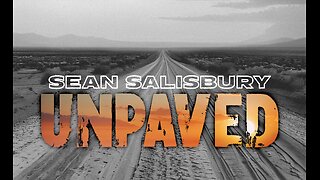 1:03:23
1:03:23
Sean Unpaved
4 hours agoUnder the Helmet: Uncovering NFL Collusion
42.6K1