Premium Only Content

Complete WooCommerce Tutorial
In this tutorial I show you step by step how you can make a webshop using the free plugin called WooCommerce. The most popular webshop builder worldwide. We will talk about how to install and configure WooCommerce, how to create a simple product, variable product (with different sizes and colors), a (digital) service product, a grouped product, downloadable product and affiliate product.
We will talk about coupon codes, taxes, shipping and payment menthods.
Overview with Timestamps
Introduction
00:00:10 Overview Of The Tutorial
00:01:36 The 4 Steps We Will Take
00:02:43 Get A Domainname and Webhosting
00:06:03 Install Wordpress
00:08:25 Clean Up Your Wordpress Website
00:08:51 Get A Complete Website For Free
WooCommerce
00:15:24 Install WooCommerce
00:16:44 Configure A Few Basic Settings
Create A Simple Product
00:18:32 Create A Simple Product
00:19:42 The Long And Short Description
00:21:17 Choose the Kind of Product
00:21:36 Define the Price and Sale Price
00:22:02 Inventory
00:24:49 Shipping
00:25:58 Reviews
00:26:34 Product Categories and Sub Categories
00:27:47 Product Tags
00:28:05 Featured Image and Gallery
00:31:27 Remove The Sidebar on a Single Product Page
Create A Variable Product
00:32:14 Create A Variable Product
00:33:00 Create Attributes, like Size, Color etc.
00:34:04 Create Variations based on the attributes
00:36:49 Do a bulk action on the attributes
00:37:43 Change the price of one or two variations
00:39:32 Create A Service Product
00:42:58 Create A Grouped Product
00:47:28 Create A Downloadable Product
00:50:33 Create An Affiliate Product
The Shop Page
00:53:33 Configure The Shop Page
00:55:45 Add Widgets To Your WooCommerce Shop
00:56:13 Add The Cart Widget
00:57:00 Add The Facebook Widget
00:58:04 Add The Price Filter Widget
00:59:00 Add The Featured Products Widget
WooCommerce Settings
01:01:47 General Settings
01:04:30 Product Settings
01:08:59 Account & Privacy Settings
01:11:06 Emails Settings
01:14:18 Advanced Settings
01:15:33 Get SSL For Free
01:17:34 Add Images To Categories
01:19:46 Create A Coupon Code
01:26:26 Apply Taxes
01:34:05 Apply Shipping Costs
01:36:54 The Best Shipping Plugin
01:42:52 Add Payment Methods
#wordpress #woocommerce #website
-
 2:03:32
2:03:32
Side Scrollers Podcast
18 hours agoMASSIVE Netflix Boycott + The TRUTH About Jimmy Kimmel’s Return + BIG Side Scrollers NEWS
19.7K10 -
 15:05
15:05
GritsGG
1 day agoFlawless Duos Victory w/ Most Winning Duo in Warzone History!
8.51K1 -
 1:53:52
1:53:52
FreshandFit
15 hours agoShe Was In 3 Domestic Violence Cases? Happy Birthday Fresh!!!
141K49 -
 2:03:22
2:03:22
Inverted World Live
7 hours agoThe Aliens Are Underwater | Ep. 117
57.3K18 -
 2:20:24
2:20:24
Badlands Media
15 hours agoDevolution Power Hour Ep. 394: The Long Game, Media Traps, and Military Signals
81.1K24 -
 2:08:38
2:08:38
TimcastIRL
9 hours agoNetflix Shares TANK, Elon Says BOYCOTT After Writer MOCKS Charlie Kirk Assassination
221K173 -
 8:48:01
8:48:01
SpartakusLIVE
11 hours agoI'M BACK || Quads w/ The Boys
83.4K6 -
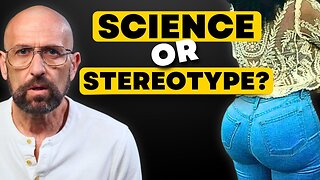 9:33
9:33
Ken LaCorte: Elephants in Rooms
14 hours ago $3.86 earnedWhy Do Black Men Love Big Butts?
31.5K24 -
 2:12
2:12
From Zero → Viral with AI
1 day ago $8.99 earned🚀 AI Marketing Isn’t Just for Big Brands Anymore — Here’s Why
46.8K10 -
 9:51:58
9:51:58
Dr Disrespect
18 hours ago🔴LIVE - DR DISRESPECT - 10 WINS ON CONTROLLER - BO7 TOMORROW
315K20