Premium Only Content

PowerPoint Hacks: How to Extract Media from Presentations without PowerPoint
In this video tutorial, we will show you how to extract media such as images and videos from a PowerPoint presentation without actually using PowerPoint. This can be extremely helpful if you need to access these media files but don't have access to PowerPoint, or if you simply prefer not to use the software.
We'll walk you through the steps of using a free online conversion tool to convert your PowerPoint file into a ZIP archive, which will contain all the media files embedded in the presentation. From there, you can easily extract the images and videos and save them to your computer for future use.
Whether you're a student, a professional, or just someone looking to learn a new trick, this tutorial is perfect for anyone who needs to extract media from PowerPoint presentations. So sit back, relax, and let us show you how it's done!
-
 20:46
20:46
Jasmin Laine
1 day agoJoe Rogan Drops NUKE—Carney’s Secret Deal + 100,000 Kamloops Homes at Risk
6.67K26 -
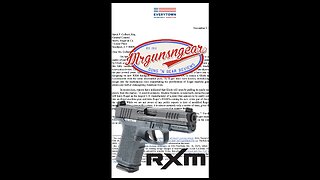 4:00
4:00
Mrgunsngear
1 day ago $17.61 earnedFirst They Came For Glock, Now They're Coming For The Ruger RXM
18.3K18 -
 1:42:46
1:42:46
Lara Logan
1 day agoINJECTING TRUTH INTO THE VACCINE DEBATE with Del Bigtree | Ep 43 | Going Rogue with Lara Logan
13.3K32 -
 12:55
12:55
Cash Jordan
20 hours agoNYC Busses 'MOBBED' by Millionaires... as "Communist" Mayor VOWS to END AMERICA
8.86K32 -
 LIVE
LIVE
Major League Fishing
1 day agoLIVE! MLF Toyota Series Championship!
523 watching -
 18:54
18:54
Bearing
1 day agoNew York COMMUNIST TAKEOVER 🚨 Zoran Mamdani’s Revolution 💥
10.9K81 -
 1:05:26
1:05:26
Man in America
1 day ago“Poseidon” Doomsday Sub, Microplastics & The War on Testosterone w/ Kim Bright
45.2K55 -
 12:15
12:15
Degenerate Jay
22 hours ago $0.30 earnedIs GTA 6 In Trouble?
3.27K -
 LIVE
LIVE
FyrBorne
15 hours ago🔴Battlefield 6 Live M&K Gameplay: Who's Hunting Who?
442 watching -
 LIVE
LIVE
Times Now World
5 days agoVladimir Putin LIVE | Putin rushes to help Maduro, sends Wagner Group | US-Venezuela News | Trump
92 watching