Premium Only Content
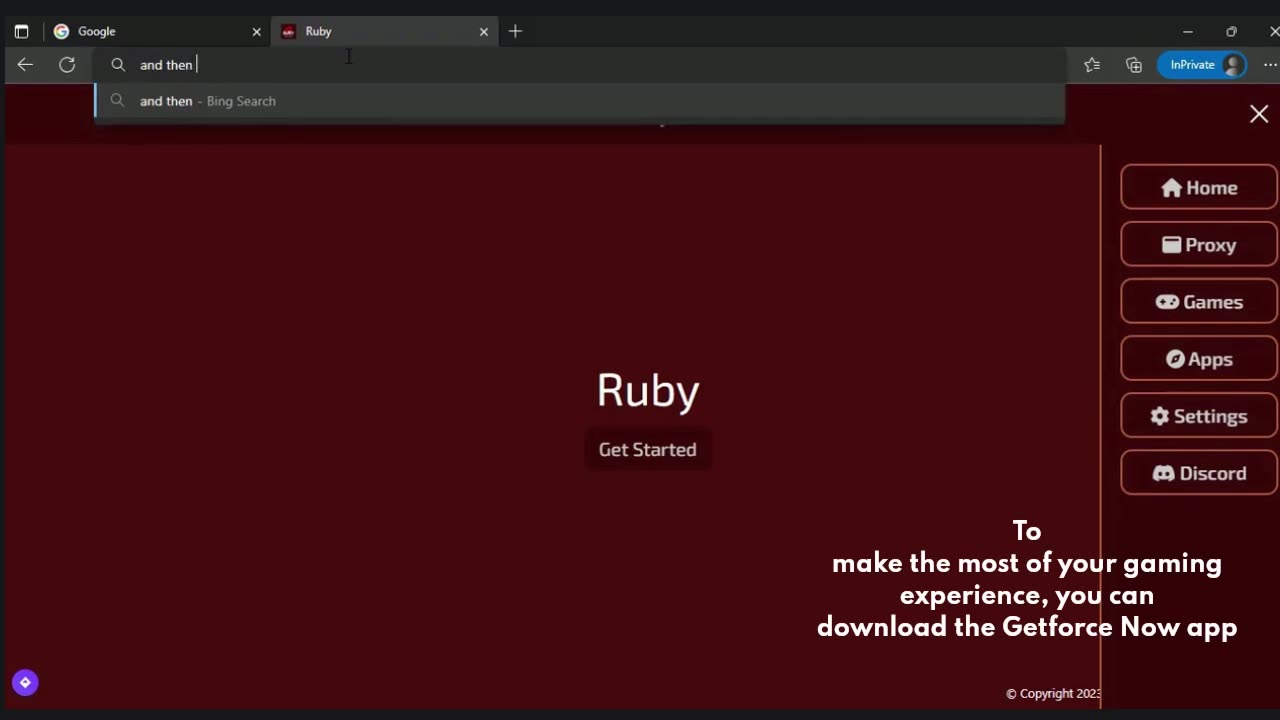
How to Play FORTNITE on Your School Chromebook in 2023
Hi friends! Welcome to this tutorial on how to play
Fortnite on your school Chromebook. Let's get started
! First things first, if you're new to this channel
make sure you hit the like button and subscribe,
so you don't miss any of the upcoming videos.
Now let's jump into it!
follow the instructions and go to
[LINK: http://rubynetwork.tech]. tap on the menu option
and then on the Proxy tab. type in '[google .com] and
press Enter. After that, you type in 'getforce now',
scroll down and tap on 'getforce now cloud gamming'.
It took a little while to load but eventually it did.
Now you ready to get ypur gaming on!
After spending time searching for the perfect game to
play, you finally stumble across Fortnite. The loading
bar slowly progress as the game prepare itself for you.
After what seem like ages, the game finally load. To
make the most of your gaming experience, you can
download the Getforce Now app. After a few moments,
the app was download and you ready to jump into
Fortnite!
I hope you enjoyed my experience with Fortnite. If you
liked it, please don't forget to like and subscribe.
I'll be sure to keep you up to date with all the new
games I explore. Until then, goodbye!
GET BAID TO USE SOCIAL MEDIA : https://shrinke.me/Lzcz
-
 LIVE
LIVE
Simply Bitcoin
1 hour agoNEW DATA: FORGET The CRASH The Bitcoin Supply SHOCK is ACCELERATING | EP 1321
241 watching -
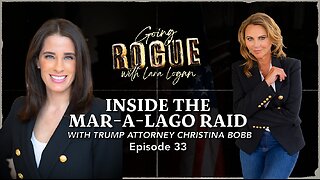 LIVE
LIVE
Lara Logan
14 hours agoINSIDE THE MAR-A-LAGO RAID with Trump Attorney Christina Bobb | Episode 33
800 watching -
 1:38:45
1:38:45
Steven Crowder
3 hours agoAI Celebs Just Scammed Women out of Millions & Premium Interview w/ Patrick Christys
151K105 -
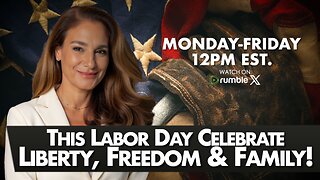 43:48
43:48
The Mel K Show
1 hour agoMORNINGS WITH MEL K -This Labor Day Celebrate Liberty, Freedom & Family! 8-29-25
3.79K1 -
 LIVE
LIVE
The Shannon Joy Show
2 hours ago🔥🔥The Butchers At Hilo Benioff Hospital Hawaii - Mom Subjected To Forced C-Section & Abuse🔥🔥
289 watching -
 LIVE
LIVE
daniellesmithab
1 hour agoBetter, Faster, Smarter Access to Government Services
53 watching -
 LIVE
LIVE
LFA TV
6 hours agoLFA TV ALL DAY STREAM - FRIDAY 8/29/25
4,150 watching -
 44:41
44:41
Grant Stinchfield
19 hours agoEven DC’s Homeless Beg for Trump’s Law & Order — While Wacky White Liberal Women Scream NO!
6.31K2 -
 1:02:30
1:02:30
VINCE
4 hours agoGavin Newsom Is A Major Trump Fan | Episode 114 - 08/29/25
172K127 -
 1:32:10
1:32:10
Nikko Ortiz
3 hours agoPainful Life Experiences
30K7