HOW TO SCREENSHOT ON IPHONE WITH HOME BUTTON
To take a screenshot on an iPhone, you can follow these simple steps:
Navigate to the screen you want to capture.
Press the Home button and the Power button (also called the Sleep/Wake button) simultaneously. For iPhones without a Home button, such as the iPhone X and newer models, press the Volume Up button and the Side button (formerly known as the Power button) at the same time.
Release both buttons quickly after the screenshot is taken. You will hear a camera shutter sound and see a flash on the screen.
The screenshot will be saved in your iPhone's Photos app.
You can access your saved screenshots by opening the Photos app and navigating to the "Screenshots" album.
Note that some apps or screens may not allow you to take a screenshot due to privacy or security reasons. In such cases, you may see an error message or hear a warning sound when you try to take a screenshot.
I am open to collaborate with brands. Reach out at- Liveelitehunter@gmail.com
Remember to like and subscribe.
💰 Sign up for Cash App. Try it using my code and we’ll each get $5. WCTWWVN
https://cash.app/app/WCTWWVN
🧠 Get help with different projects such as essays, video editing, crypto, etc. http://www.fiverr.com/s2/b9a902896c
Get free stock by using the links below:
✅ https://act.webull.com/t/FZKMrsKhmxii/039/
✅ https://j.moomoo.com/00iMD8
Hi! 👋 Join me in using the SoFi Checking and Savings.
https://www.sofi.com/invite/money?gcp=f24a475d-d2f9-434c-aae5-e2294abb412d&isAliasGcp=false
Hi! I thought you might want to check out your loan options with SoFi.
https://www.sofi.com/invite/personal-loans?gcp=4b4438ca-5f7a-4aee-a526-c1c4f79257ab&isAliasGcp=false
Hi! I thought you might want to check out saving on student loans with SoFi.
https://www.sofi.com/invite/student-loans?gcp=8978ad2b-de8c-46c7-a7c8-e42e892ef958&isAliasGcp=false
Hi! 👋 Join me in using the SoFi Credit Card.
https://www.sofi.com/invite/credit-card?gcp=bef1c828-d0ce-484b-a85f-a7202b024192&isAliasGcp=false
Hey! I'm using SoFi Invest 📊 to buy and sell stocks (and pieces of stocks) with zero fees.
https://www.sofi.com/invite/invest?gcp=109a01a8-d57f-46de-853f-c0937270c9e6&isAliasGcp=false
🧑🎓Hi! I thought you might want to check out SoFi’s Private Student Loan with flexible repayment options and no fees.
https://www.sofi.com/invite/private-student-loans?gcp=7ebaa6fb-c16a-4664-aff1-b0f6cb54d58d&isAliasGcp=false
-------------------------------------------------------------
DISCLAIMER: Money Everyday, including but not limited to any guests appearing in his videos, are not financial/investment advisors, brokers, or dealers. They are solely sharing their personal experience and opinions; therefore, all strategies, tips, suggestions, and recommendations shared are solely for entertainment purposes. There are financial risks associated with investing, and results are not typical; therefore, do not act or refrain from acting based on any information conveyed in this video, webpage, and/or external hyperlinks. For investment advice please seek the counsel of a financial/investment advisor(s); and conduct your own due diligence
——
AFFILIATE DISCLOSURE: Some of the links on this webpage are affiliate links, meaning, at no additional cost to you, we may earn a commission if you click through and make a purchase and/or subscribe. However, this does not impact our opinions and comparisons.
🏷 Tags 🏷
#iphonetutorial
#iphonetutorials
-
 9:48:24
9:48:24
Bitcoin Magazine
4 days agoBitcoin 2024 Conference Nashville | General Day 2 (07/27)
467K459 -
 4:02:49
4:02:49
Right Side Broadcasting Network
4 days agoLIVE REPLAY: President Trump Delivers Remarks at Bitcoin Conference in Nashville - 7/27/24
336K180 -
 56:29
56:29
Man in America
18 hours ago🔴 LIVE: Paris Olympics | The Gates of HELL Have Opened, Satan is No Longer Hiding
33.2K63 -
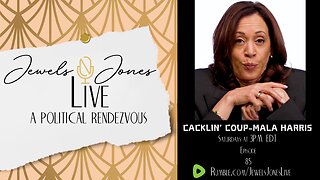 2:41:50
2:41:50
Jewels Jones Live ®
1 day agoCACKLIN' COUP-MALA HARRIS | A Political Rendezvous - Ep. 85
115K88 -
 7:35
7:35
Misha Petrov
14 hours agoWOKE Paris Olympics Ceremony Mocks Christianity
114K398 -
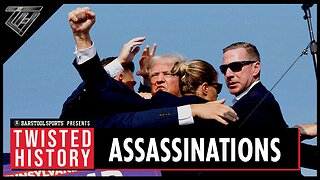 2:27:54
2:27:54
Twisted History
1 day agoThe Twisted History of Assassinations Part III
138K29 -
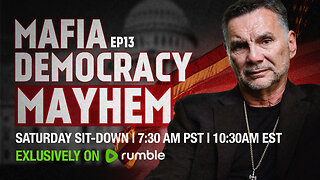 1:05:33
1:05:33
Michael Franzese
1 day agoWhy Biden dropped out, and Kamala’s agenda to destroy America | MF LIVE | EP 13
175K193 -
 35:21
35:21
MYLUNCHBREAK CHANNEL PAGE
1 day agoOld World Underground Cities & Maps?
184K102 -
 8:07:11
8:07:11
Right Side Broadcasting Network
3 days agoLIVE REPLAY: President Trump Keynotes TPUSA Faith's Believers' Summit in West Palm Beach 7/26/24
564K373 -
 1:18:33
1:18:33
Dexerto League of Legends
1 day agoAre Fnatic REALLY Better Than G2? Is Jankos RETIRING? LEC Playoffs Review
140K11