Premium Only Content
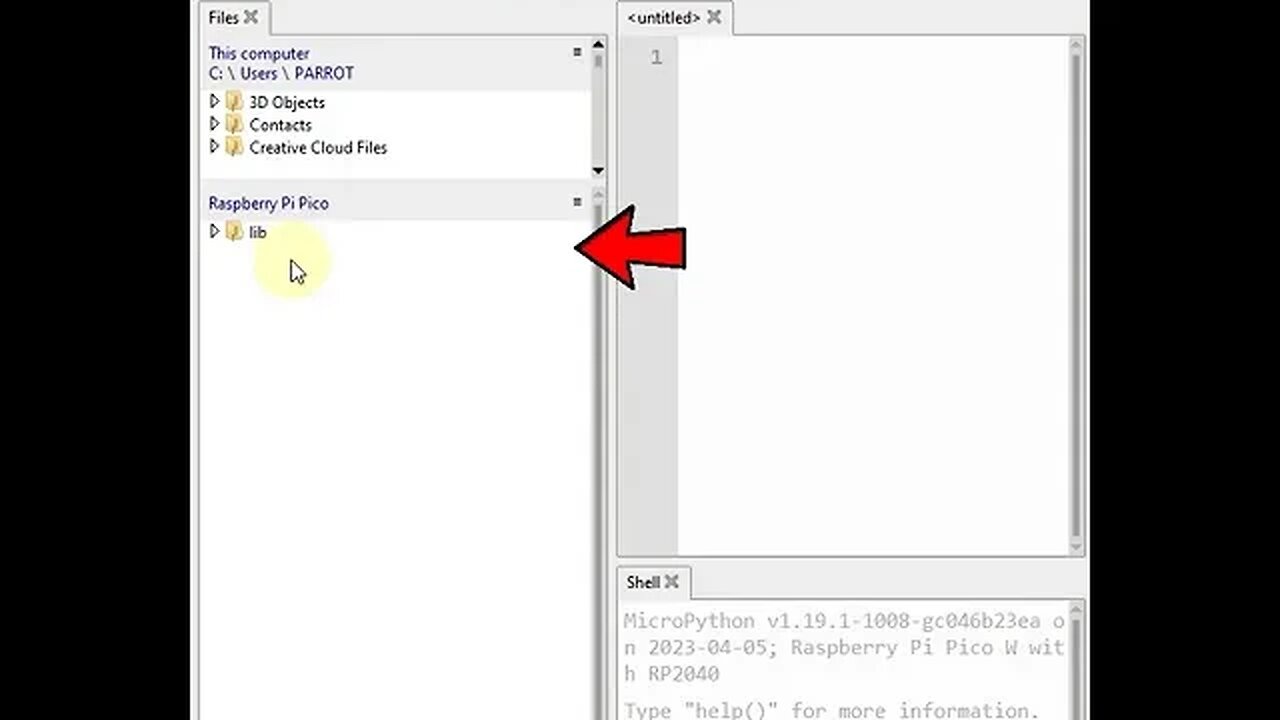
How to install micropython-umqtt.simple library in Raspbeery Pi Pico W using Thonny
In this tutorial, you will learn how to install the micropython-umqtt.simple library in your Raspberry Pi Pico W using Thonny. The micropython-umqtt.simple library is an MQTT client that allows you to connect your Raspberry Pi Pico W to an MQTT broker and send or receive messages.
To get started, you will need to have Thonny installed on your computer and have your Raspberry Pi Pico W connected to your computer via USB. Then, you will need to install the micropython-umqtt.simple library following the steps provided in the video.
Once you have installed the micropython-umqtt.simple library, you will be able to connect your Raspberry Pi Pico W to an MQTT broker and send or receive messages. This is incredibly useful for IoT projects.
Don't forget to like and subscribe for more Raspberry Pi tutorials!
------------------------------------------------------------
🌐Website : https://fusion-automate.super.site/
💬Telegram: https://t.me/PYLIN
📸Instagram: https://instagram.com/fusion_automate
🗺Facebook: https://www.facebook.com/PaperCodeIN
🛒Shop: https://automation-nodes.com/
💼LinkedIn: https://www.linkedin.com/company/fusion-automate/
👨💻GitHub: https://github.com/papercodeIN/
📢Join this channel to get access to perks: https://www.youtube.com/channel/UCKKhdFV0q8CV5vWUDfiDfTw/join
------------------------------------------------------------
-
![[BASIC] Modbus TCP/IP Device Data Logging to PostgreSQL Database using Python](https://1a-1791.com/video/fwe2/15/s8/1/K/p/r/v/Kprvz.0kob-small-BASIC-Modbus-TCPIP-Device-D.jpg) 5:58
5:58
Fusion Automate
1 month ago[BASIC] Modbus TCP/IP Device Data Logging to PostgreSQL Database using Python
1 -
 1:32:46
1:32:46
Glenn Greenwald
4 hours agoHillary Blames TikTok for Anti-Israel Sentiment; MAGA Sycophants Gain Pentagon Press Access; Who Should Win Anti-Semite of the Year? See the Top 10 Finalists | SYSTEM UPDATE #552
85.9K66 -
 LIVE
LIVE
Flyover Conservatives
21 hours ago100% Chance the Grid Fails: Why No One Is Fixing It (and How Easy It Is) - Tommy Waller | FOC Show
331 watching -
 LIVE
LIVE
JDubGameN
2 hours agoStarlink Network Test Stream! | Road to 100 Followers
84 watching -
 2:17:31
2:17:31
The Daily Signal
5 hours ago $2.76 earned🚨BREAKING: Tennessee Congressional Election Results, Minneapolis Police to "Intervene" Against ICE,
7.02K6 -
 LIVE
LIVE
megimu32
1 hour agoON THE SUBJECT: Christmas Vacation Is UNTOUCHABLE!
133 watching -
 59:56
59:56
Sarah Westall
3 hours agoNeurostrike, Cognitive Targeting & the New Tech Arms Race w/ Professor Armin Krishnan
2.5K -
 2:52:28
2:52:28
Nikko Ortiz
4 hours agoNo More Gear Fear... | Rumble LIVE
11.7K1 -
 LIVE
LIVE
Razeo
2 hours agoTopside carnage with some fries.,
38 watching -
 1:03:17
1:03:17
BonginoReport
5 hours agoViolent Criminals Run Free in NY & CA - Nightly Scroll w/ Hayley Caronia (Ep.188) - 12/02/2025
113K37