Premium Only Content
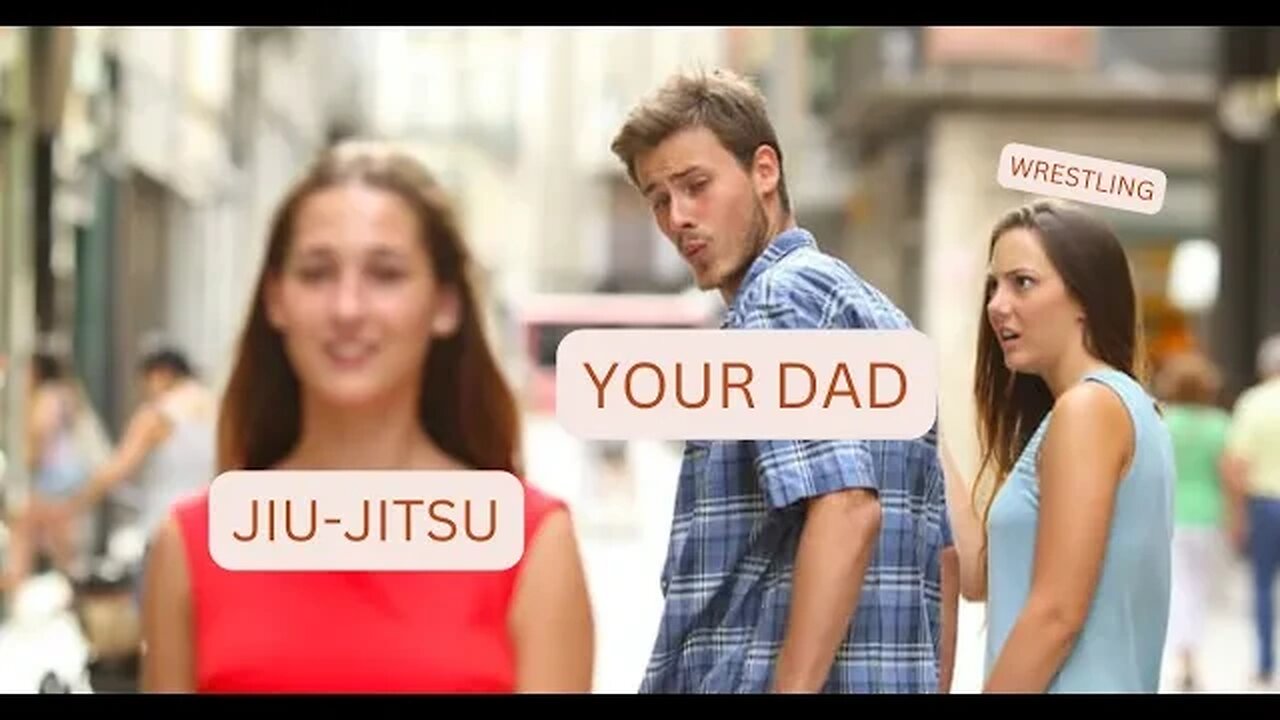
Watch How to "Zap" Your FaceBook Lead Ads To Beehiiv!
My Affiliate Link to BeeHiiv https://www.beehiiv.com/?via=aiguerrilla
Please Subscribe to My Newsletter! https://www.jiujitsuhustle.com/
Facebook: https://www.facebook.com/
TweetyBird: https://twitter.com/JesseTheBeauti1
Welcome to this tutorial on setting up Facebook Lead Ads and automating sending leads to Zapier and then to Beehiiv for a subscription newsletter. This video will cover the step-by-step process of setting up Facebook Lead Ads and integrating it with Zapier and Beehiiv. By the end of this tutorial, you will have a fully automated system for generating leads and sending them to your Beehive newsletter subscription.
Step 1: Setting up Facebook Lead Ads
To start with, log in to your Facebook Ads account and navigate to the Ads Manager. From there, select "Create" and choose the "Lead Generation" objective. Next, you will need to set up your ad creative and select your target audience.
Once you have your ad ready, go to the "Lead Form" section and create a form that collects the information you need from your leads. Make sure you include fields for their name, email, and any other relevant information.
Step 2: Integrating Facebook Lead Ads with Zapier
Now that you have your lead ad set up, it's time to integrate it with Zapier. Zapier is a powerful automation tool that connects different apps and automates workflows.
First, create a new Zap in your Zapier account. Choose Facebook Lead Ads as the trigger app and select the lead form you just created. Then, choose Beehive as the action app and select the "Add Subscriber" action.
Next, map the fields from your Facebook Lead Ad to the corresponding fields in Beehiiv. This ensures that the information collected from your leads is accurately transferred to your Beehive subscriber list. The Publication ID is not automatically populated on Zapier and must be obtained from BeeHiev under the Integrations tab!
Step 3: Testing and Refining
With your Zap set up, you're ready to start generating leads and automating the process of sending them to Beehiiv. However, it's important to test your Zap and refine it as necessary to ensure it's working properly.
Create a test lead in your Facebook Lead Ad and ensure that the lead is successfully sent to Beehive. If there are any issues, review your Zap and make any necessary adjustments.
Conclusion:
Congratulations! You now have a fully automated system for generating leads and sending them to your Beehiiv newsletter subscription. By setting up Facebook Lead Ads and integrating it with Zapier and Beehiiv, you have streamlined the process of generating leads and turned it into a hands-free process. With this setup, you can focus on creating valuable content for your subscribers while your automated system handles the rest. Thanks for watching!
-
 LIVE
LIVE
Nerdrotic
5 hours agoCancel Kurtzman Trek | The Fate of the Superhero Film - Nerdrotic Nooner 502
590 watching -
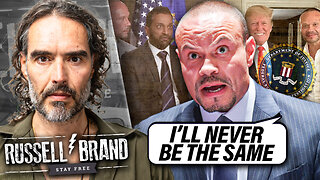 1:31:50
1:31:50
Russell Brand
2 hours ago“I’ll NEVER Be The Same…This SHOCKED Me” Dan Bongino Breaks Silence & Vows to Reveal “TRUTH” - SF621
123K65 -
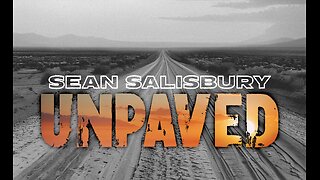 1:02:24
1:02:24
Sean Unpaved
2 hours agoGridiron to Diamond: Rookie QBs, Madden 99s, Salary Caps & NIL's Ripple Effect
18.4K -
 25:24
25:24
Scary Mysteries
6 hours agoSTRANGE & SCARY Mysteries of The Month - July 2025
3.44K -
 1:02:02
1:02:02
Timcast
3 hours agoTrump BULLIES Europe Into MONSTER Trade Deal, Europe COPING Over Trump MASTERCLASS
134K66 -
 2:07:13
2:07:13
Steven Crowder
5 hours ago🔴Game Over: Trump's EU Trade Victory Shows How Stupid "Experts" Really Are
366K181 -
 20:03
20:03
Neil McCoy-Ward
2 hours agoTHE UK 🇬🇧 JUST ENDED 140 YEARS OF FREE SPEECH! (How Did It Come To THIS?!)
13.2K10 -
 1:56:26
1:56:26
The Charlie Kirk Show
2 hours agoTHE CHARLIE KIRK SHOW IS LIVE 07.28.25
63.1K14 -
 5:39:28
5:39:28
JuicyJohns
6 hours ago🟢#1 REBIRTH PLAYER 10.2+ KD🟢 !loadout
69.7K1 -
 52:11
52:11
Anthony Pompliano
3 hours agoWhy Bitcoin Will EXPLODE During The AI Era
21.2K4