Premium Only Content
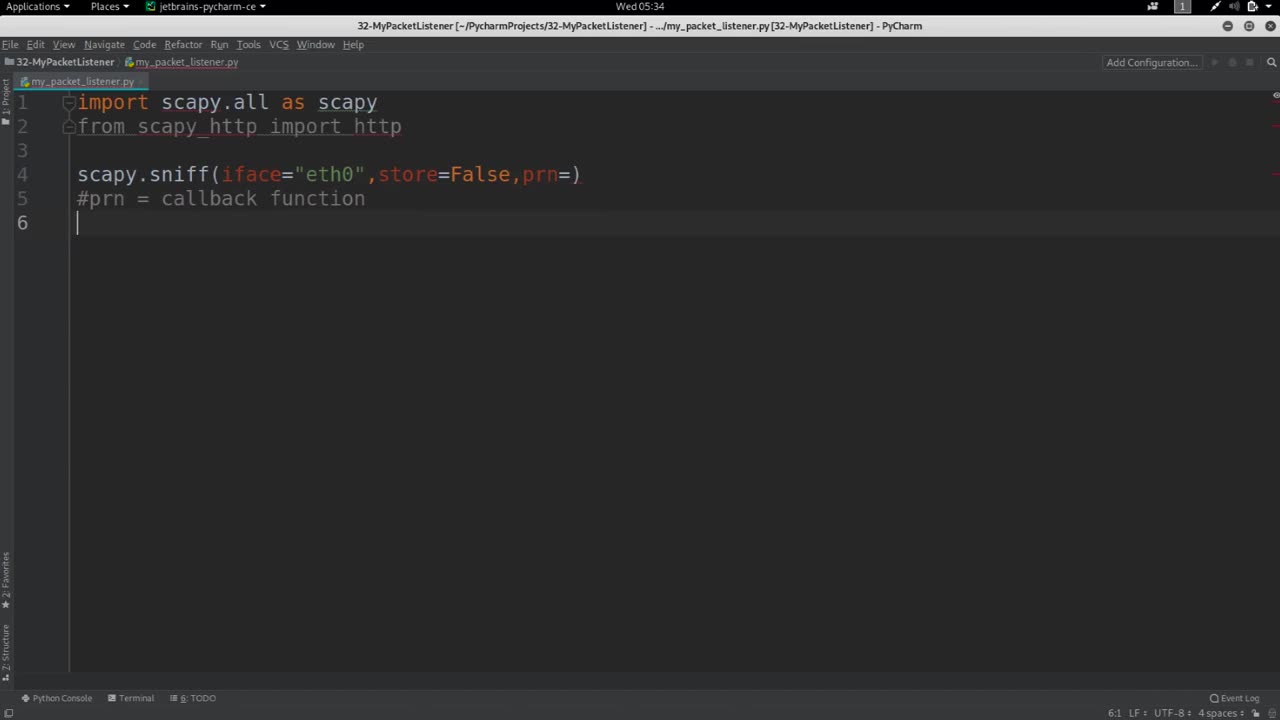
Chapter-36, LEC-4 | Gathering Packets | #ethicalhacking #hacking
#ethicalhacking #hacking #rumble #virel #trending #education
Subscribe to our channel YouTube channel.❤️
/@thecybersecurityclassroom
Followe me on Rumble.💕
/@the1cybersequrityclassroom
Gathering packets, also known as packet capturing, is the process of capturing network packets from a network interface for analysis using a packet analyzer tool, such as Wireshark or tcpdump. Packet capturing is a critical step in network analysis and troubleshooting as it allows network administrators, security analysts, and developers to inspect and analyze the contents of network traffic to gain insights into the behavior of network protocols, applications, and devices.
Here are the general steps for gathering packets:
Select the Network Interface: Choose the network interface from which you want to capture packets. This could be a wired Ethernet interface, a wireless Wi-Fi interface, or a USB interface, depending on the network setup and the type of traffic you want to capture.
Start Packet Capture: Open your packet analyzer tool, such as Wireshark, and start a new capture session. Select the network interface you want to capture packets from, and start capturing packets by clicking on the "Start" or "Capture" button.
Capture Packets: Once the packet capture is started, the tool will begin capturing packets from the selected network interface in real-time. The captured packets will be stored in a capture file for further analysis.
Filter Packets (Optional): If you only want to capture specific types of packets or extract specific information from the captured packets, you can apply filters to the capture session. Filters can be based on various criteria, such as source or destination IP addresses, ports, protocols, or packet contents.
Stop Packet Capture: When you have captured enough packets for your analysis purposes, you can stop the packet capture by clicking on the "Stop" or "Capture" button in your packet analyzer tool.
Analyze Captured Packets: Once the packet capture is stopped, you can analyze the captured packets using the features and functionalities of your packet analyzer tool. This may include decoding and interpreting packet contents, inspecting packet headers and payloads, visualizing packet statistics, and identifying patterns, anomalies, and issues in the network traffic.
Save Capture File (Optional): If you want to keep the captured packets for future analysis or share them with others, you can save the capture file in a format supported by your packet analyzer tool, such as PCAP, PCAPNG, or Wireshark's native capture file format.
It's important to note that capturing packets may require administrative or root privileges on the capturing device, and it's essential to follow legal and ethical guidelines when capturing network packets to respect privacy and security considerations.
#hacking #growthhacking #biohacking #ethicalhacking #lifehacking #whacking #hackingout #happyhacking #brainhacking #travelhacking #househacking #brainhackingum #hackingtools
#bushwhacking #hacking_or_secutiy #porthacking#porthacking #belajarhacking #hackinginstagram #growthacking #biohackingsecrets #realityhacking #neurohacking #hackingnews #funnelhacking #mindhacking #funnelhackinglive #hackinglife #termuxhacking #learnhacking #bodyhacking #patternhacking #biohackingsuccess #ikeahacking #hackingorsecurity #russianhacking #traumahacking #shackingup #hackinghealth #growthhackingtips #wifihacking
-
 1:02:08
1:02:08
BonginoReport
2 hours agoNicki Minaj Speaks Out Against Christian Persecution - Nightly Scroll w/ Hayley Caronia (Ep.169)
9.17K10 -
 LIVE
LIVE
Nerdrotic
58 minutes agoNerdrotic At Night 531
515 watching -
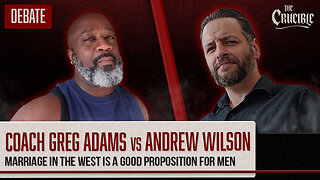 LIVE
LIVE
TheCrucible
32 minutes agoWATCH PARTY! Coach Greg Adams vs Andrew Wilson: Marriage in the West is Good For Men (11/03/25)
1,197 watching -
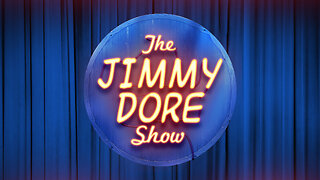 LIVE
LIVE
The Jimmy Dore Show
1 hour agoTrump Threatens to INVADE Nigeria! Kash Patel CRASHES OUT Over Jet Use Criticism!
5,130 watching -
 1:25:38
1:25:38
Kim Iversen
3 hours agoTrump’s Nigeria Threat Isn’t About Christians — It’s About China
63.3K53 -
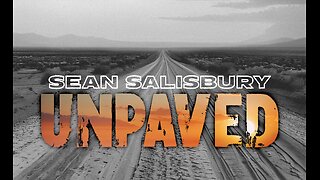 59:10
59:10
Sean Unpaved
2 hours agoDodgers Dynasty Rolls On, NFL Chaos Reigns, & MNF Showdown Countdown
3.03K1 -
 1:35:56
1:35:56
Redacted News
3 hours agoA MAGA Civil War has just begun, Christians slaughtered in Nigeria, Charlie Kirk's audiit | Redacted
101K133 -
 LIVE
LIVE
Dr Disrespect
8 hours ago🔴LIVE - DR DISRESPECT - ARC RAIDERS - FULL SEND INTO THE RED
1,522 watching -
 26:34
26:34
Stephen Gardner
3 hours ago🔥Elon EXPOSES The Exact Blueprint Dems use to CHEAT on Joe Rogan!!
30.1K89 -
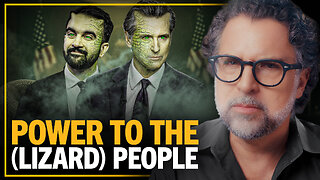 51:10
51:10
Dad Saves America
7 hours ago $1.36 earnedMask Off Mamdani: NYC’s Socialist “Savior” Is Another Spoiled Aristocrat
14.8K5