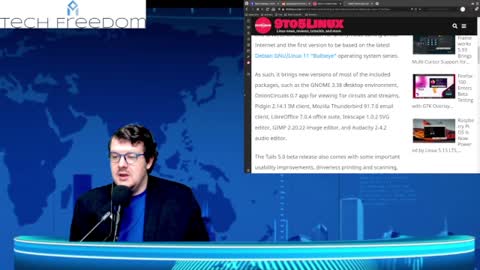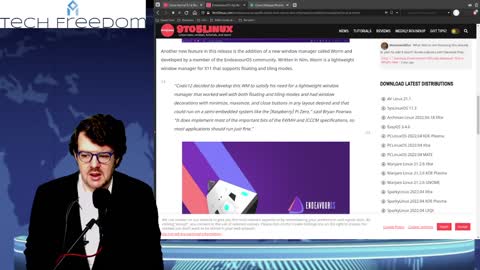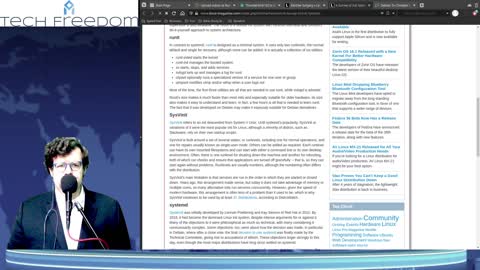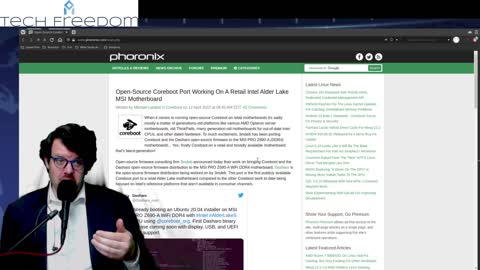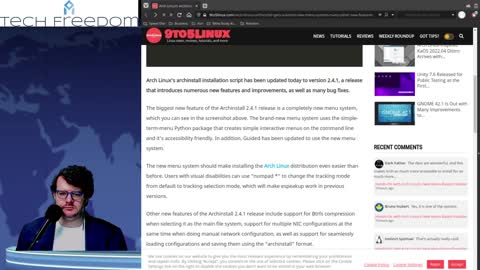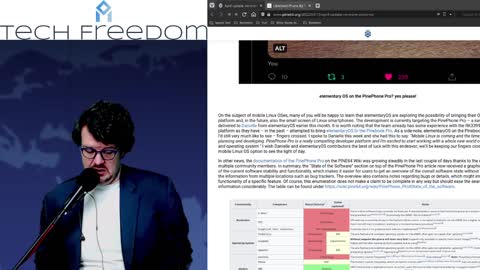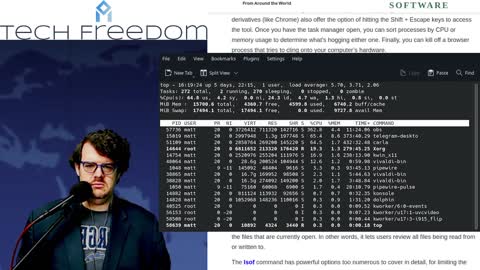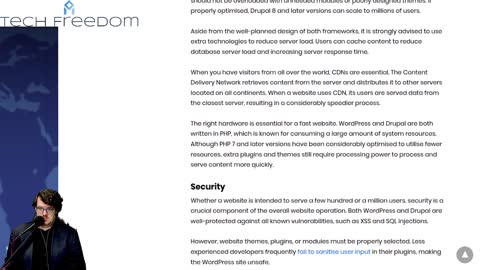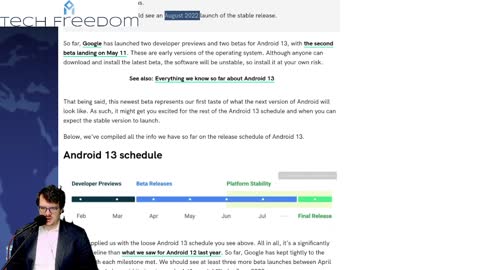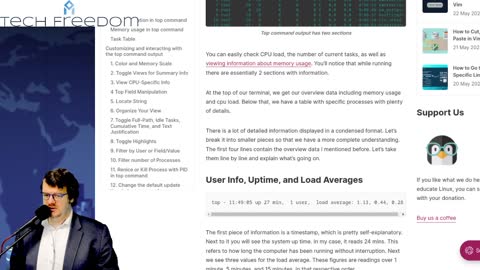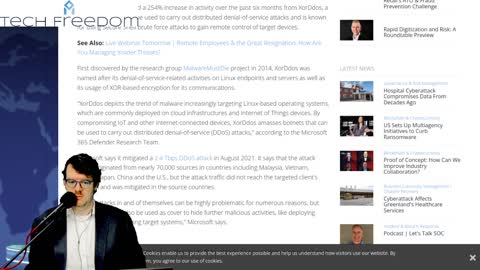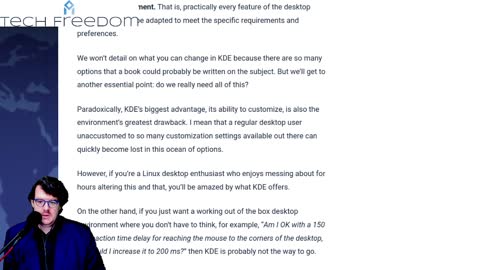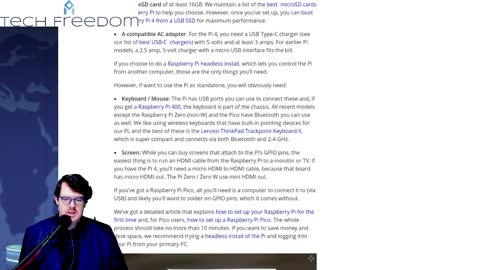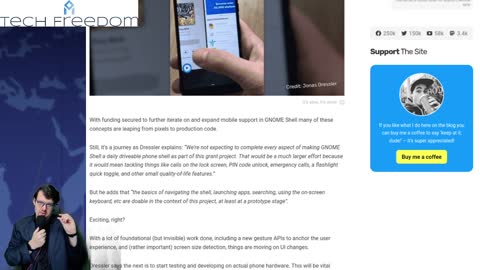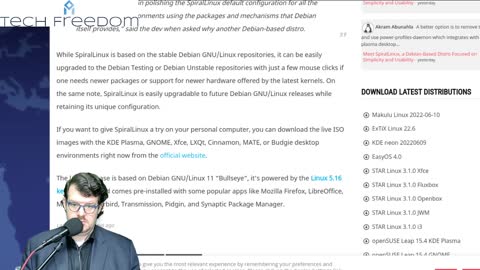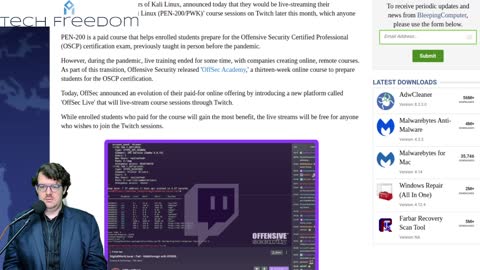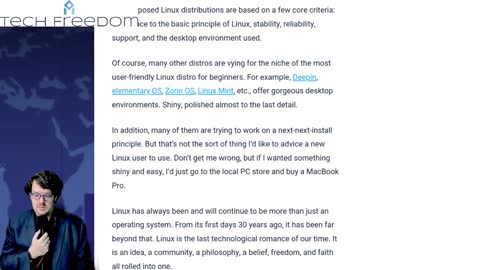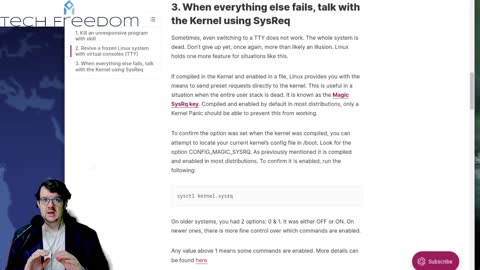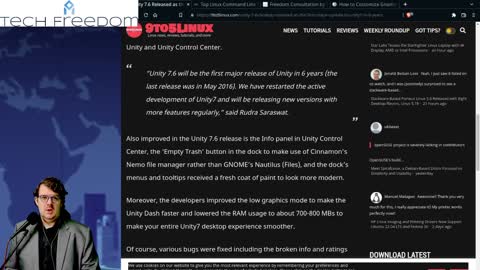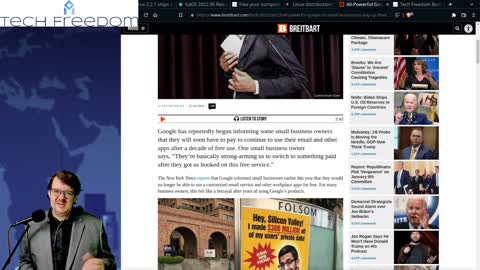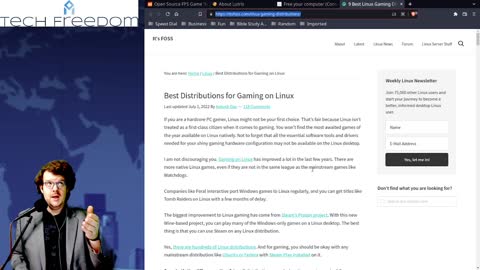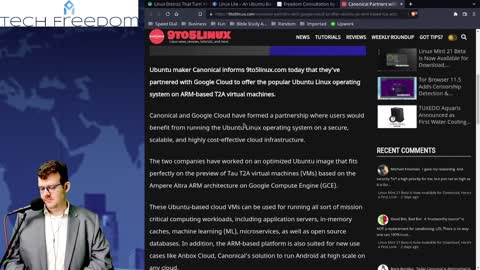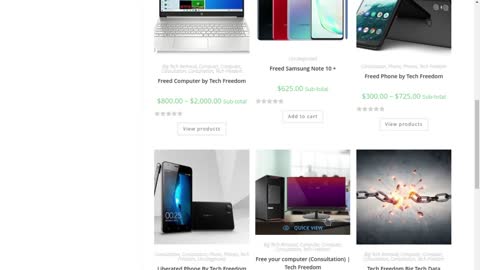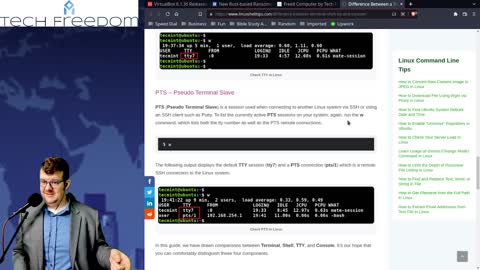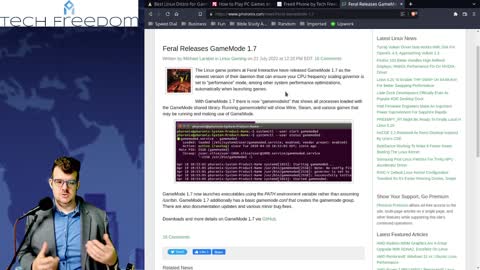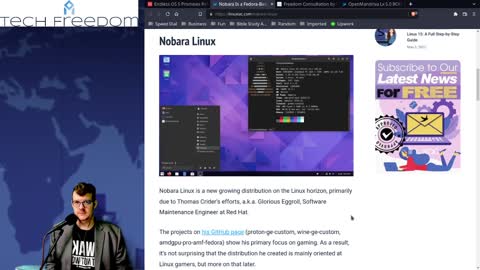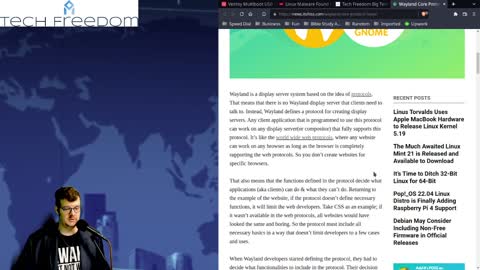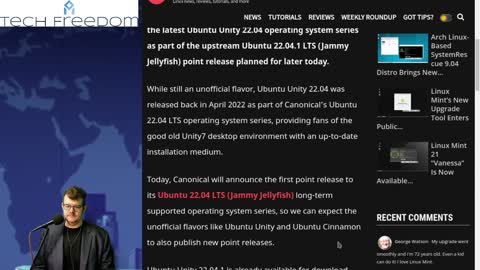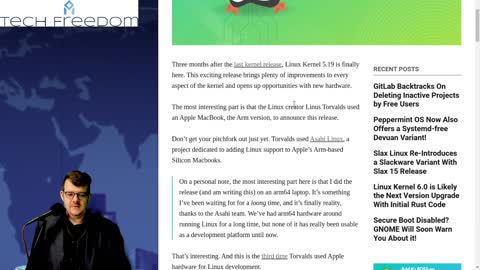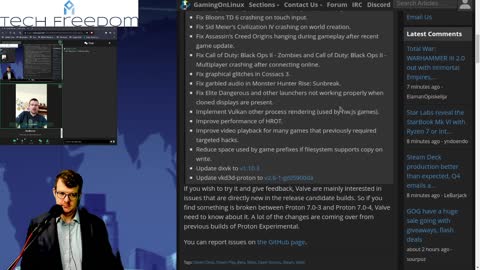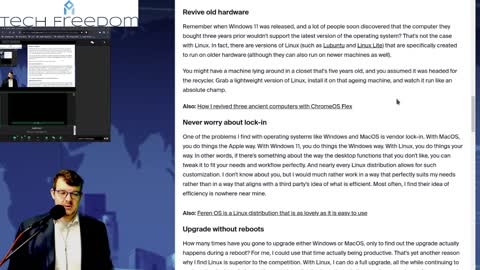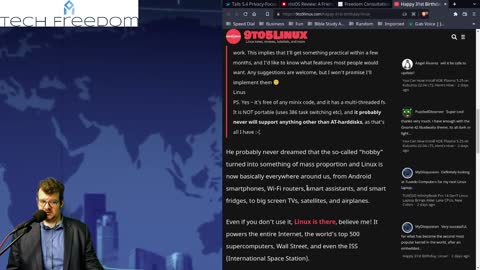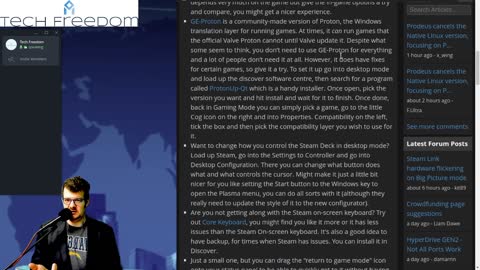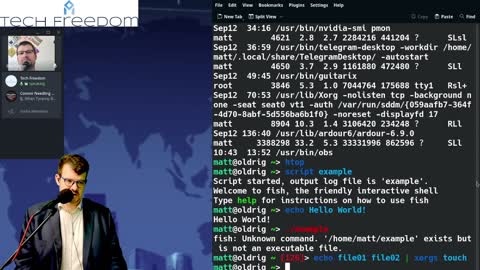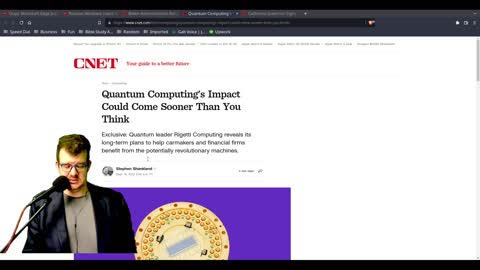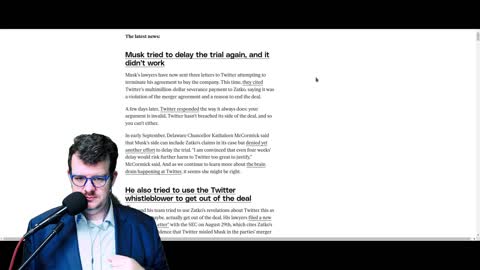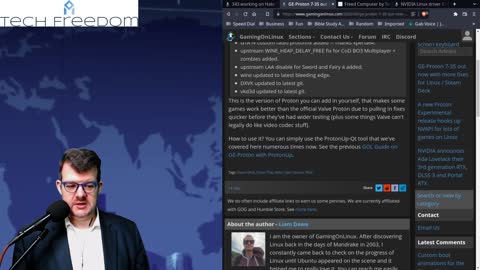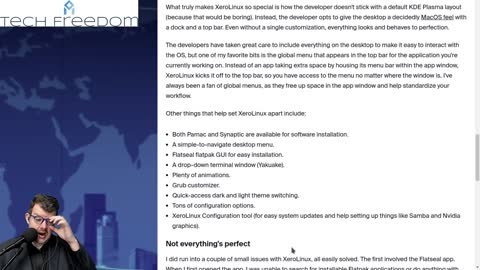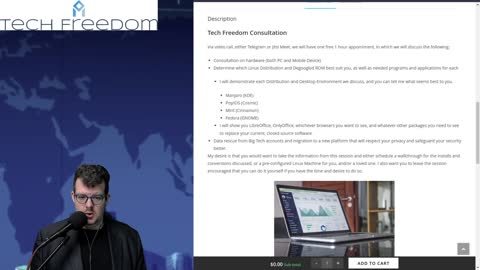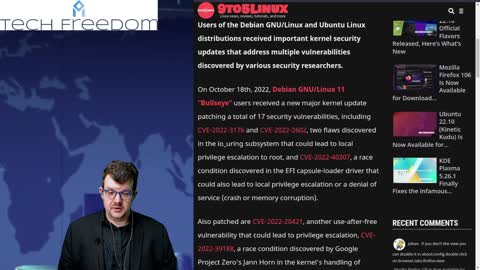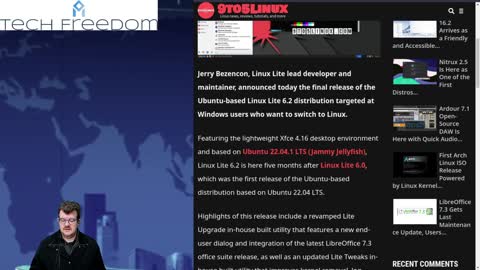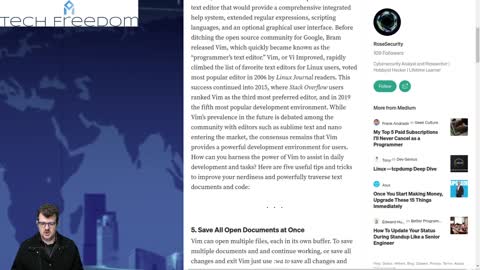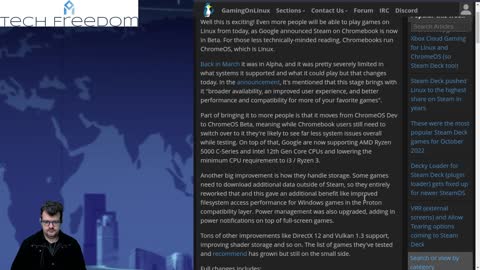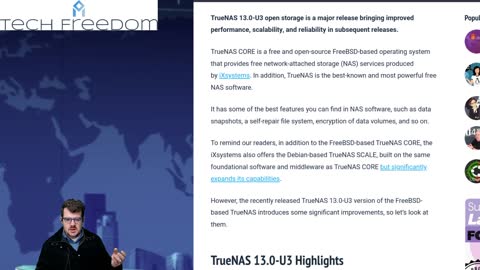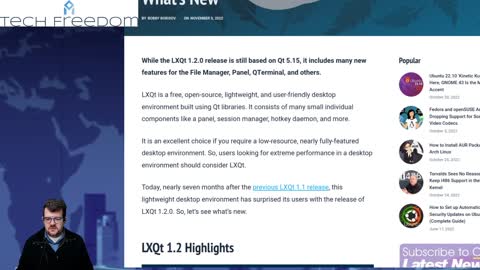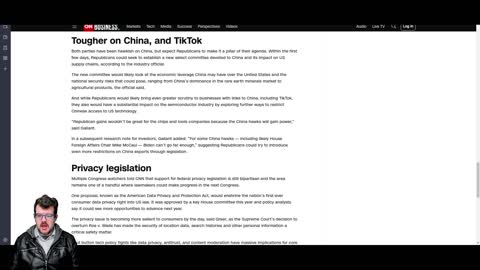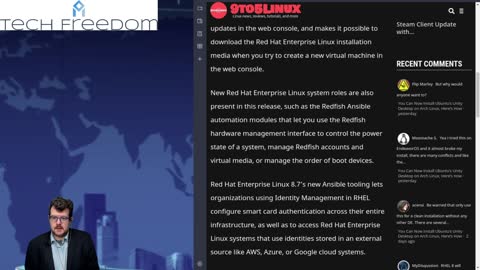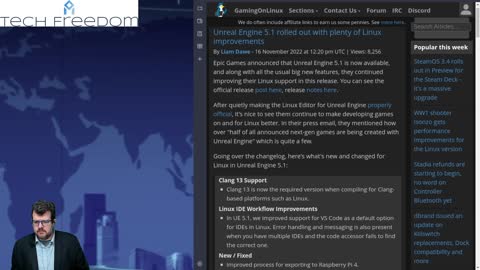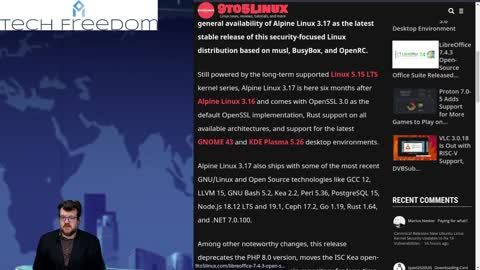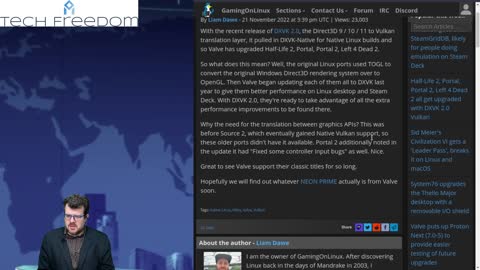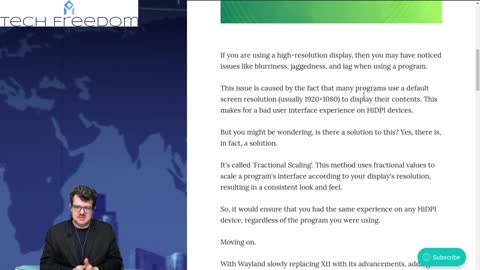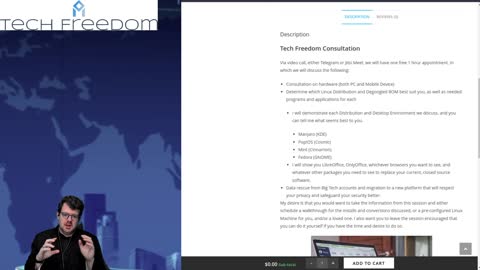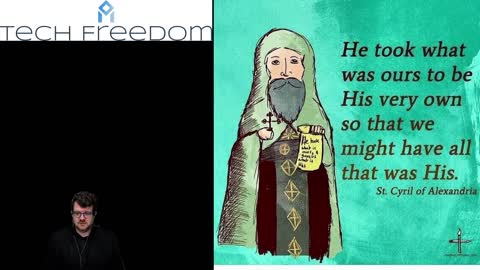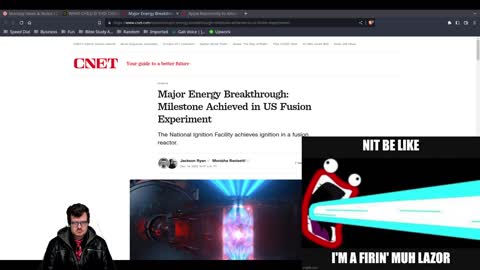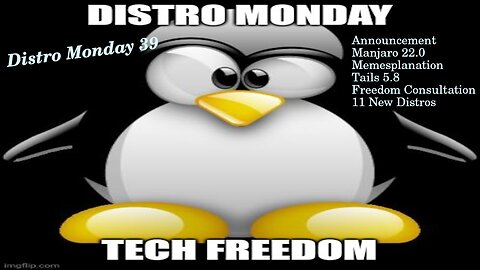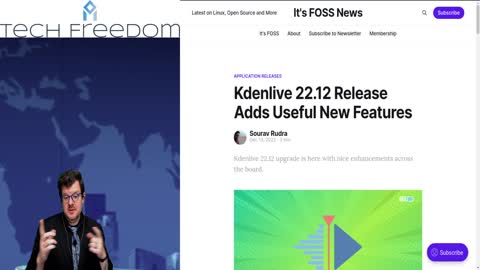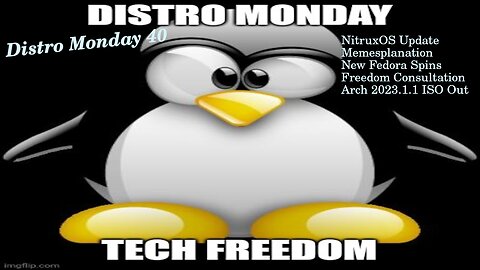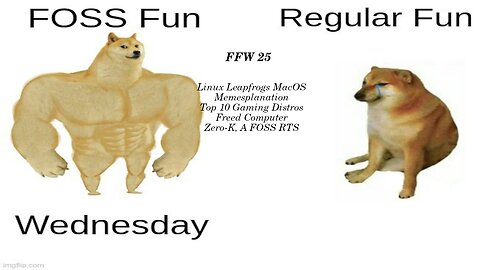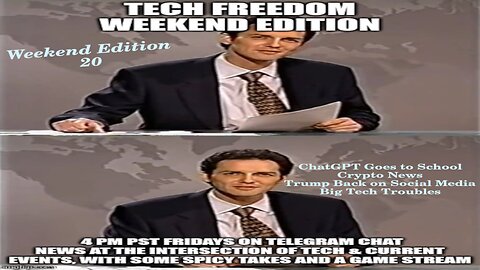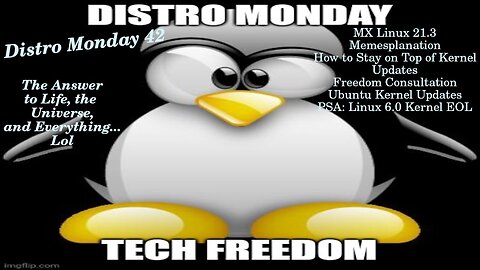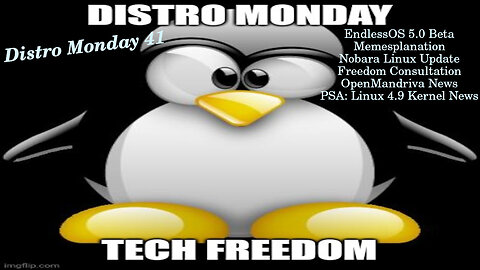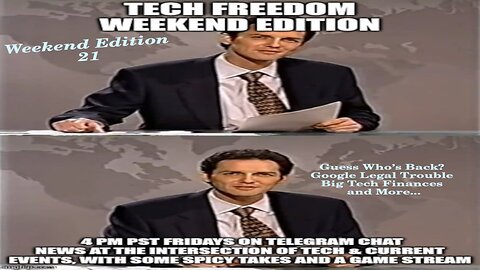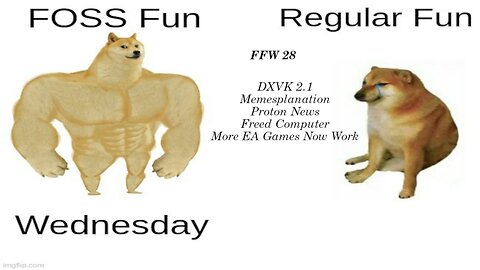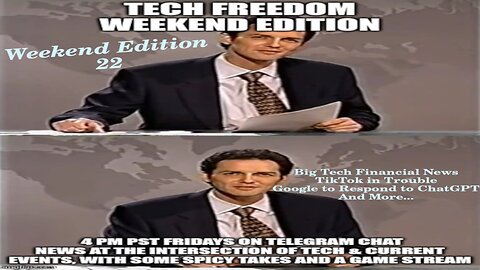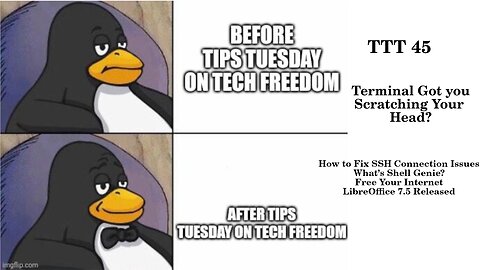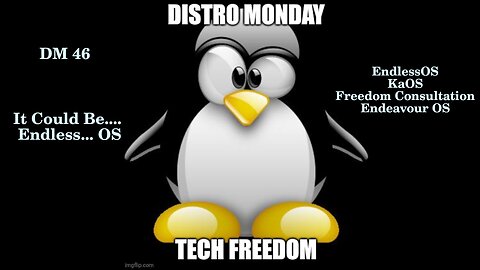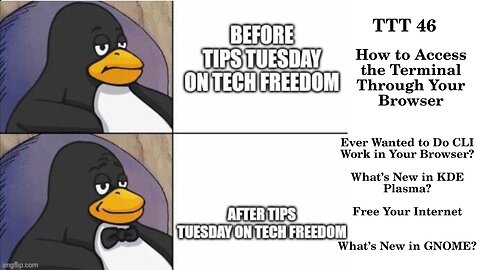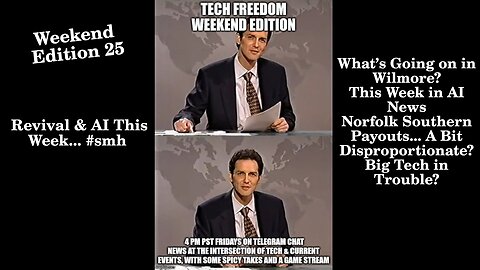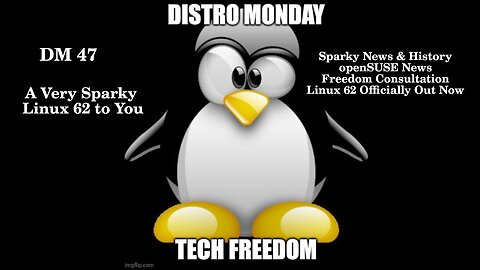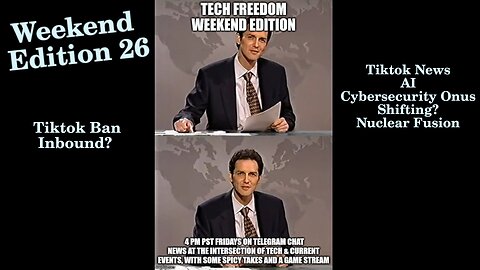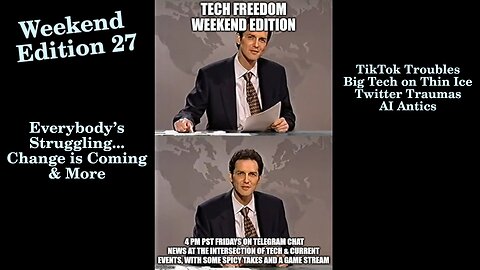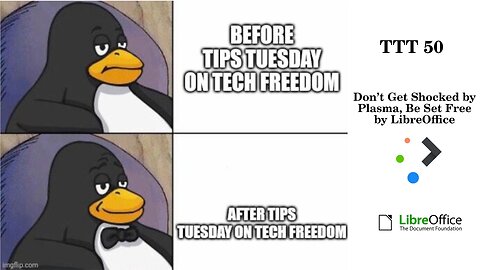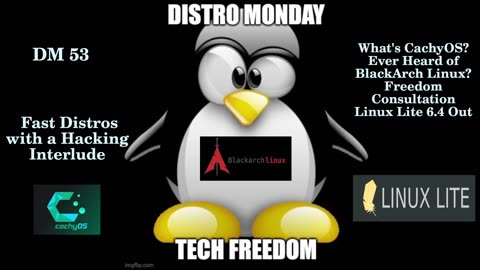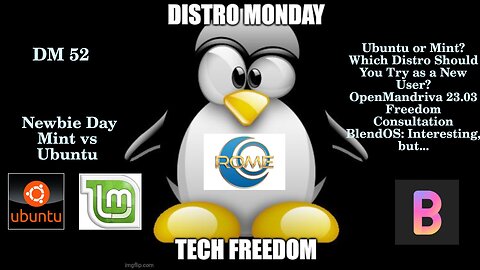Premium Only Content
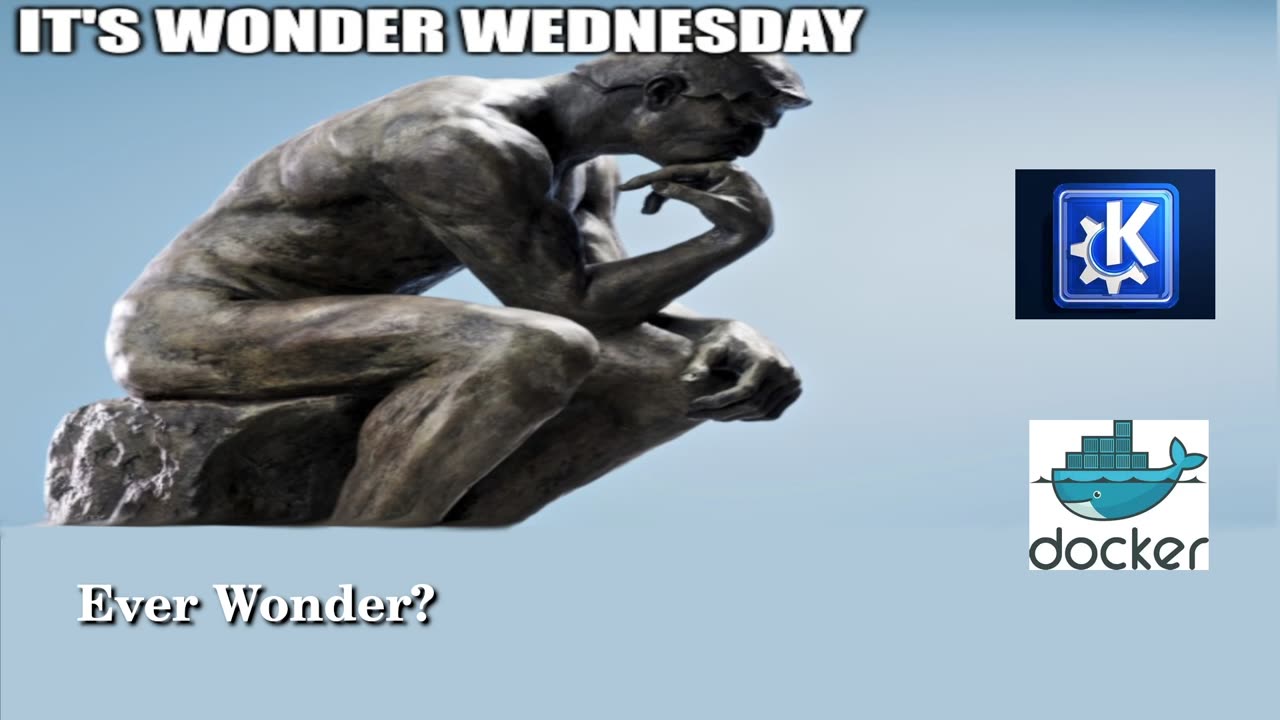
Distro Monday #1 - What's new in Linux? Why should I upgrade if I'm happy with what I have?
Tech Tips Tuesday - what do I need to know about KDE Plasma?
Tech Wednesday - Linux Tips & News + Bonus KDE Tips
Tech Tips Tuesday 2 - Why is Linux the best OS?
Tech Freedom - Distro Monday Redo
Tech Freedom - Tech Wednesday #3
Distro Monday #3 - Manjaro? Ubuntu? Which is better for me?
Tech Tuesday #3 - All about KDE Plasma
Tech Wednesday #3 - What's Coreboot?
Distro Monday #4
Tech Tuesday #4
Mobile Freedom Wednesday Roundup #1
Tech Freedom Distro Monday #5
Tech Tips Tuesday #5
Tech Wednesday #5 - What's Linux Mobile? What are my options? Why would I want that?
Distro Monday #6 - What's virtualization, anyway?
Tech Tuesday #6
Mobile Freedom Wednesday 2 - What is Degoogling anyway?
Distro Monday #7 - What's the best desktop environment for new users?
Tech Tuesday #7 - What's the "top" command, anyway?
Tech Wednesday #7 - What's Borgmatic?
Distro Monday #8 - Memorial Day Edition
Tech Tuesday #8 - how to choose between KDE and GNOME
Tech Wednesday #8 - How do I set up a RaspberryPi?
Distro Monday 9 - Got a recent Mac? We can help you get free: enter Asahi Linux.
Tech Tuesday 9 - is KDE or XFCE better for you?
Tech Wednesday 9 - GNOME shell for mobile? This might actually work...
Distro Monday 10 - more trouble with Ubuntu? Say it ain't so...
Tech Tuesday 10: Linux Malware? What???? No big deal, tho, for most of us.
Tech Wednesday 10: what are the best FOSS web server applications?
Distro Monday: Newbie Corner - how to pick your distro
Tech Tuesday 11: Firefox privacy improved? Does GIMP make you happy? Do you like to customize your Linux life?
10 things about Tech Freedom
Tech Wednesday 11: Latest gaming tools for Linux
Tech Tips Tuesday - Linux Terminal Edition
Tech Wednesday 12: WINE & Steamdeck news
Tech Tuesday 13: Unity Desktop, memesplanation, terminal tips, FREEdom Consultation, and GNOME...
Mobile Freedom Wednesday 3: what's new in Linux Mobile?
Distro Monday: Thursday Edition... How to pick your distro: Rolling vs Point Release, Bad Google...
Distro Monday 14: Mint vs Ubuntu, Memeaplanation, what's new in Mint, Porteus...
TTT 14: scary terminal command, memesplanation, SystemD lead Dev to MS...
FOSS Fun Wednesday: What's Lutris, Anyway?
Distro Monday 15: Into Retro Gaming? These distros might be your ticket to nerd-heaven.
TTT 15: Battle of the Desktops, memesplanation, Matrix
Distro Monday 17: Ubuntu vs Manjaro... which is better?
Tech Tips Tuesday 17: Terminal, Console, TTY, SSH, etc...
FOSS Fun Wednesday 3: Linux Gaming How to
Distro Monday 18 - Nobara Linux 36 and more
Tech Tips Tuesday 18 - Linux Malware All Time High 2022, problem or not?
Tech Wednesday 18 - Another side of Linux: Systemd-Free Distros...
Distro Monday 19 - Minty Fresh Devuan
Tech Tips Tuesday 19 - How to use rsync to back up files, and more...
Foss Fun Wednesday 4 - Steam Deck Tips and more
Distro Monday 20 - MakuluLinux & More
FOSS Fun Wednesday 5 - Arch Takes the Steam Linux Gaming Crown & More
Distro Monday 21 – Neptune Linux & More
TTT 21: Moar RISC-V Linux Compatibility & More
Foss Fun Wednesday 6: Moar Games on Proton with 7.0-4 & More
Weekend Edition 1: Facebook Ready For Midterms?
Tech Tips Tuesday 22: Cool Stuff You Can Do With Linux Desktop & More
Foss Fun Wednesday. 7 - Steamdeck 2, Confirmed?!? And More
Distro Monday 22 - RisiOS And More...
Weekend Edition 2 – Need a Burner Phone? & More
Distro Monday 23: Nitrux, MX, and Crystal Linux All Release New Versions
Tech Tips Tuesday 23: OBS Studio 28, 5 GNOME 43 Features, and More
FOSS Fun Wednesday 8: More Steam Deck Tips & More
A pair of basic reviews: NitruxOS and Crystal Linux
Weekend Edition 3: Instagram Fined, Google Gears Up & More
Distro Monday 24 – Salix 15, Arch 5.19, and more.
Tech Tips Tuesday 24: Tips Galore for Terminal
Foss Fun Wednesday 9: Graphics Galore
Weekend Edition 4: Microsoft Screws up Security, Quantum Internet is Coming, and More…
Distro Monday 25: FerenOS Makes the Switch From Windows Easy & More
Tech Tips Tuesday 25: 10 More Terminal Tips & KDE News
Foss Fun Wednesday 10: EA Wrecks Your Day and More
Distro Monday 26: Redox OS Gets Huge Donation and More
Tech Tips Tuesday 26: FOSS Not So Popular and More?
Weekend Edition 5: Ungodly Surveillance, Musk & Twitter and More
FOSS Fun Wedsneday 11: GE-Proton 7-35, New NVIDIA Driver Out, and More
Weekend Edition 6: Meta Is Shrinking? Newsome Overreaches Again, and More
Distro Monday 27: Fedora, why you no? And More
FOSS Fun Wednesday 12: Valve Is Excited, New Dedicated Linux Hardware on the Horizon
Weekend Edition 7: Will He, Won’t He? AI Bill of Rights? And More…
Distro Monday 28: Release Date News for Updates & a Bonus
Tech Tips Tuesday 28: Danger, Will Robinson and More
Foss Fun Wednesday 13: NVK Is Now a Thing for Nvidia Users & Beta Updates for Steam Deck & More.
Weekend Edition 8: Musk Investigated By SEC, Chip Ban Working the Way It was Supposed to? And More
Distro Monday 29: Redcore, KaOS, and ProtonVPN, Oh My!
Tech Tips Tuesday 29: npm Vulnerability, New Stuff from KDE, and Oracle VirtualBox 7.0 Released
FOSS Fun Wednesday 14: NVIDIA, Steam, and Games, Oh My!
Weekend Edition 9: Ebola’s Back? Here we go with the Midterm Health Scare… and More.
Distro Monday 30 – What’s new in Ubuntu 22.10? Updates for Debian/ Ubuntu Kernel? And More
Tech Tips Tuesday 30 – Tips Galore, how-to’s aplenty
FOSS Fun Wednesday 15 – NVIDIA “unlaunching” Cards? New Proton Coming? And More
Weekend Edition 10: Big Tech In Big $$$ Trouble
Distro Monday 31: SparkyLinux, Zorin, and Rhino Linux Oh My!
FOSS Fun Wednesday 16: Steam, Tuxedo, and a VKD3D-Proton update, Oh My!
Weekend Edition 11: No More Big Data + TikTok Ban and More...
Distro Monday 32: Arch Vs Manjaro, What is the Difference?
Tech Tips Tuesday 32: OpenSSL, Vim, and the AUR, Oh My!
Foss Fun Wednesday 17: Steam Day, All the Valve News You Could Want
Weekend Edition 12 – Big Tech Go Down the Hole and More!
Distro Monday 33: Neon, Peppermint & TrueNAS, Oh My!
Tech Tips Tuesday 33: AppImages, KDE & LXQt
FOSS Fun Wednesday 18: Proton Saves the Day
Weekend Edition 13 – Big Tech, Crypto, FDA Issues, AI, and More
Distro Monday 34: Fedora 37, CentOS 8.7, and Unity DE for Arch, Oh My!
Tech Tips Tuesday 34 – KDE Updates, a new Cross-Platform Terminal editor, and Dxvk 2.0
Foss Fun Wednesday 19: Tech Freedom channel 1 year anniversary
Weekend Edition 14 – China Declares Victory, Meta Passes the Buck, and More
Distro Monday 35: Asahi, Alpine, and TAILS Updates, Oh My!
Tech Tips Tuesday 35 – Alternatives to htop, Wayland News, and Pi, to boot.
FOSS Fun Wednesday 20: Steam-y Day Again – Proton, SteamOS, and DXVK Updates for Older Popular Games
Weekend Edition 15: Elon Plays God, Zuck Whines About Apple, and More
Distro Monday 36: Salix, Linux Mobile, and OrangePi, Yum!
Tech Tips Tuesday 36 – KDE Updates, New LibreOffice Release, and Midori Coming Back.
Weekend Edition 16 – TSMC + Bidan in Arizona, Apple Privacy Woes, and More
Distro Monday 37: 4M Linux, Mint 21.1 Beta, and Kali 2022.4
Tech Tips Tuesday 37 – COSMIC News, GIMP for Apple Silicon, and Bitwarden Password Manager News.
FOSS Fun Wednesday 22: Heroic Hotfix, Proton 7.0-5 Out, and OpenRA Dune 2000 Playtest
Weekend Edition 17 – SBF Arrested, Bad Twitter Influencers, Congress Looks to Ban TikTok, and More.
Distro Monday 39: Happy New Years!
Tech Tips Tuesday 39 – Linux Phones, Unity 7.7, and PeaZip, Oh My!
FOSS Fun Wednesday 24: New Intel Xe gfx driver in the works, Steam Deck news
TTT 40 – Plasma 5.26.5, Open Alternative to Digital Assistants, and More
Tech Tips Tuesday 38 – Video Editor Bonanza & KDE Frameworks 5.101
FOSS Fun Wednesday 23: No More Unreal Online, WINE on Wayland Better, and More Hotfixes for Heroic
Weekend Edition 18 – Wow, It’s Legal Now... Lol What Hath Been Wrought Over the Holidays?
Distro Monday 40: Nitrux, Fedora Spins, and ARCH, now with Linux 6.1
FFW 25: Linux Used More for Dev Work, Best Gaming Distros, and More
TTT 41 – Ventoy Brings More Functionality, 3 Big Docker Commands, and More...
FFW 26: Open Source NVK News, TFC, and FreeCol
Weekend Edition 20: ChatGPT Goes to School, Trump Back on Social Media & More
Distro Monday 42: The Answer to Life the Universe, and Everything... MXLinux, and Kernel Stuff
Weekend Edition 19: Crypto, AI, FAA, and Social Media Roundup
Distro Monday 41: EndlessOS 5 Beta, Open Mandriva Rolling Release, and More
Distro Monday 43: Tails 5.9, Freespire 9.0, and helloSystem 0.8.0
TTT 43 – KDE 5.27 beta, GCompris 3, and WINE 8 Released
TTT 42 – KDE Frameworks 5.102, KODI 20 Released, and GNOME chatGPT extension
FFW 27: New Pangolin Laptop from System 76, GE-Proton, and Steam Data Breach
Weekend Edition 21: Barely Legal... lol like Google
FFW 28: DXVK 2.1, Proton Experimental/ GE-Proton, and More EA Games Now Playable
Weekend Edition 22 – Lots More Big Tech Financial News and More...
DM 44: Blend OS, Elementary OS, and Escuelas Linux
TTT 44 – ‘head’ command, Flatpak vs Snap, and OnlyOffice 7.3
FFW 29: Unvanquished, Nintendo Classic for PC, and Ubisoft Borks Steam Deck and Linux Support
Thursday Special on Desktop Environments
Weekend Edition 23 – The AI Wars Are Beginning Now, and More...
Distro Monday 45: “‘Peach 45!”
TTT 45: Wonder Which Command to Use in the Terminal? This And More...
FFW 30: Nostalgic for Classic LucasArts Games?
Definitions Day Degoogling Special
Free Your PC Friday – Malware on Linux? What? I thought...
Weekend Edition 24 – From AI to Revivals, It’s been a Helluva Week
Distro Monday 46: It Could Be Endless... OS
TTT 46: Terminal Through the Browser?
FFW 31: Steam for Linux is 10 years Old...
Weekend Edition 25: Revival & AI This Week... #smh
Distro Monday 47: A Very Sparky Linux 62 to You
TTT 47: Ever Wondered How to Replace Apple Contacts?
FFW 32: Ever Heard of CS:GO?
Weekend Edition 26: Tiktok Ban Coming in US?
Distro Monday 48: Minty Redcore with a Dash of IPFire
TTT 48: Whats with Directories in Linux?
FFW 33: WINE on Wayland Coming Along?
Distro Monday 49: Ubuntu PSA, Nitrux & New to Fedora
Weekend Edition 27: Everybody’s Struggling... Change is Coming & More
TTT 50: Don't Get Shocked by Plasma, Be Set Free By LibreOffice
FFW 34: Steamdeck News number....
Weekend Edition 28: Everybody’s Struggling... Change is Coming & More
Weekend Edition 29: All Sorts of AI News, Financial Follow-up & More
Distro Monday 50: Endeavouring to Make a Vanilla Kali
FFW 36:Are You A WINE-o? What’s New With the ’Deck?
TTT 51: Save Your Desktop & More
Distro Monday 51: Heads or TAILS?
Wonder Wednesday 1 - KDE Updates and A Docker How-To
Distro Monday 53: Fast Distros with a Hacking Interlude
WE 31: Violence, Banks, and AI, Oh My!
FFW 37: Counter-Strike 2: Confirmed and More
TTT 52: Ubuntu PSA & Linux Mobile News
Weekend Edition 30: AI News and Moore
Distro Monday 52: Newbie Day Mint vs Ubuntu
FOSS Fun Friday 2 – Games Galore
Wonder Wednesday 2 – How Do I _____ In Linux?
Distro Monday 54: Choices, Choices, Choices...
Weekend Edition 32: Bob Lee, Twitter Drama & AI for the Week
FOSS Fun Friday 1 – An Eclectic Batch of News
Channel News
FOSS News 1 – Big Show
FOSS News – Big Show 2
FOSS News 4 – Big Show
A Little Story
Wonder Wednesday 1 - KDE Updates and A Docker How-To
Wonder Wednesday 1 – KDE Updates and A Docker How-To
Ever Wonder What’s Next for KDE?
Degoogle Your Mobile Life
Ever Wonder What Docker Is or If It Might Help You?
#wonderwednesday #newthing #Linux #FOSSNews #KDE #Docker #TechFreedom
Wonder Wednesday, New Thing, Linux news, FOSS News, KDE updates, Docker Intro, Tech Freedom
WW 1.1 – KDE Plasma 5.27.4
We have another maintenance update for the latest LTS version of KDE. Let’s see what’s new, shall we?
· Fixed a KWin crash in dual monitor setups where after disabling and renabling the secondary monitor
· Scroll speed setting fixed
· Better GTK app handling
o Multi-monitor
o Switching global themes
· Plasma Wayland Session
o No more quit with too-long window names
o Improvements for NVidia Users
§ Screen recording and task manager thumbnails now better
· Quality of Life Improvements
o energy usage graphs in the Info Center app more reliable when using dark themes
o multi-monitor support to visually distinguish monitors with the same name and serial number by showing their connector names
o Better support for Flatpak apps in the Plasma Discover package manager
· Plasma Discover
o Faster when there are a ton of updates
o No more prompts to update when Discover window is open
o Emoji picker app can now be opened with dedicated emoji key on keyboard (what are we coming to, y’all?)
o Kicker launcher’s “Sort applications alphabetically” setting now removes manually-placed separator lines between apps.
· Many bugs fixed
o Certain crashes
o Visually corrupted decorations
o Better support for GTK headerbar apps when running Breeze GTK theme
o No more red/blue cursor color swap in screen casting
· And more...
https://9to5linux.com/kde-plasma-5-27-4-improves-plasma-wayland-on-nvidia-gpus-fixes-many-bugs
#KDE #updates #alwaysgettingbetter #stillamess #stillmyfavorite #FOSSNews #TechFreedom
WW 1.2 – KDE Frameworks 5.105
Small update with only 55 changes made, which makes allot of sense since most of their development energy is focused on Plasma 6, which is coming soon as well. The main headline is better support for the Breeze icon theme in Flatpak apps downloaded via flathub. Other than that, it’s just a handful of tweaks to Kirigami apps, New icons for Redshift, and fixed a bug which led to the Filelight icon being shown for GParted and KwikDisk, new icons for showing and hiding the virtual keyboard. We should also see fewer Baloo file indexing service crashes, which is always a good thing.
Not much else to say here, they release one of these per month, at least until Plasma 6 is released.
As an aside: I used to be a 100% KDE fanboy, used to hate GNOME with a passion because of the stunts that the dev team over at Red Hat pulled every time there was an update (thereby breaking most extensions), but now I’ve been using GNOME 44 on my Surface since it was released, and while this sad little machine still has its issues, GNOME seems better suited for this purpose than KDE ever has been. I eat crow when I need to, and this is one of those situations. That is all.
https://9to5linux.com/kde-frameworks-5-105-improves-support-for-flatpak-apps-updates-breeze-icon-theme
#KDE #updates #flatpaksupport #icons #fewercrashes #FOSSNews #TechFreedom
Want to learn more about how to degoogle your phone and why?
https://techfreedom.pro/degoogled/
#TechFreedom #degoogled #degoogleyourlife #defintionsday #Truth
WW 1.3 – What is Docker Anyway?
Docker is a containerization solution for app development and deployment. Think of it as a Firejailed Flatpak on steroids. With a Docker implementation, any app should run the same on pretty much any system, because all of its core dependencies are included in the container, so it does not need to rely on the underlying system for much at all, other than processing power, storage, and RAM. Containerization also nets the benefits of virtualization without the overhead of running a full guest OS. Will it work for every scenario, not necessarily. On the other hand, if you need more security, a virtual machine will be a better bet, even with the overhead, as those are that much more segmented from the rest of the system in terms of resources. I’m not going to read through the how-to install it, if you want to know, simply read the article, linked below.
What are the main pieces of Docker? The Docker Engine, which allows you to run docker containers on your system via a background daemon process. Then there is the Docker Image, multiple of which can be stacked to create your ideal container for your purposes, this is a file which serves as a template to create dockerfiles which are the containers for your apps. Finally, we have the Docker Container itself: this is a Linux instance with all of the dependencies for your app built in, and not much else; it will stay in memory until you delete the dockerfile you created for it; you turn images into containers by adding read/write permissions to the image.
How do I use it, though? Here are a few basic commands:
· To run a Docker container – docker container run [options] [container name]
o Here are some run options:
§ -i or --interactive – Interact with containers (connect to the container’s standard input).
§ -t or --tty – Assign a pseudo-terminal.
§ -d or --detach – Avoid terminal lockup (run in the background).
§ --rm – Automatically remove stopped containers.
§ --name Name the container (make it easier to specify containers).
§ --platform – Explicit image architecture.
· To list all Docker containers on your system
o docker container ls
· To stop a particular container from running - (two step situation):
o docker container ls -a (the –a will list every container)
§ then
o docker container stop [docker id] (you don’t need to type in all of the id string just the first few characters, as each container’s opening string for their ID is unique)
· To download new Images from Docker Hub
o docker pull [image name]
· To delete Images –
o docker rmi [image name]
o docker rmi –f [image]
§ The –f flag will force the issue, so even if it is being used in a container, it will still get the ax.
About Dockerfiles though, there are many possible directives, but here are a few key ones:
· FROM – Specify base image
· RUN – execute arbitrary command
· COPY – Add files from the host machine to the image
· CMD – specify a default instruction
To show you what we are talking about, say we want to use an Ubuntu 20.04 image for something, first, you pull the image file, then you create a file called Dockerfile, then edit it and add the following lines:
FROM ubuntu:20.04
RUN apt-get update
RUN apt-get install -y curl
Save the file, then run this command:
docker image build --tag my-ubuntu:20.04
If we don’t use the --tag flag, we will get a random string of characters as the ID for the container.
After that, run this to make sure that the container was successfully created, by running
docker images to see the list of images on your system.
Now you have some idea what Docker is, what containers are, and how to use and create Docker containers for yourself.
https://www.geeksveda.com/docker-tutorial/
#docker #containerization #portable #virtualization #Linux #sysadmin #FOSSNews #TechFreedom
Bits & Bobs: How to Degoogle Your OnePlus Devices
https://rumble.com/v184y5x-how-to-degoogle-a-oneplus-6-with-lineageos.html?mref=2jfr3&mc=anr3y
#tutorial #degoogle #oneplus #TechFreedom #privacy #degoogleyourlife #FOSSNews #Truth
If CLI is a Bit Too Much for You, Here's How the GrapheneOS Web-Installer Works for Pixels
https://rumble.com/v178p5r-grapheneos-webinstaller-demo-pixel-3-xl.html?mref=2jfr3&mc=anr3y
#tutorial #example #definitionsday #pixel3xl #grapheneOS #degoogle #privacy #security
How to install GrapheneOS on a Pixel phone:
https://tv.gab.com/channel/tech_freedom/view/how-to-degoogle-your-pixel-3xl-629bcda174999572f23b5032
#definitionsday #TechFreedom #techtips #howto #tutorial
-
 1:10:04
1:10:04
We The Free News
10 months agoWe The Free News Ep 21: Guess Who's Back...
126 -
 UPCOMING
UPCOMING
Sarah Westall
1 hour agoGlobal Economic Picture Rapidly Changing as Chaos Continues to Drive Uncertainty w/ Nomi Prins
3.6K -
 LIVE
LIVE
The Mike Schwartz Show
2 hours agoTHE MIKE SCHWARTZ SHOW Evening Edtion 10-03-2025
4,094 watching -
 1:47:22
1:47:22
iCkEdMeL
2 hours ago $1.49 earnedFlag Burning, Antifa & Arrest: Journalist Nick Sortor Detained in Portland Chaos
6.33K6 -
 LIVE
LIVE
SpartakusLIVE
1 hour ago#1 All-American HERO with LUSCIOUS hair and AVERAGE forehead brings Friday Night HYPE
245 watching -
 1:39:27
1:39:27
Roseanne Barr
5 hours agoThe Dragon’s Prophecy W/ Dinesh D’Souza | The Roseanne Barr Podcast #118
110K46 -
 28:24
28:24
Michael Franzese
3 hours agoHow Jewish Mafia Influenced American Organized Crime
35.6K24 -
 LIVE
LIVE
GritsGG
2 hours agoDuos! Most Wins in WORLD! 3680+!
57 watching -
 LIVE
LIVE
Midnight In The Mountains™
1 hour agoActive Matter Game Play | Gaming w/ PER·SE·VER·ANCE | with Midnight & Lady
46 watching -
 5:08:55
5:08:55
Dr Disrespect
7 hours ago🔴LIVE - DR DISRESPECT - BABY STEPS - THE VERY VERY LAST CHAPTER
109K11