Premium Only Content
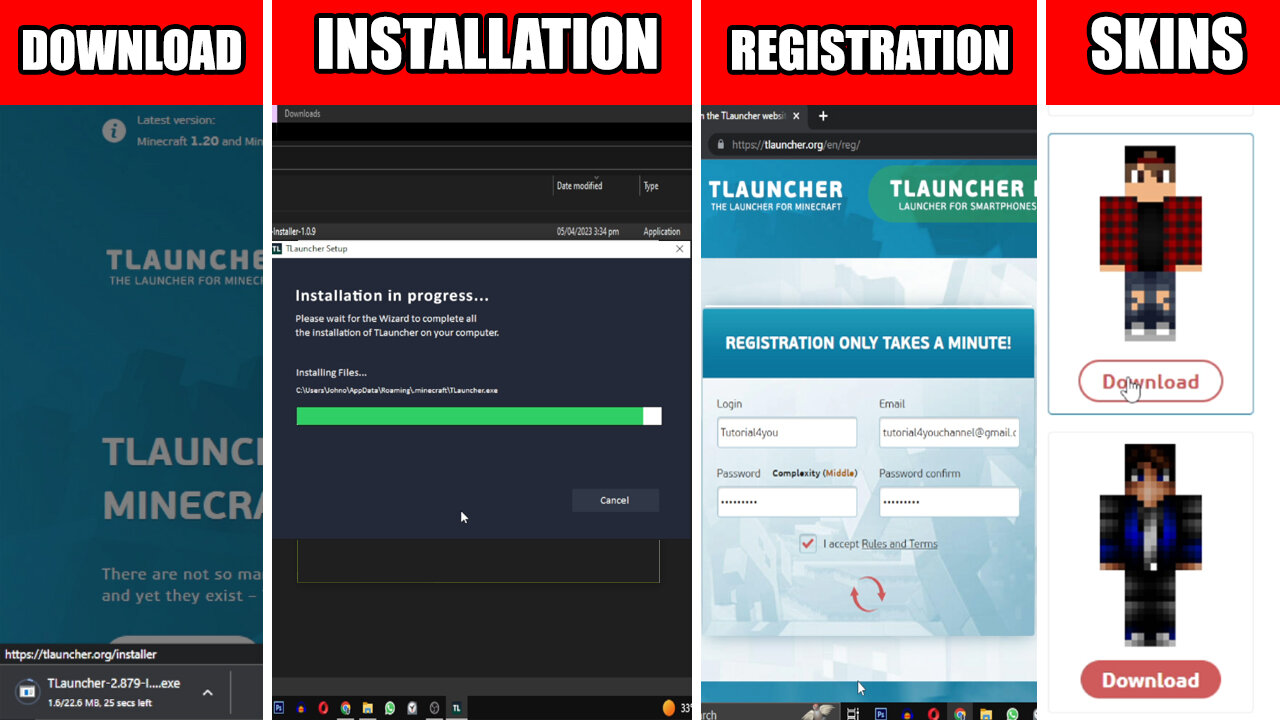
How to Download, Install, Register, and Change Skin in TLauncher Minecraft | Complete Tutorial
Are you a Minecraft fan looking for a new way to play? Tlauncher Minecraft is a great option that offers new skins, easy installation, and a fun gameplay experience. In this tutorial, we will guide you through the entire process of downloading, installing, registering, and changing skins in Tlauncher Minecraft.
First, we'll show you how to download Tlauncher from their website and install it on your PC. We'll also explain how to resolve any errors you may encounter during the installation process.
Next, we'll walk you through the registration process, including creating a Tlauncher account, logging in, and setting up your account. We'll also show you how to upload and use different skins for your character.
Once you're registered and have a new skin, we'll help you create a new world in Single Player mode. You'll learn how to name your world and configure your Tlauncher account to get the best possible gaming experience.
Whether you're a seasoned Minecraft player or just getting started, Tlauncher Minecraft is a great way to add some excitement to your gameplay. Follow our step-by-step guide to get started today!
Website Link :
https://tlauncher.org/en/
-
 LIVE
LIVE
Wendy Bell Radio
5 hours agoOver The Target
12,821 watching -
 LIVE
LIVE
Bitcoin Policy Institute
1 hour agoBitcoin for America
615 watching -
 LIVE
LIVE
2 MIKES LIVE
57 minutes agoTHE MIKE SCHWARTZ SHOW with DR. MICHAEL J SCHWARTZ 03-11-2025
148 watching -
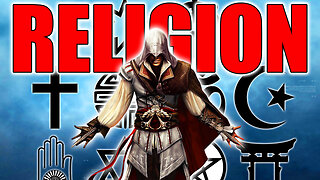 34:43
34:43
Degenerate Jay
23 hours ago $2.60 earnedAssassin's Creed Was Always Anti-Religion?
21.5K4 -
 6:41
6:41
Silver Dragons
19 hours agoCanadian Silver Maple Leaf Coins - Dealer Reveals Everything You NEED to Know
14.3K2 -
 8:42
8:42
Dangerous Freedom
17 hours ago $2.07 earnedThe M&P Competitor SHREDS—But Did Smith & Wesson Screw It Up?
18.8K2 -
 1:12:50
1:12:50
MTNTOUGH Fitness Lab
17 hours agoSTOP Living in Fear: Why Some People Rise From Tragedy AND OTHERS DON'T | Ryan Manion
13.7K -
 8:03
8:03
Alabama Arsenal
1 day ago $0.86 earnedWoox Bravado | Modern Features Meet Timeless Style
20.1K2 -
 2:49:10
2:49:10
TimcastIRL
14 hours agoElon Musk Says X Hit By MASSIVE Cyberattack From Ukraine, Rumble Hit Too w/Ben Davidson| Timcast IRL
263K137 -
 2:05:10
2:05:10
Kim Iversen
16 hours agoFree Speech for Me, But Not for Thee: Trump Admin’s Protester Crackdown Sounds MAJOR Alarms
102K500