Premium Only Content
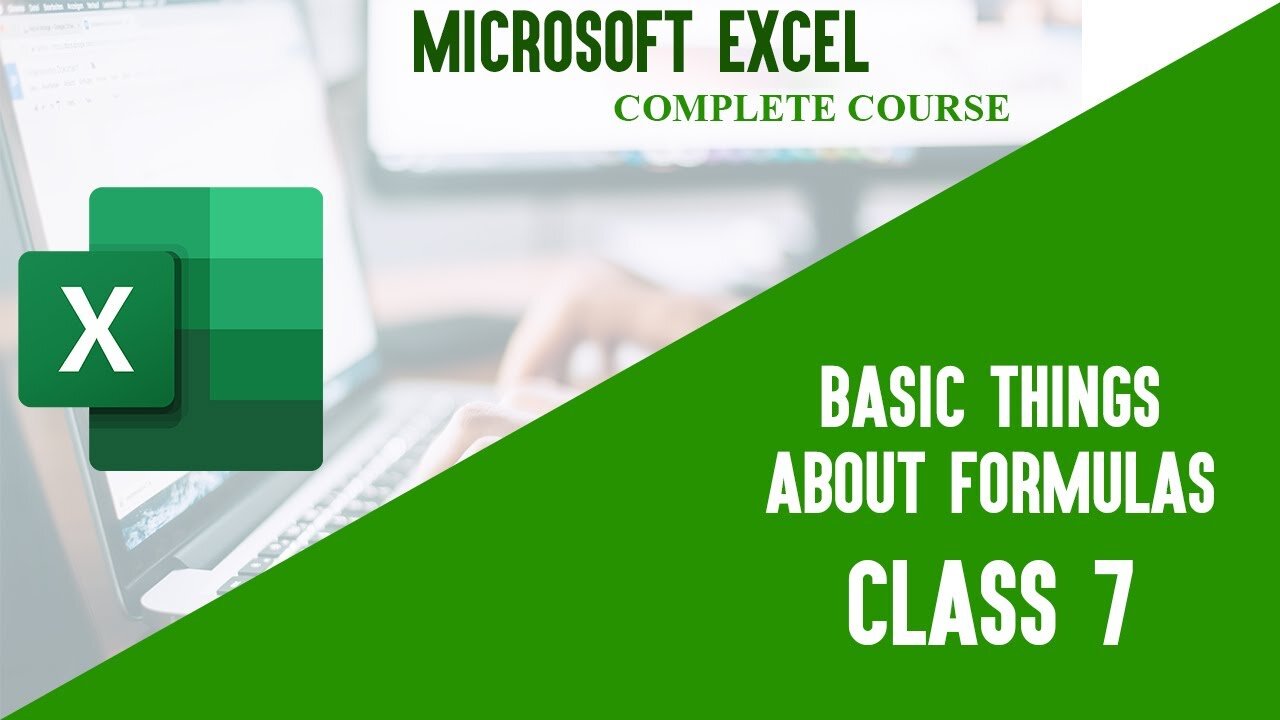
Microsoft Excel tutorials | Basic Formulas MS Excel - class 7 | MS Excel l Technical Buddy
Microsoft Excel tutorials | Basic Formulas MS Excel - class 7 | MS Excel l Technical Buddy
About:
In this tutorial video, we will cover the fundamentals of using formulas in Microsoft Excel. Formulas are a powerful tool that enable you to perform calculations, manipulate data, and automate tasks within your spreadsheets.
We will start by demonstrating how to create a simple formula using the SUM function, which adds up a range of cells. We will explain the syntax of the formula and how to use cell references to apply the formula to different sets of data.
Next, we will explore other essential functions such as AVERAGE, MAX, and MIN, which allow you to calculate averages, find the highest and lowest values, and perform other useful calculations.
We will also show you how to use basic arithmetic operators like addition, subtraction, multiplication, and division, as well as how to use cell references to create more complex formulas.
By the end of this tutorial, you will have a solid understanding of how to use basic formulas in Excel, allowing you to perform simple calculations and manipulate data with ease. These skills are essential for anyone working with spreadsheets, and will help you save time and increase productivity.
Hey Everyone! This is MS Excel 2013 complete course in Urdu Hindi. So in this class, we learn how to install MS office in 2013.
Here you can learn all about Microsoft Word.
If you have any questions related to Microsoft word then ask me in Comments. Thank you!
Please subscribe to get updates on upcoming videos
Related Hash Tags
#ms excel 2007 complete course #microsoft excel basics #Advanced #MicrosoftExcel #Tutorial #Technical
#Excel Buddy #TechnicalBuddy #Technical
#Buddy #Technical BuddyTB #TechnicalBuddyTB #BuddyTB
-
 2:12:18
2:12:18
Side Scrollers Podcast
4 hours agoSide Scrollers VTuber TAKE OVER with Kirsche, Rev Says Desu & DarlingStrawb | Side Scrollers
36.8K3 -
 LIVE
LIVE
StoneMountain64
1 hour agoArc Raiders is actually INCREDIBLE
92 watching -
 2:03:04
2:03:04
MattMorseTV
4 hours ago $0.74 earned🔴Trump’s EMERGENCY Oval Office ANNOUNCEMENT.🔴
58.3K60 -
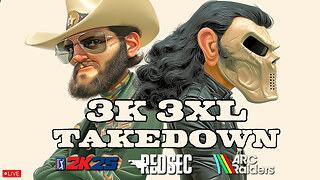 LIVE
LIVE
GrimmHollywood
5 hours ago🔴LIVE • GRIMM HOLLYWOOD and BIG TALL REDNECK • 3K 3XL TAKEDOWN • PGA • BF6 REDSEC • ARC RAIDERS
76 watching -
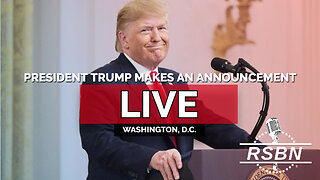 3:11:27
3:11:27
Right Side Broadcasting Network
18 hours agoLIVE REPLAY: President Trump Makes an Announcement - 11/6/25
144K57 -
 1:04:07
1:04:07
The Rubin Report
4 hours agoZohran Mamdani Humiliates Himself by Breaking His First Promise Only 24 Hours After His Win
83.9K145 -
 1:04
1:04
Steven Crowder
3 hours agoTEASER: Deport All Illegals | Change My Mind
146K520 -
 LIVE
LIVE
Barry Cunningham
17 hours agoBREAKING NEWS: PRESIDENT TRUMP MAKES AN ANNOUNCEMENT!
951 watching -
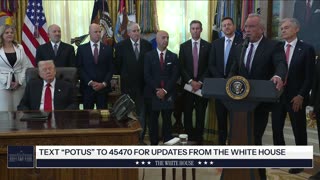 53:52
53:52
The White House
5 hours agoPresident Trump Makes an Announcement, Nov. 6, 2025
28.7K46 -
 1:02:55
1:02:55
VINCE
6 hours agoThey're Coming For You Next | Episode 163 - VINCE 11/06/25
242K374