Premium Only Content
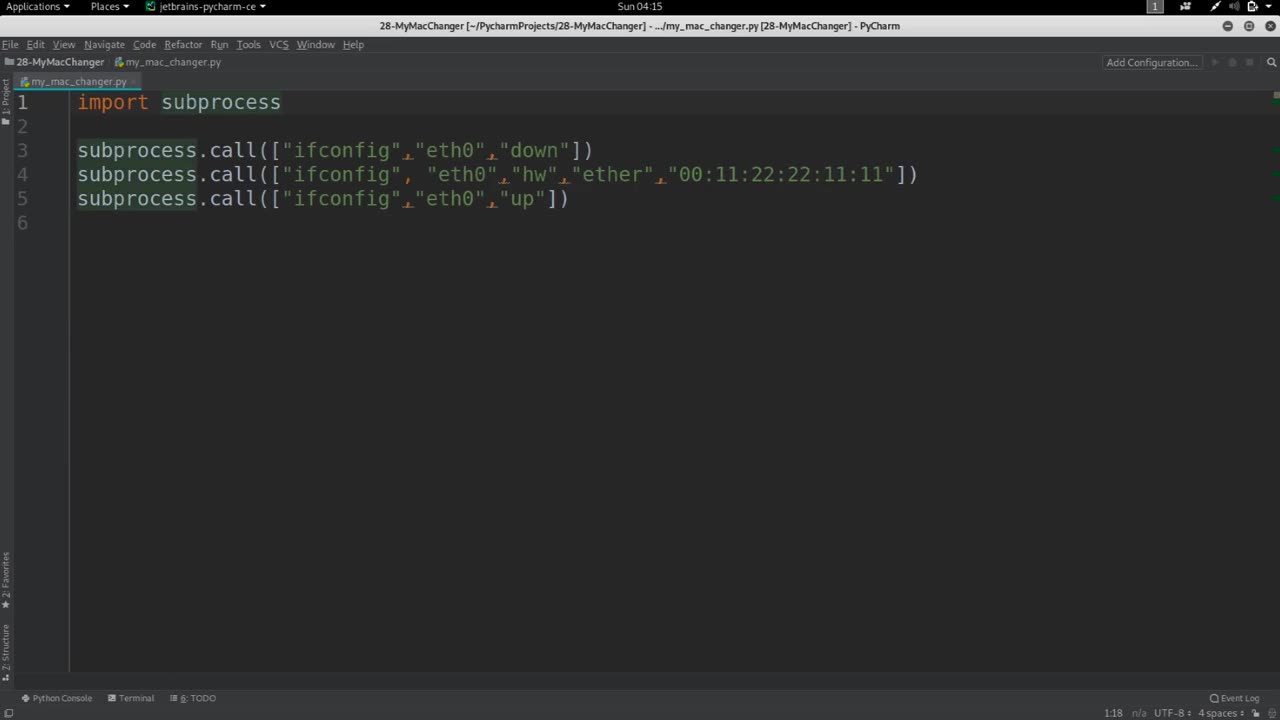
Chapter-33, LEC-5 | How to Subprocess | #youtube #ethicalhacking #eduacation
#ethicalhacking #hacking #rumble #virel #trending #education
#ethicalhacking #hacking #rumble #virel #trending #education
Subscribe to our channel YouTube channel.❤️
/@thecybersecurityclassroom
Followe me on Rumble.💕
/@the1cybersequrityclassroom
#hacking #growthhacking #biohacking #ethicalhacking #lifehacking #whacking #hackingout #happyhacking #brainhacking #travelhacking #househacking #brainhackingum
In Python, the subprocess module allows you to spawn new processes, connect to their input/output/error pipes, and obtain their return codes. Here's how you can use the subprocess module in your Python code:
1. Import the subprocess module at the beginning of your Python script by adding the following line of code:
python Copy code
import subprocess
2. Call a command using the subprocess module by using the subprocess.run() function. For example, to run the ls command in the current directory, you would write the following code:
python Copy code
subprocess.run(["ls"])
The subprocess.run() function takes a list of arguments as its first parameter, where each argument is a string representing a command or a command-line option. In the example above, we pass the ls command as the argument.
3. You can also capture the output of the command by passing the capture_output=True argument to subprocess.run(). This will return a CompletedProcess object that contains the output of the command as a byte string. For example, to capture the output of the ls command in the current directory, you would write the following code:
python Copy code
result = subprocess.run(["ls"], capture_output=True)
print(result.stdout.decode())
The result variable will contain the CompletedProcess object, which you can use to obtain the output of the command using the stdout attribute. We decode the byte string to a string using the decode() method, and then print the output.
4. You can also pass input to the command using the input argument to subprocess.run(). For example, to pass the string "hello world" to the echo command, you would write the following code:
python Copy code
result = subprocess.run(["echo"], input=b"hello world\n", capture_output=True)
print(result.stdout.decode())
In this example, we pass the b"hello world\n" byte string as input to the echo command. The b prefix indicates that it is a byte string, and the \n character represents a newline.
These are just a few examples of how you can use the subprocess module in Python. The subprocess module offers many other functions and options for more advanced use cases.
Subscribe to our channel YouTube channel.❤️
/@thecybersecurityclassroom
Followe me on Rumble.💕
/@the1cybersequrityclassroom
-
 12:45
12:45
MudandMunitions
17 hours agoSupercharged Silverado Trail Boss Lifted 35s & Steelcraft Bumper
22.8K4 -
 8:25
8:25
Hollywood Exposed
14 hours agoRob Schneider DESTROYS De Niro After His Anti-Trump Meltdown
12.6K41 -
 1:43
1:43
GreenMan Studio
16 hours agoWEAK MEN W/Greenman Reports
16.5K5 -
 2:05:28
2:05:28
BEK TV
2 days agoTrent Loos in the Morning - 11/28/2025
12.7K -
 20:39
20:39
Forrest Galante
14 hours agoCatching A Giant Crab For Food With Bare Hands
141K27 -
 26:01
26:01
MetatronHistory
4 days agoThe REAL History of Pompeei
28.5K4 -
 15:42
15:42
Nikko Ortiz
1 day agoPublic Freakouts Caught On Camera...
132K38 -
 21:57
21:57
GritsGG
19 hours agoHigh Kill Quad Dub & Win Streaking! Most Winning CoD Player of All Time!
25.8K -
 5:44
5:44
SpartakusLIVE
22 hours agoARC BOUNTY HUNTER #arcraiders
29.5K2 -
 15:50
15:50
MetatronCore
2 days agoMy Statement on Charlie Kirk's Shooting
21.7K11