Premium Only Content
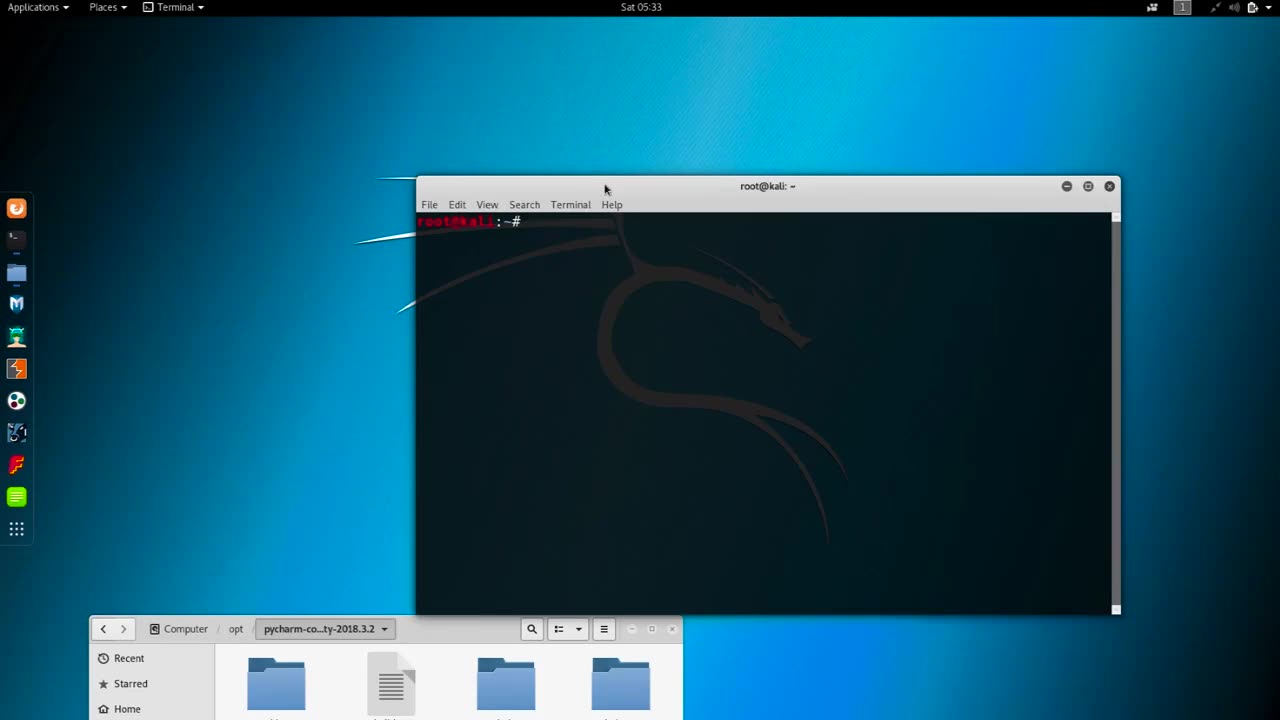
Chapter-33, LEC -2 | How To Installing PyCharm in Kali-Linux. | #kalilinux #ethicalhacking
#ethicalhacking #hacking #rumble #virel #trending #education
Subscribe to our channel YouTube channel.❤️
/@thecybersecurityclassroom
Followe me on Rumble.💕
/@the1cybersequrityclassroom
#hacking #growthhacking #biohacking #ethicalhacking #lifehacking #whacking #hackingout #happyhacking #brainhacking #travelhacking #househacking #brainhackingum #hackingtools
#bushwhacking #hacking_or_secutiy #porthacking#porthacking #belajarhacking #hackinginstagram #growthacking #biohackingsecrets #realityhacking #neurohacking #hackingnews #funnelhacking #mindhacking #funnelhackinglive #hackinglife #termuxhacking #learnhacking #bodyhacking #patternhacking #biohackingsuccess #ikeahacking #hackingorsecurity #russianhacking #traumahacking #shackingup #hackinghealth #growthhackingtips #wifihacking
PyCharm is a popular integrated development environment (IDE) used for Python programming. Installing PyCharm in Kali Linux is a fairly straightforward process that involves the following steps:
First, open a terminal window in Kali Linux by clicking on the Terminal icon in the taskbar.
Next, download the PyCharm installation file from the official website. You can download the Community Edition (which is free) or the Professional Edition (which requires a license). To download the file, navigate to the PyCharm website and click on the download button for the edition you want.
Once the download is complete, navigate to the directory where the file was saved using the terminal command cd <directory> (replace <directory> with the name of the directory where the file was saved).
Next, extract the contents of the file using the tar command followed by the filename. For example, if the file name is pycharm-community-2021.1.1.tar.gz, you can extract it using the command tar -xzf pycharm-community-2021.1.1.tar.gz.
After the extraction is complete, navigate to the bin directory of the PyCharm installation using the command cd <extracted-directory>/bin.
Finally, start PyCharm by running the command ./pycharm.sh. This will launch PyCharm and you can start using it to develop Python applications.
That's it! You have successfully installed PyCharm in Kali Linux and can start using it for your Python development needs.
-
 56:09
56:09
A Cigar Hustlers Podcast Every Day
5 hours agoCigar Hustlers Podcast Every Week Day "Holiday Travel, Black Friday"
4.04K -
 LIVE
LIVE
LFA TV
12 hours agoLIVE & BREAKING NEWS! | FRIDAY 11/28/25
5,611 watching -
 24:56
24:56
Jasmin Laine
18 hours agoOttawa Uses CHILDREN to Push Censorship—Carney Tears Up His Own Climate Agenda
24.8K41 -
 12:45
12:45
MudandMunitions
17 hours agoSupercharged Silverado Trail Boss Lifted 35s & Steelcraft Bumper
22.8K4 -
 8:25
8:25
Hollywood Exposed
14 hours agoRob Schneider DESTROYS De Niro After His Anti-Trump Meltdown
12.6K41 -
 1:43
1:43
GreenMan Studio
16 hours agoWEAK MEN W/Greenman Reports
16.5K5 -
 2:05:28
2:05:28
BEK TV
2 days agoTrent Loos in the Morning - 11/28/2025
17.5K -
 20:39
20:39
Forrest Galante
14 hours agoCatching A Giant Crab For Food With Bare Hands
141K27 -
 26:01
26:01
MetatronHistory
4 days agoThe REAL History of Pompeei
28.5K4 -
 15:42
15:42
Nikko Ortiz
1 day agoPublic Freakouts Caught On Camera...
132K38