Premium Only Content
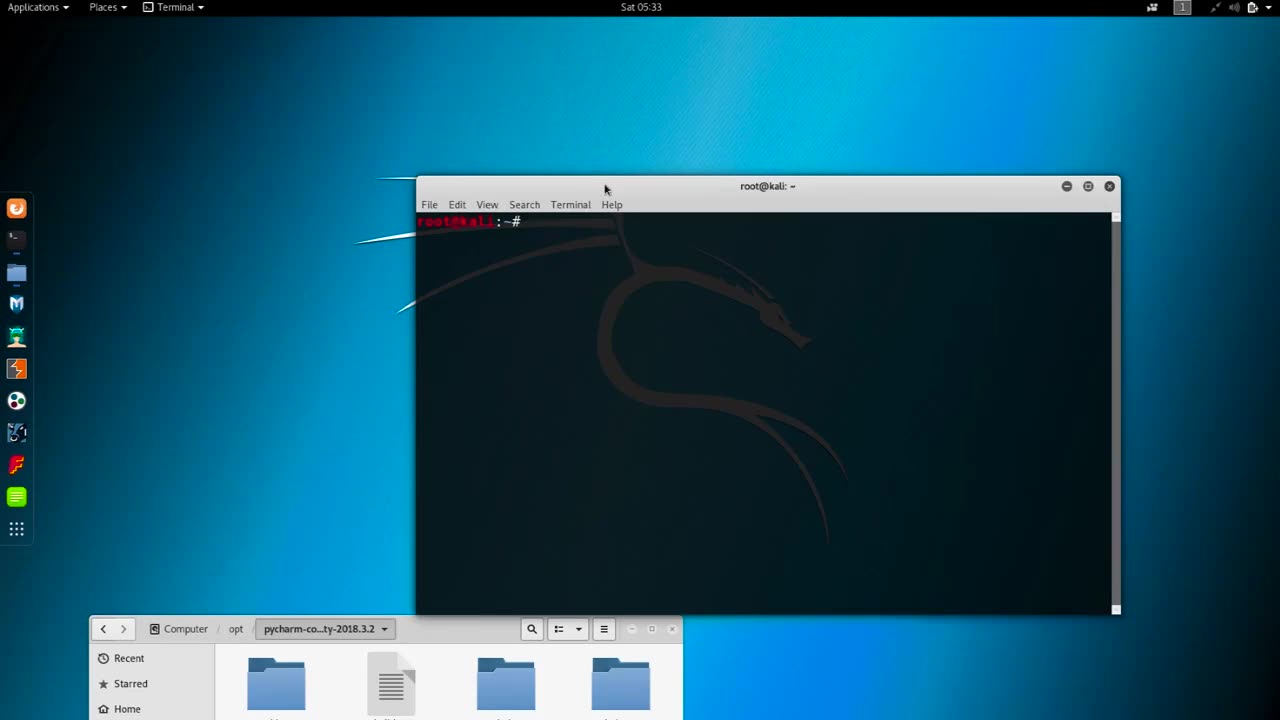
Chapter-33, LEC -2 | How To Installing PyCharm in Kali-Linux. | #kalilinux #ethicalhacking
#ethicalhacking #hacking #rumble #virel #trending #education
Subscribe to our channel YouTube channel.❤️
/@thecybersecurityclassroom
Followe me on Rumble.💕
/@the1cybersequrityclassroom
#hacking #growthhacking #biohacking #ethicalhacking #lifehacking #whacking #hackingout #happyhacking #brainhacking #travelhacking #househacking #brainhackingum #hackingtools
#bushwhacking #hacking_or_secutiy #porthacking#porthacking #belajarhacking #hackinginstagram #growthacking #biohackingsecrets #realityhacking #neurohacking #hackingnews #funnelhacking #mindhacking #funnelhackinglive #hackinglife #termuxhacking #learnhacking #bodyhacking #patternhacking #biohackingsuccess #ikeahacking #hackingorsecurity #russianhacking #traumahacking #shackingup #hackinghealth #growthhackingtips #wifihacking
PyCharm is a popular integrated development environment (IDE) used for Python programming. Installing PyCharm in Kali Linux is a fairly straightforward process that involves the following steps:
First, open a terminal window in Kali Linux by clicking on the Terminal icon in the taskbar.
Next, download the PyCharm installation file from the official website. You can download the Community Edition (which is free) or the Professional Edition (which requires a license). To download the file, navigate to the PyCharm website and click on the download button for the edition you want.
Once the download is complete, navigate to the directory where the file was saved using the terminal command cd <directory> (replace <directory> with the name of the directory where the file was saved).
Next, extract the contents of the file using the tar command followed by the filename. For example, if the file name is pycharm-community-2021.1.1.tar.gz, you can extract it using the command tar -xzf pycharm-community-2021.1.1.tar.gz.
After the extraction is complete, navigate to the bin directory of the PyCharm installation using the command cd <extracted-directory>/bin.
Finally, start PyCharm by running the command ./pycharm.sh. This will launch PyCharm and you can start using it to develop Python applications.
That's it! You have successfully installed PyCharm in Kali Linux and can start using it for your Python development needs.
-
 LIVE
LIVE
The Bubba Army
23 hours agoIS FETTERMAN GOING REPUBLICAN? - Bubba the Love Sponge® Show | 11/04/25
2,667 watching -

BEK TV
1 day agoTrent Loos in the Morning - 11/04/2025
8.92K -
 21:38
21:38
Professor Nez
21 hours agoTrump JUST BROKE the INTERNET with SAVAGE Line on Ilhan Omar!
42.3K58 -
 1:17:52
1:17:52
Dialogue works
3 days ago $10.17 earnedMartin Armstrong: This Is How World War III Starts… And It Already Has
36.4K18 -
 38:16
38:16
daniellesmithab
3 days agoAlberta Update: Getting Kids Back to the Classroom
28.4K11 -
 20:48
20:48
BlaireWhite
5 days agoTrans TikTokers Are Crashing Out (Over Nothing)
32.6K11 -
 2:07:06
2:07:06
Side Scrollers Podcast
22 hours agoHasan Piker CAUGHT LYING AGAIN + Twitch URGES LEFTIST IDEOLOGY + More | Side Scrollers
74.8K11 -
 8:40
8:40
MattMorseTV
18 hours ago $14.34 earnedSchumer just KICKED OFF the Left-Wing CIVIL WAR.
35.8K34 -
 21:39
21:39
Nikko Ortiz
2 days agoI Take A North Korean Shooting
33.5K6 -
 1:46:26
1:46:26
The Michelle Moore Show
21 hours ago'The Religion Invasion In the U.S. and the Deep State Agenda' Guest, Mark Taylor: The Michelle Moore Show (Nov 3, 2025)
41.9K42