Premium Only Content
This video is only available to Rumble Premium subscribers. Subscribe to
enjoy exclusive content and ad-free viewing.
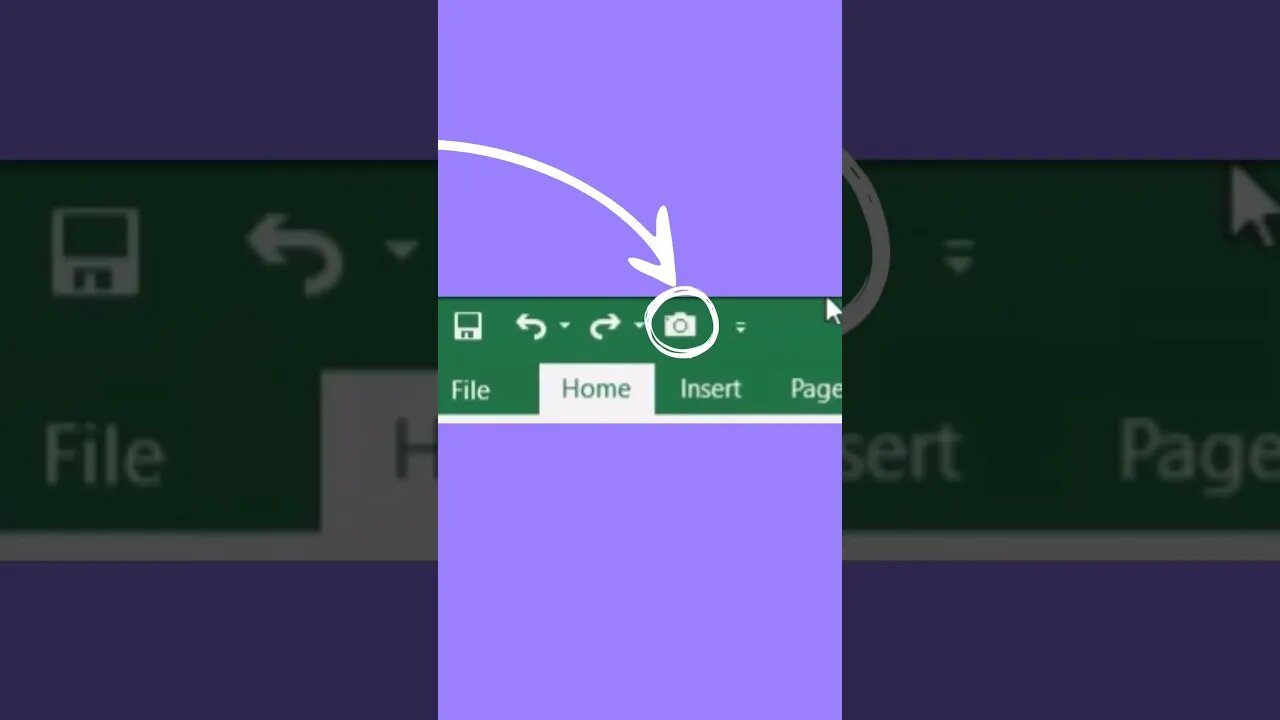
Using Excel Hidden Camera to Create Live Screenshots
2 years ago
2
In this video, we'll show you how to use Excel's hidden camera feature to create live screenshots of your computer screen. This is a great tool for creating tutorials, presentations, or any other type of video where you need to show what's happening on your screen in real-time. We'll walk you through the steps of setting up the hidden camera, adjusting the settings, and capturing your screen. We'll also show you how to edit and export your screenshots for use in your videos. Whether you're a content creator, teacher, or just someone who wants to share their screen with others, this video will give you the tools you need to create professional-looking live screenshots using Excel. So, let's get started!
Loading comments...
-
 53:14
53:14
Candace Show Podcast
3 hours agoThe MOST MORAL Blackmail In The World | Candace EP 231
35.2K125 -
 1:11:28
1:11:28
vivafrei
5 hours agoMatt Taibbi Getting "Westfalled"? Kathy Hochul Fighting for Illegals! Mamdani Minority Report & MORE
85.7K51 -
 2:03:39
2:03:39
Pop Culture Crisis
5 hours agoWTF Happened to Miley Cyrus? HARRY POTTER Set Images, Sydney Sweeney Hater EXPOSED | Ep. 901
30.5K21 -
 10:17
10:17
MattMorseTV
5 hours ago $7.13 earnedTrump's DOJ just DROPPED a NUKE.
39.1K38 -
 11:07
11:07
Politibrawl
12 days agoRepublican rising star DESTROYS theatrical Democrat in front of the entire world
79.4K30 -
 4:42:30
4:42:30
StoneMountain64
6 hours agoOnly game with BETTER desctruction than Battlefield?
53.6K -
 4:51:37
4:51:37
Viss
7 hours ago🔴LIVE - Viss & Dr Disrespect Take on The 5 Win Minimum PUBG Challenge!
27.5K2 -
 3:50:11
3:50:11
sophiesnazz
4 hours ago $0.63 earnedLETS TALK ABOUT BO7 !socials !specs
20.2K -
 1:12:05
1:12:05
The Quartering
6 hours agoToday's Breaking News!
87.5K54 -
 8:20:24
8:20:24
GritsGG
10 hours agoWin Streaking! Most Wins 3390+ 🧠
55.9K2