Premium Only Content
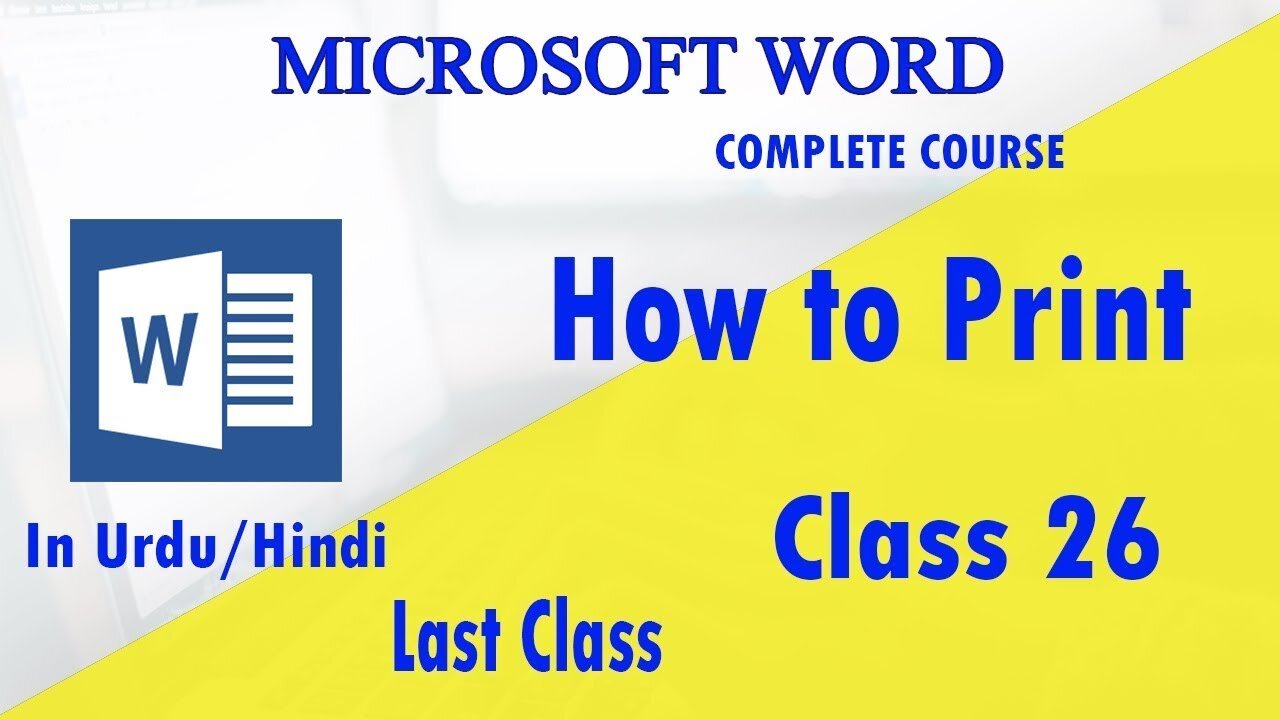
Microsoft Word Hindi Urdu last tutorials How to print MS Document - class 26 | Technical Buddy
Microsoft Word Hindi Urdu last tutorials How to print MS Document - class 26 | Technical Buddy
#MicrosoftWord #TechnicalBuddy
Microsoft Word 2013 Hindi Urdu last tutorials How to print MS Document - class 26 | Technical Buddy
About:
Hi everyone, in this video we are going to show you how to print Microsoft Word documents.
First, open the Microsoft Word document you want to print.
Once you have the document open, click on the File tab in the top left-hand corner of the screen. Then, select the Print option from the drop-down menu.
You can now select the printer you want to use to print the document. If you have multiple printers connected to your computer, you can select which one you want to use.
You can also select the number of copies you want to print, as well as the page range you want to print.
Once you have all of the settings set up, click the Print button to print your document.
And that’s it! You have now successfully printed your Microsoft Word document.
Thank you for watching this video. Be sure to check out our other videos for more helpful tips and tricks.
Printing a Microsoft Word document is an easy process. First, open the document you wish to print. Once the document is open, click on the “File” tab located at the top left corner of the screen. From the drop-down menu, select “Print”. A new window will appear with different print options. Select the printer of your choice, decide how many copies you want to print, and then click “Print”. Your document will be printed out on the printer.
Microsoft Word 2013 Tutorial Interface - Complete course:
Hey Everyone ! this is often first-class of ms word 2013 complete course in urdu hindi . So during this class we find out how to put in ms office 2013. Here you'll learn all about Microsoft Word. If you've got any question associated with Microsoft word then inquire from me in Comments.
Thank you!
Please subscribe to get updates on upcoming videos
@TechnicalBuddy @TechnicalBuddyTB "TechnicalBuddy" :TechnicalBuddy: Technical.Buddy
Related Tages:
#mswordcomplete #course #microsoftword #basics #advanced #MicrosoftWord #Tutorial #technicalbuddy #buddy #Technical #TechnicalBuddy
-
 1:01:07
1:01:07
VINCE
4 hours agoThe Walls Are Closing In On The Deep State | Episode 160 - 11/03/25
183K119 -
 LIVE
LIVE
LFA TV
19 hours agoLIVE & BREAKING NEWS! | MONDAY 11/3/25
3,825 watching -
 1:31:18
1:31:18
Graham Allen
4 hours agoErika Fights Back: Vows To EXPOSE TRUTH & DEMANDS Trial Goes Public!! Left Says Her Grief Is FAKE!
130K77 -
 2:08:47
2:08:47
Badlands Media
8 hours agoBadlands Daily: November 3, 2025 – Tariff Wars, SNAP Panic & Brennan Gets Confronted
53.9K14 -
 2:59:32
2:59:32
Wendy Bell Radio
8 hours agoThings Will Get Worse Before They Get Better
78K97 -
 1:18:28
1:18:28
The Big Mig™
4 hours agoICE Will Use Private Bounty Hunters, LFG
20.1K9 -
 1:08:17
1:08:17
Chad Prather
11 hours agoHow to Get Along With People You Don’t Even Like (Most of the Time)
113K31 -
 1:45:29
1:45:29
MTNTOUGH Podcast w/ Dustin Diefenderfer
10 hours agoTaya + Colton Kyle: Can American Marriages Survive 2025? | MTNPOD #140
26.2K -
 1:12:23
1:12:23
MikeMac - Say Something
18 hours agoSay Something Beyond W/MikeMac: JOKER - Ep.12
25.6K1 -
 1:30:13
1:30:13
Game On!
16 hours ago $9.66 earnedChiefs Dynasty OVER, New Longest FG RECORD, and Patriots Are Winning The Super Bowl!
45.2K3