Premium Only Content
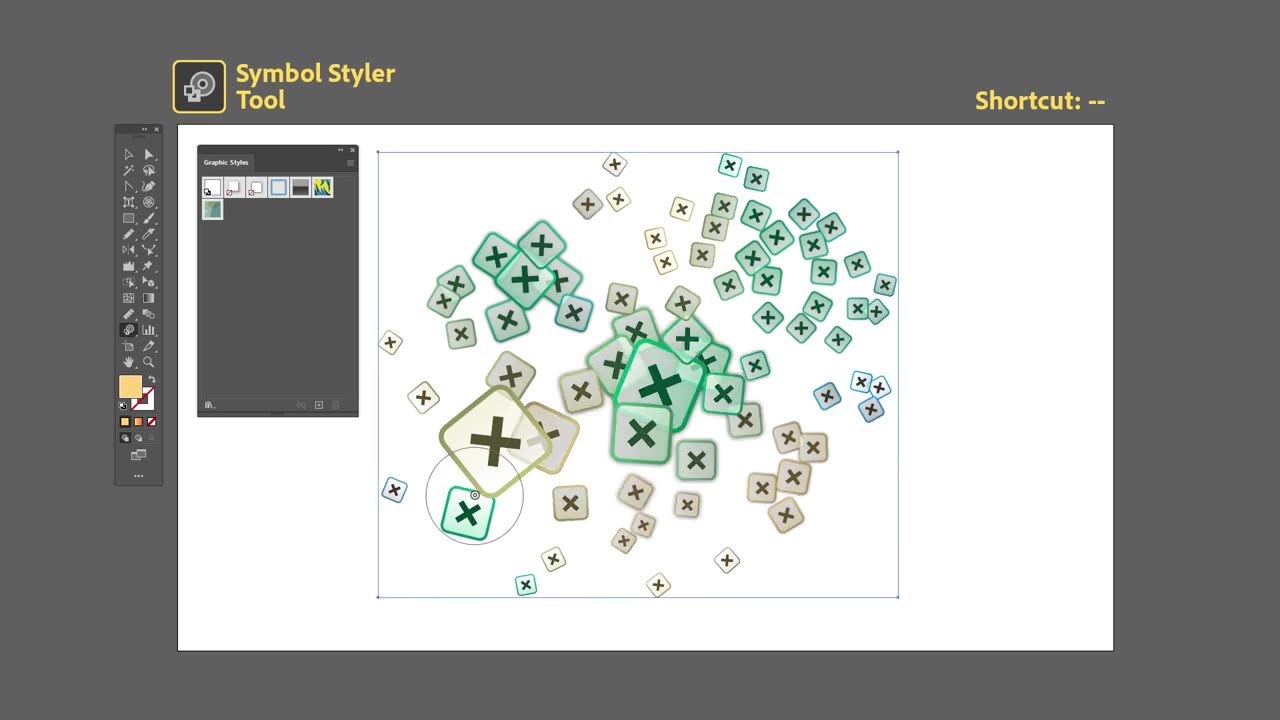
EVERY Adobe Illustrator Tool EXPLAINED (in Under 20 Minutes)
Illustrator refers to a type of graphic design software created by Adobe. It is widely used by graphic designers, artists, and illustrators to create vector graphics, which are images that can be scaled up or down without losing resolution.
Illustrator provides users with a wide range of tools and features that allow them to create and edit vector graphics. Some of the key features of Illustrator include the ability to create shapes and lines, apply colors and gradients, add text, and work with layers. Users can also create custom brushes, patterns, and symbols to use in their designs.
Illustrator is commonly used to create logos, icons, illustrations, and other types of graphics for print and digital media. It is also often used in conjunction with other Adobe products, such as Photoshop and InDesign, to create more complex designs.
Illustrator is a powerful and versatile tool, but it can also have a steep learning curve for beginners. Fortunately, there are many online tutorials, courses, and resources available to help users learn how to use the software effectively.
-
 41:53
41:53
Kimberly Guilfoyle
5 hours agoCharlie's Legacy and Our Mission
28.4K6 -
 1:07:55
1:07:55
vivafrei
5 hours agoJimmy Kimmel Out Indefinitely! Trump "Srubs" Study on Right Wing Violence? Clinton Tweet & MORE
192K76 -
 1:35:02
1:35:02
The Quartering
5 hours agoNuclear Fallout From Jimmy Kimmel Firing, New Head Of TP USA, Obama Whines
213K75 -
 23:35
23:35
Jasmin Laine
4 hours ago“We Were Betrayed”—Carney HUMILIATED As His Base REVOLTS Against Him
28.1K14 -
 LIVE
LIVE
LFA TV
20 hours agoKIMMEL GONE | ANTIFA LABELED TERRORISTS! - THURSDAY 9/18/25
908 watching -
 LIVE
LIVE
freecastle
7 hours agoTAKE UP YOUR CROSS- Hope In GOD, and Fear NO Evil!
68 watching -
 1:34:10
1:34:10
The HotSeat
4 hours agoChapter 32 Begins: Honoring Charlie Kirk’s Legacy & Jimmy Kimmel Gets Canceled
22.9K8 -
![[Ep 751] Jimmy Kimmel – You’re Fired! | Freedom of Speech is Not Freedom From Consequence](https://1a-1791.com/video/fww1/bd/s8/1/e/-/h/j/e-hjz.0kob-small-Ep-751-Jimmy-Kimmel-Youre-F.jpg)
The Nunn Report - w/ Dan Nunn
4 hours ago[Ep 751] Jimmy Kimmel – You’re Fired! | Freedom of Speech is Not Freedom From Consequence
29.9K7 -
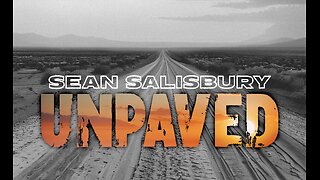 1:28:39
1:28:39
Sean Unpaved
7 hours agoBills-Dolphins TNF Battle, Steelers' D in Crisis, & Coaching Hot Seat Alert!
48.4K1 -
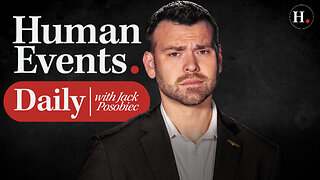 59:58
59:58
Human Events Daily with Jack Posobiec
5 hours agoANTIFA - The Domestic Terrorist Organization and the Leftist Who Murdered Charlie Kirk
48.6K38