Premium Only Content

Boost Your Productivity with Customized Quick Access Toolbar in MS Access
Join us in this exciting video where we demonstrate how to set up Microsoft Access to work more efficiently for you, especially during application development. Learn how to customize the Quick Access Toolbar, allowing you to have faster access to the commands you use most often. This tutorial will walk you through the process of adding and organizing buttons for common tasks, such as creating queries, tables, reports, and forms. By following these tips, you'll save time navigating the Access interface, and enhance your overall productivity. Don't miss this valuable tutorial, and make sure to subscribe to our channel for more useful tips and tricks!
Keywords:
Microsoft Access, Quick Access Toolbar, Customize Toolbar, Efficiency, Database Development, Queries, Tables, Reports, Forms, Commands
See my other channels:
Current news on the economy and economic concepts:
https://www.youtube.com/@doctorecon
Current thoughts on leadership topics:
https://www.youtube.com/@pharosleadership
Blockchain and Cryptocurrency News:
https://www.youtube.com/@pharosblockchain
-
 8:52
8:52
Pharos Technology
1 year agoMaking a Combo Box Filter for your Forms
31 -
 1:09:28
1:09:28
Sports Wars
5 hours agoBengals STAY ALIVE In OT Thriller, ESPN's Ryan Clark SLAMMED, NFL DESTROYS NBA On Christmas
26.6K4 -
 9:37
9:37
EvenOut
23 hours ago $2.96 earnedThe Non-Reflecting Mirror Scare Twin Prank!
25.6K4 -
 11:19
11:19
Tundra Tactical
22 hours ago $5.02 earnedI Saw How CMMG Makes Guns.
42.5K7 -
 15:34
15:34
Misha Petrov
17 hours agoReacting To TikTok’s Most DELUSIONAL Takes!
59.4K31 -
 1:52:24
1:52:24
Squaring The Circle, A Randall Carlson Podcast
1 day ago#032 Flournoy Holmes' Artwork Helped Define The Southern Rock Phenomenon of The Early 1970's
41.3K5 -
 19:56
19:56
inspirePlay
1 day ago $0.68 earnedWalking with Lions & Facing Africa’s Wild Side | Safari Adventure with the Grid Championship Crew!
26.4K1 -
 10:50
10:50
RTT: Guns & Gear
2 days ago $1.57 earnedBudget Friendly Carry 2011: EAA Girsan Brat 2311
24.7K6 -
 3:49:06
3:49:06
Alex Zedra
19 hours agoLIVE! New Game | Nuclear Nightmare
113K16 -
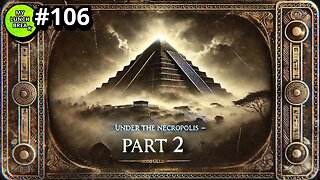 25:08
25:08
MYLUNCHBREAK CHANNEL PAGE
1 day agoUnder The Necropolis - Pt 2
294K86