Premium Only Content

BIG NEWS!! VIDEO CALLING AND SCREEN SHARING NOW ON TELEGRAM GROUPS !!
New Video Calling and Screen Sharing on Telegram Groups add the anticipated Conferencing features all inside the Application.
Today's update lets you turn on your camera or share your screen during Voice Chats in groups – on all devices, including tablets and desktops. This brings voice chats to a whole new level, ready for online classes, business meetings and family gatherings.
We're also introducing animated backgrounds, stylish message animations and more – enough to fill a second blog post.
Group video calls
Voice chats in any group can now seamlessly turn into group video calls – just tap the camera icon to switch your video on.
Tap on any video to make it fullscreen. If you pin a video, it will stay focused as new users join the call and turn on their cameras.
To start a voice chat, check the ⋮ menu in the profile of any group where you are an admin (on iOS, you will find a 'Voice Chat' button right in the group profile).
While audio-only participants are unlimited, video is currently available for the first 30 people who join the voice chat. This limit will increase soon as voice chats take on streaming games, live events and more.
Screen sharing
In addition to your camera feed, you can also share your screen – or both at the same time.
To share your screen, tap ⋮ or ⋯ in any app and select it from the menu.
Noise suppression options
We've improved noise suppression in voice chats to keep everyone's audio clear and crisp, even when you're eating something crispy. We've also added a toggle to turn noise suppression off in settings – for those times when munching has meaning.
Noise suppression settings
Tablet and desktop support
Tablets and computers have more screen space and offer more display options – tap to open the side panel and see a split-screen view of the video grid and list of participants, optimized for both portrait and landscape orientation.
Voice chats on desktop open in a separate window, so you can type and talk without minimizing anything. Desktop apps also have selective screensharing so you can broadcast an individual program instead of your whole screen.
When you're using a desktop app, anyone who starts sharing their screen will be pinned automatically. This is especially useful when small teams meet to coordinate their work.
-
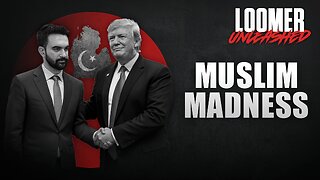 2:27:53
2:27:53
Laura Loomer
3 hours agoBREAKING: MTG Resigns From Congress, Mamdani Meets Trump
15.2K46 -
 LIVE
LIVE
PandaSub2000
1 day agoLIVE 10:30pm ET | BUZZ/DISNEY TRIVIA NIGHT with YOU!
257 watching -
 15:23
15:23
T-SPLY
8 hours agoBUSTED Assistant Principle And Brother Arrested For Wanting To Kill ICE!
2.04K7 -
 22:06
22:06
Jasmin Laine
8 hours agoCBC STUNNED Into SILENCE After JD Vance’s BRUTAL Message to Canadians
1.97K11 -
 2:04:27
2:04:27
TimcastIRL
7 hours agoAntifa CONVICTED Of TERRORISM, Fears Of CIVIL WAR Grow | Timcast IRL
214K69 -
 2:16:43
2:16:43
TheSaltyCracker
4 hours agoIt's Over Zelensky ReeEEStream 11-21-25
64.3K120 -
 LIVE
LIVE
Drew Hernandez
21 hours agoMIKE HUCKABEE EXPOSED FOR OFF RECORD MEETING WITH CONVICTED ISRAELI SPY?
1,150 watching -
 LIVE
LIVE
SynthTrax & DJ Cheezus Livestreams
15 hours agoFriday Night Synthwave 80s 90s Electronica and more DJ MIX Livestream SYNTHWAVE / ANIME NIGHT
224 watching -
 14:25
14:25
Tactical Advisor
13 hours agoReal Life John Wick Suit | Grayman & Company
11.8K2 -
 LIVE
LIVE
I_Came_With_Fire_Podcast
13 hours agoAlien Enemies Act | Dismantling the Department of Education | Valhalla VFT & America First
232 watching