Premium Only Content
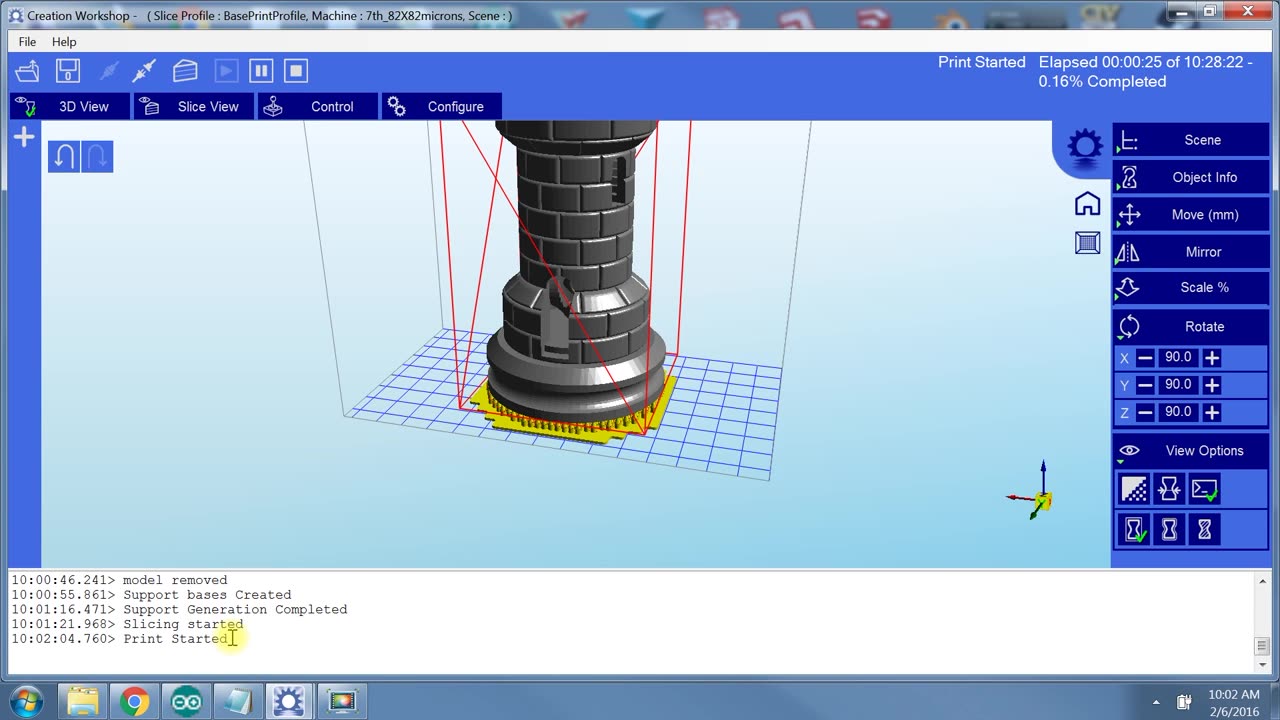
Complete Creation Workshop Walkthrough Guide
Enjoy this in depth walk-through of the open source software creation workshop. It is long I know, but I hope you find it helpful. If something is unclear bring it up in the comments and I'll do my best to clear it up.
I made this tutorial based around using the software to control an SLA/DLP Resin Printer. I use the Draken printer by 3D Facture. A DLP printer uses UV light to cure photosensitive resin. Because an
entire layer can be cured at once these printers tend to be very fast if you use large layer sizes. That being said, using smaller layer sizes will increase the number of layers and consequently increasing build time.
To learn about setting up a model and creating more advanced supports check out my video on model preparation here: https://www.youtube.com/watch?v=-KVGNdGDGI8&list=PLqQbaCz5UjevzYjDzg-HW8xFldbymnd0C&index=2
(the 3D Facture site started undergoing updates between recording this video and uploading it, so if my links don't work let me know and I'll update them)
Links:
Draken User Manual: http://3dfacture.com/wiki/user-manual/
Creation Workshop:https: https://cdn.instructables.com/ORIG/FPL/SUEH/INT484TM/FPLSUEHINT484TM.zip
Creation Workshop Host: https://github.com/area515/Creation-Workshop-Host
Creation Workshop User Manual: http://www.buildyourownsla.com/forum/download/file.php?id=446&sid=51dad001c5261e5aba2854f41f78ac73
Use "newcustomer10_G" coupon code to get 10% off of a new Draken 3D Printer!!!!
3DFacture Store is located here: http://3dfacture.com/store/
Check out my FB page: https://www.facebook.com/GarageScience/
-
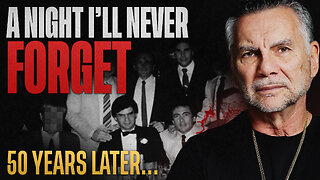 LIVE
LIVE
Michael Franzese
1 hour agoI Waited 50 Years to Tell You What Happened on Halloween 1975
409 watching -
 LIVE
LIVE
Candace Show Podcast
1 hour agoINFILTRATION: Charlie Kirk Was Being Tracked For Years. | Candace Ep 256
5,121 watching -
 LIVE
LIVE
Rallied
28 minutes agoWarzone Solo Challenges then RedSec Domination
24 watching -
 LIVE
LIVE
Roseanne Barr
3 hours ago“The Over Emotional Are Always Under Informed” | The Roseanne Barr Podcast #121
3,070 watching -
 LIVE
LIVE
Nerdrotic
4 hours agoThe WitcHER DOA | Box Office Massacre | Massive Industry Layoffs - Friday Night Tights 378
1,360 watching -
 14:54
14:54
IsaacButterfield
12 hours ago $0.48 earnedShe Called Out “Creepy Men It Didn’t End Well
3.82K23 -
 LIVE
LIVE
LFA TV
20 hours agoLIVE & BREAKING NEWS! | FRIDAY 10/31/25
1,072 watching -
 1:08:42
1:08:42
vivafrei
3 hours agoEric Swalwell in Trouble Again? RFK Jr. "Reverses Course" on Tylenol & Autism? Arctic Frost & MORE!
67.2K19 -
 1:19:51
1:19:51
DeVory Darkins
4 hours agoNewsom EXPOSED after latest bombshell and Democrats pulls shocking stunt regarding shutdown
68K31 -
 25:29
25:29
Stephen Gardner
3 hours ago💣 Trump White House UNEXPECTED Move + Thune DESTROYS Schumer on Senate Floor!!
26.9K23