Premium Only Content

Prepare a CAD Model to 3D Print, How to Guide Step 1 | 3D Facture Draken 3D Printer
https://www.facebook.com/GarageScience/
This "How to Guide" will show you how to prepare a CAD model to be printed on a DLP/SLA resin 3D printer. The printer I use is a Draken made by 3Dfacture. I used Autodesk Fusion 360, Autodesk Meshmixer and Creation Workshop to prepare this model. All these programs are free to download and use.
Digital Light Processing Stereo-lithographic 3D printers are very good at creating high resolution prints. In many ways they are easier to use than their counterpart FDM (Fused Deposition Modeling) 3D Printers because the XYZ axes are easier to calibrate. We will be taking the CAD file, converting it to an STL file, we'll then add supports to that STL file and then slice and save it as a CWS file.
#garagscience #diyprofessional #meshmixer
The model I am using is a "One Finger Knuck" from Gravelle Knives. Check out his website and facebook page linked below to get one of these made out of titantium.
http://www.gravelleknives.com/
https://www.facebook.com/Gavelleknives/
Software Links:
Autodesk Fusion 360: use download link for hobbyists and enthusiasts
http://www.autodesk.com/products/fusion-360/try-buy
Meshmixer
http://www.meshmixer.com/download.html
Creation Workshop
https://www.dropbox.com/s/duujmx2su5dxgvg/CW_Main_1.0.0.75.zip?dl=0
-
 LIVE
LIVE
Barry Cunningham
2 hours agoPRESIDENT TRUMP TO USE NUCLEAR OPTION? FOOD STAMPS END! | SHUTDOWN DAY 31
2,358 watching -
 1:06:56
1:06:56
BonginoReport
9 hours agoThe Battle Between Good & Evil w/ Demonologist Rick Hansen - Hayley Caronia (Ep.168)
70.5K19 -
 1:12:57
1:12:57
Kim Iversen
4 hours agoBill Gates Suddenly Says “Don’t Worry About Climate Change”?
65.2K34 -
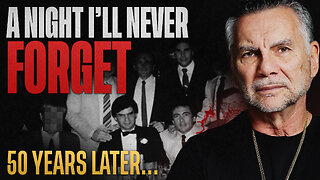 1:05:12
1:05:12
Michael Franzese
4 hours agoI Waited 50 Years to Tell You What Happened on Halloween 1975
22.4K9 -
 1:07:15
1:07:15
Candace Show Podcast
4 hours agoINFILTRATION: Charlie Kirk Was Being Tracked For Years. | Candace Ep 256
60.2K216 -
 LIVE
LIVE
Rallied
3 hours ago $1.32 earnedWarzone Solo Challenges then RedSec Domination
122 watching -
 2:34:30
2:34:30
Red Pill News
6 hours agoBoomerang Time - DOJ Investigating BLM Fraud on Red Pill News Live
44.7K10 -
 1:46:14
1:46:14
Roseanne Barr
6 hours ago“The Over Emotional Are Always Under Informed” | The Roseanne Barr Podcast #121
81.6K44 -
 3:24:28
3:24:28
Nerdrotic
7 hours ago $10.92 earnedThe WitcHER DOA | Box Office Massacre | Massive Industry Layoffs - Friday Night Tights 378
47.6K8 -
 14:54
14:54
IsaacButterfield
16 hours ago $4.04 earnedShe Called Out “Creepy Men It Didn’t End Well
25K46