Premium Only Content
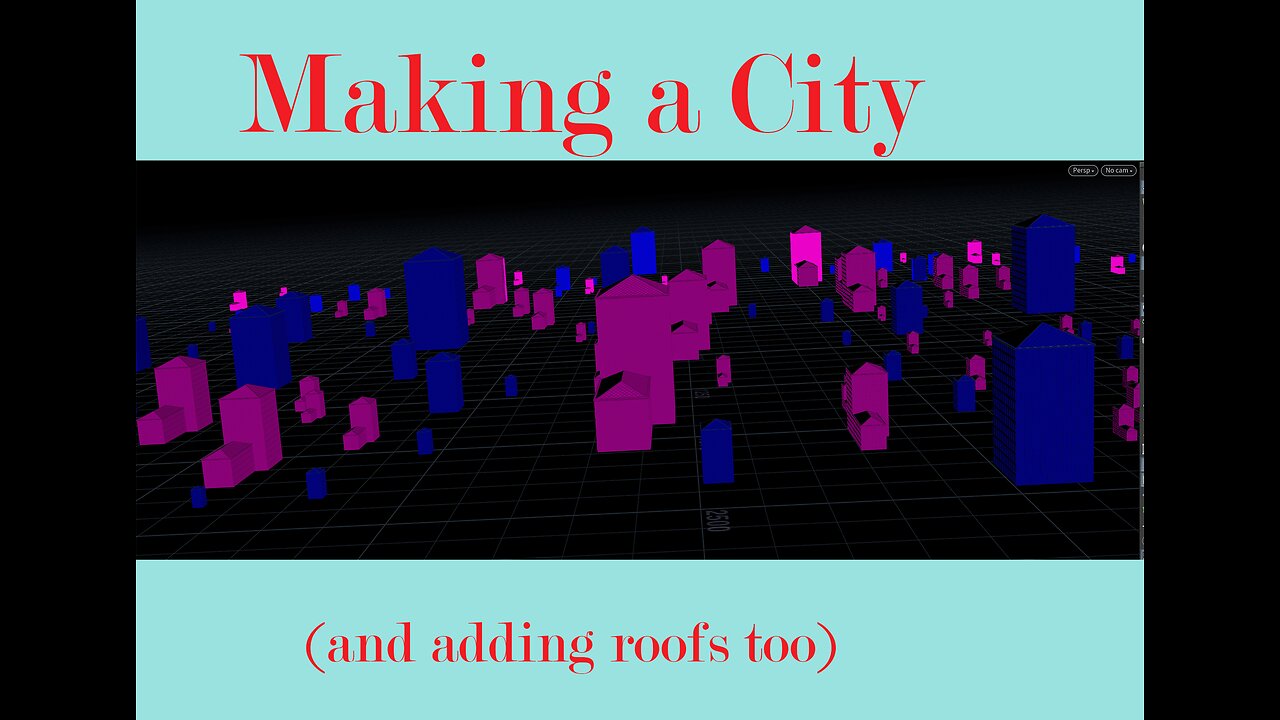
Make a city (and add a roof)...more on the Houdini building generator.
In this video we add roofs to our building and enhance what we did last week with a single “box” building to create a “city” with multiple types of buildings (in this case two.)
The random building setup comes from this pixel fondue video https://youtu.be/r9hr3j_Qap4
The roof setup comes from this video from the same series we talked about last week:https://vimeo.com/715332199?embedded=true&source=vimeo_logo&owner=1723479 I made the pitch a little less aggressive but the principles are the same.
Finally we discuss the status of using the Houdini Engine plugin in UE 5.1 with the building generator tools..
NOTE on the point method. I did some further research (created an empty switch node to see what it says when you try to use the method). It is point(<path to the surface node>,point number,attribute, index - current position in multi-part attribute) so point(-1,0,”index”,0) means n/a for the path to the surface node, point number 0,”index” attribute (on that surface point but in our case just our defined attribute), first part of attribute)
A surface node is the node that defines the geometry…since we’re looking at an attribute we created, not a surface, -1 most likely means “not applicable”.
-
 1:12:43
1:12:43
TruthStream with Joe and Scott
5 days agoJason Van Blerk from Human Garage: Reset your life with Fascial Maneuvers,28 day reset, Healing, Spiritual Journey, Censorship, AI: Live 12/3 #520
17.1K4 -
 24:21
24:21
The Pascal Show
1 day ago $8.98 earned'CHALLENGE ACCEPTED!' TPUSA Breaks Silence On Candace Owens Charlie Kirk Allegations! She Responds!
38.1K21 -
 17:41
17:41
MetatronGaming
2 days agoI should NOT Have taken the elevator...
12.4K2 -
 LIVE
LIVE
Lofi Girl
3 years agolofi hip hop radio 📚 - beats to relax/study to
524 watching -
 1:20:23
1:20:23
Man in America
14 hours agoHow Epstein Blackmail & FBI Cover-Ups Are Fracturing MAGA w/ Ivan Raiklin
199K37 -
 2:13:49
2:13:49
Inverted World Live
9 hours agoSolar Storms Ground 1000 Planes | Ep. 151
115K10 -
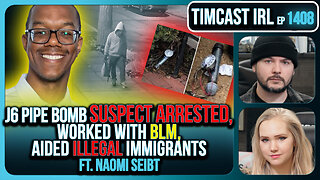 2:54:08
2:54:08
TimcastIRL
10 hours agoJ6 Pipe Bomb Suspect ARRESTED, Worked With BLM, Aided Illegal Immigrants | Timcast IRL
265K143 -
 3:59:02
3:59:02
Alex Zedra
8 hours agoLIVE! Bo7 Warzone
42.4K1 -
 4:37:35
4:37:35
Drew Hernandez
1 day agoCANDACE OWENS / TPUSA STALEMATE & DC PIPE BOMBER CAPTURED?!
65.2K40 -
 12:31
12:31
Robbi On The Record
10 hours ago $5.46 earnedWhy Nothing Feels Real Anymore | The Science, Culture, and Spiritual War Behind the Fog
49.4K11