Autumn Color Effect Photoshop tutorial Change Leaves & Trees Color in #Photoshop #youtube #editing
Image:https://get.pxhere.com/photo/nature-grass-outdoor-woman-field-lawn-meadow-female-carefree-spring-green-relax-lifestyle-leisure-trees-women-606723.jpg
First open the image.
Click on the New Adjustment Layer - choose Selective Color.
Under Selective Color properties change the settings.
This step is to change green tone into yellow and light orange,
and also add some cyan for tree body.
Again add selective color layer to add more orange tone to our autumn pic.
You can play with settings for different results and color tones.
now group the layers.
we finished the effect. lets stop the action recording.
Now Open any photo and play the action.
that's it. Here is before and after.
our channel subscribers can also download this action and PSD file from our official website.
I hope that you enjoyed this tutorial.
Photoshop Tutorial Easy Make Colors Autumn Effect.
Turn Summer to Autumn in Photoshop.
How to create Autumn colours in Photoshop.
Spring to Autumn Photoshop Tutorial.First open the image.
Click on the New Adjustment Layer - choose Selective Color.
Under Selective Color properties change the settings.
This step is to change green tone into yellow and light orange,
and also add some cyan for tree body.
Again add selective color layer to add more orange tone to our autumn pic.
You can play with settings for different results and color tones.
now group the layers.
we finished the effect. lets stop the action recording.
Now Open any photo and play the action.
that's it. Here is before and after.
our channel subscribers can also download this action and PSD file from our official website.
I hope that you enjoyed this tutorial.
Photoshop Tutorial Easy Make Colors Autumn Effect.
Turn Summer to Autumn in Photoshop.
How to create Autumn colours in Photoshop.
Spring to Autumn Photoshop Tutorial.
Photoshop Shorts is a free resource for learning Photoshop. We believe in learning the concept, rather than learning the steps so that you can translate "your" imagination visually to the world. This will make you a better decision-maker, rather than letting others make decisions for you. Since every situation is different and the definition of "beauty" is subjective, it is essential that you master the approach, and then the steps will automatically follow.
Our motto is "Keep Creating." We always say to our students: "Don't worry so much about the quality, because time will improve it. Don't spend so much time getting things perfect, so tha
t you end up not finishing it. Just 'Keep Creating,' and your consistency will take care of the rest."
#youtube #tutorial #iphone #photography #problem #photoshopshorts #editing #iphone #tutorial #carryminati #Ritikkherala #photoshop
#kiaraadvani #ashishchanchlani #rakulpreetsingh #youtube
-
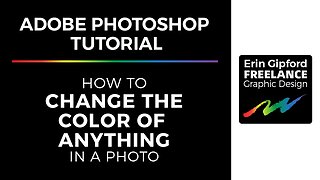 10:25
10:25
ErinGipfordFreelance
1 year agoAdobe Photoshop Tutorial | How To Change The Color Of Anything in a Photo
-
 2:41
2:41
SoftwareVid
6 months agoForeground & Background Colors | Photoshop Tutorial
7 -
 5:04
5:04
SoftwareVid
6 months agoAdjust Hue & Saturation | Photoshop Tutorial
-
 4:36
4:36
SoftwareVid
6 months agoAdjust Brightness & Contrast | Photoshop Tutorial
3 -
 2:58
2:58
Ronnierocks
2 years ago $0.11 earnedChanging colors of leaves
54 -
 15:15
15:15
Break633through
1 year agoHow to Create Photo Manipulation & Water Color Effects | Photoshop
50 -
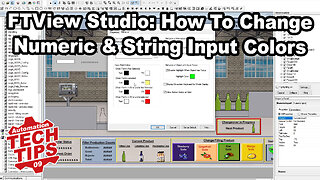 3:37
3:37
Insights In Automation
1 year ago $0.01 earnedHow To Change Color & Style Settings For FactoryTalk View Studio Numeric & String Inputs
4 -
 0:17
0:17
Learn with Chi Chi
2 years agoHere’s a quick way to adjust colors in Photoshop | Learn Photoshop
20 -
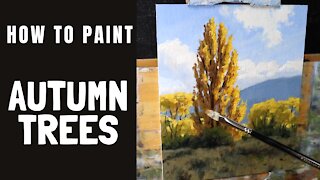 15:41
15:41
Samuel Earp Artist
2 years ago $0.15 earnedHow to Paint AUTUMN TREES. Tips For Mixing Colours for Autumn Leaves
6722 -
 0:06
0:06
Our Outdoor Life With Danny & Lorraine
2 years agoAutumn Colors
5313