Premium Only Content
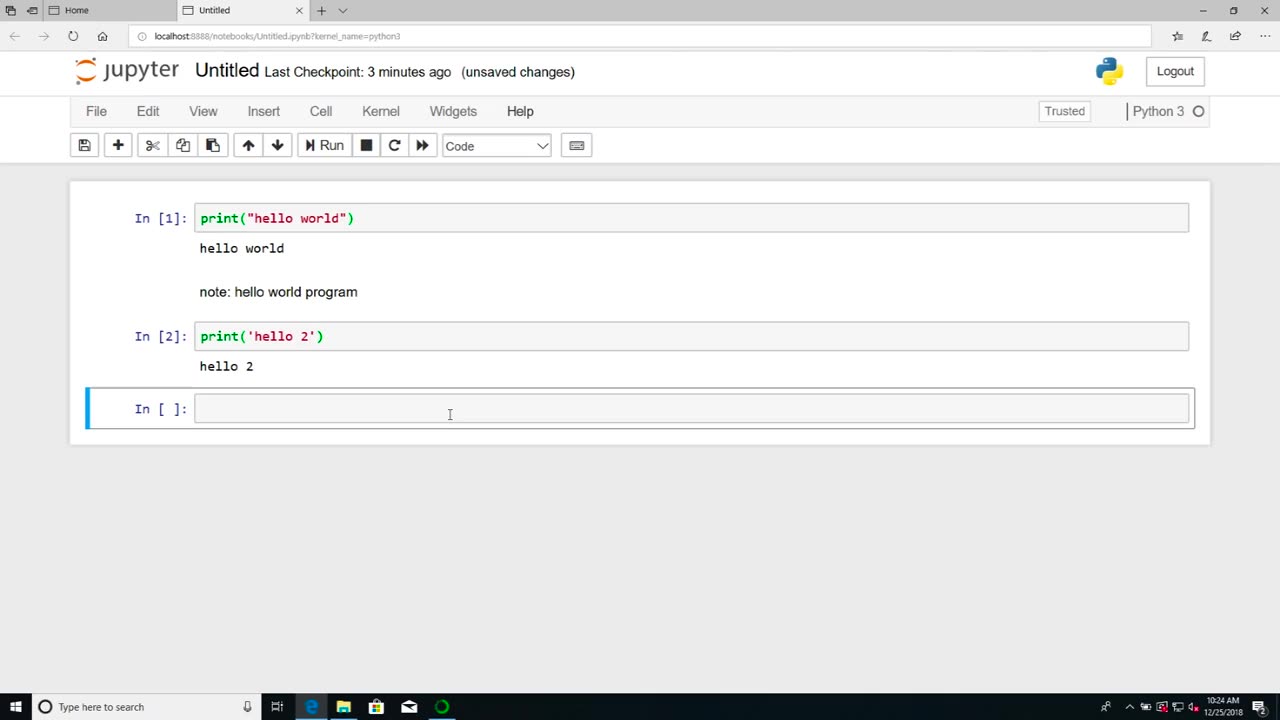
Chapter-26, LEC-2 | Anaconda Installation (Windows) | #ethicalhacking #education #hacking
#ethicalhacking #hacking #rumble #virel #trending #education
Subscribe to our channel YouTube channel.❤️
/@thecybersecurityclassroom
Followe me on Rumble.💕
/@the1cybersequrityclassroom
#hacking #growthhacking #biohacking #ethicalhacking #lifehacking #whacking #hackingout #happyhacking #brainhacking #travelhacking #househacking #brainhackingum #hackingtools #bushwhacking #hacking_or_secutiy #porthacking #belajarhacking #hackinginstagram #growthacking #biohackingsecrets #realityhacking #neurohacking #hackingnews #funnelhacking #mindhacking #funnelhackinglive #hackinglife #termuxhacking #learnhacking #bodyhacking #patternhacking #biohackingsuccess #ikeahacking #hackingorsecurity #russianhacking #traumahacking #shackingup
Anaconda is a popular distribution of the Python programming language that is commonly used in data science and scientific computing applications. It includes a wide range of libraries and tools that make it easy to install and manage Python packages and dependencies. Here are the steps to install Anaconda on Windows:
Download the Anaconda installer from the official Anaconda website. Make sure to choose the version of Anaconda that is compatible with your Windows operating system (32-bit or 64-bit).
Once the installer is downloaded, double-click on it to launch the installation process. You may be prompted with a security warning. Click "Yes" to allow the installer to make changes to your computer.
Follow the instructions in the installer. You will be prompted to choose a location for the installation and whether you want to add Anaconda to your PATH environment variable. It is recommended to select "Add Anaconda to my PATH environment variable" to make it easier to access Anaconda from the command line.
Once the installation is complete, you can launch Anaconda Navigator from the Start menu. This will provide you with a graphical user interface (GUI) for managing and launching Python environments and applications.
To create a new Python environment, click on the "Environments" tab in Anaconda Navigator and then click the "Create" button. Give your new environment a name and select the Python version you want to use. You can also select additional packages and dependencies that you want to install in your environment.
To launch a Python application, select the environment you want to use and then click on the "Home" tab in Anaconda Navigator. From here, you can launch Jupyter Notebook, Spyder, or other Python applications.
Overall, installing Anaconda on Windows is a straightforward process that can be completed in just a few steps. Anaconda provides a convenient and powerful way to manage Python environments and packages, making it an essential tool for data scientists and developers who work with Python.
-
 1:17:04
1:17:04
DeVory Darkins
3 hours agoPelosi SURRENDERS announces retirement and Bernie Sanders makes stunning admission
65K67 -
 LIVE
LIVE
Dr Disrespect
5 hours ago🔴LIVE - DR DISRESPECT - ARC RAIDERS - QUEST MASTER
2,275 watching -
 1:57:50
1:57:50
The Charlie Kirk Show
3 hours agoErika's Interview + Auburn Aftermath | Schlichter, Lomez | 11.6.2025
64.5K9 -
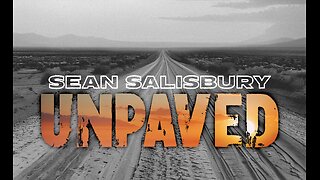 1:02:01
1:02:01
Sean Unpaved
3 hours agoTragedy Strikes: Kneeland's Remembrance, Spo's Inferno, CFB HC Rumors, & TNF Raiders-Broncos' Odds
19.6K -
 1:01:46
1:01:46
Timcast
3 hours agoBannon RIPS GOP For Dismissing Zohran, "This Is Very Serious"
106K84 -
 2:12:18
2:12:18
Side Scrollers Podcast
5 hours agoSide Scrollers VTuber TAKE OVER with Kirsche, Rev Says Desu & DarlingStrawb | Side Scrollers
36.8K4 -
 LIVE
LIVE
StoneMountain64
2 hours agoArc Raiders is actually INCREDIBLE
129 watching -
 2:03:04
2:03:04
MattMorseTV
5 hours ago $0.74 earned🔴Trump’s EMERGENCY Oval Office ANNOUNCEMENT.🔴
58.3K69 -
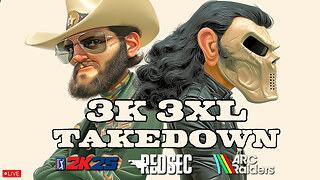 LIVE
LIVE
GrimmHollywood
6 hours ago🔴LIVE • GRIMM HOLLYWOOD and BIG TALL REDNECK • 3K 3XL TAKEDOWN • PGA • BF6 REDSEC • ARC RAIDERS
67 watching -
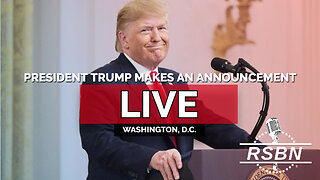 3:11:27
3:11:27
Right Side Broadcasting Network
18 hours agoLIVE REPLAY: President Trump Makes an Announcement - 11/6/25
144K64