Premium Only Content
![Add Google Tag Manager to Elementor in 2023 [Easy Method]](https://1a-1791.com/video/s8/1/E/j/7/X/Ej7Xi.qR4e-small-Add-Google-Tag-Manager-to-E.jpg)
Add Google Tag Manager to Elementor in 2023 [Easy Method]
In this video, I'll show you the best way to install Google Tag Manager in Elementor . With Google Tag Manager, you can track and manage all your website tags in one place, saving you time and hassle.
There are two benefits to installing GTM in Elementor how I outlined in the video. First, it will help you achieve faster website load times since you don't need an additional plugin. Second, you'll have the ability to exclude certain pages from tracking, giving you complete control over your website's data.
Whether you're new to GTM or an experienced user, this video will guide you through the process step-by-step. Watch now and start optimizing your website today!
TOOLS NEEDED:
✅ Elementor Pro
https://www.hugomakes.com/recommends/elementor/
✅Google Tag Manager
https://tagmanager.google.com/#/home
🚨🚨 Want to Create Advanced Elementor Websites? See my recommended plugins: 🚨🚨
https://www.hugomakes.com/best-elementor-add-ons-for-dynamic-content/
DISCLAIMER: This video and description contains affiliate links, which means that if you click on one of the product links, I’ll receive a small commission.
-
 LIVE
LIVE
VINCE
2 hours agoRest In Peace Charlie Kirk | Episode 123 - 09/11/25
60,977 watching -
 LIVE
LIVE
RealAmericasVoice
3 days agoHOME OF REAL NEWS
10,831 watching -
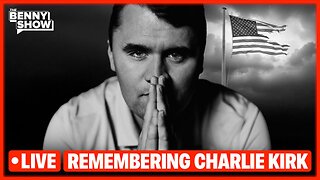 LIVE
LIVE
Benny Johnson
43 minutes agoAmerican Martyr: Remembering Charlie Kirk | FBI Reveals New Footage of Assassin, Trump's Eulogy LIVE
7,266 watching -
 LIVE
LIVE
Bannons War Room
6 months agoWarRoom Live
16,223 watching -
 1:36:35
1:36:35
The White House
2 hours agoPresident Trump and the First Lady Attend a September 11th Observance Event
16.2K11 -

Dear America
2 hours agoWe Are ALL Charlie Now! This Isn’t The End. We Will FIGHT FIGHT FIGHT
140K152 -
 LIVE
LIVE
Badlands Media
9 hours agoBadlands Daily: September 11, 2025
4,110 watching -
 LIVE
LIVE
Wendy Bell Radio
6 hours agoA Watershed Moment
9,469 watching -
 4:24
4:24
Bearing
6 hours agoCharlie Kirk ♥️
9.1K30 -
 LIVE
LIVE
The Mike Schwartz Show
1 hour agoTHE MIKE SCHWARTZ SHOW with DR. MICHAEL J SCHWARTZ 09-11-2025
2,368 watching