Premium Only Content
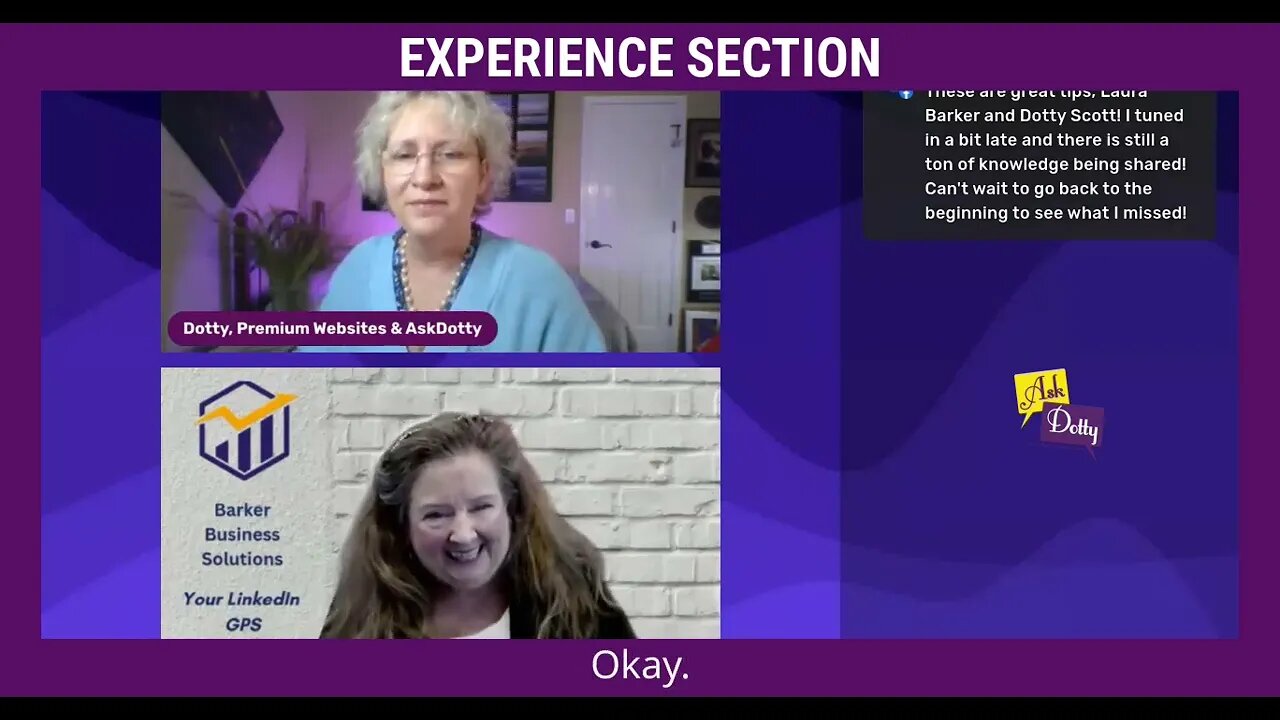
Experience Section
Speaking of experience. Even if you have your experience section filled out, let me suggest that you reframe it.
On the experience section, first of all, you can add subheadings. You just do that with the edit pencil on the appropriate section you want to edit.
So let's say, I wanted to edit Barker Business Solutions. And if you look at my profile, you'll see how I've done this.
What you wanna do there is a frame that really has a sales page. So you're talking to your ideal prospect per client. And you're saying, here's what-
We don't use these words. Don't say here's what I do for people. No. No. No. That’s not what you say on the sales page. If it is, maybe rethink that.
What you wanna do is list your experience. List your services as part of your experience. If you offer a course, you're gonna put it there too. It allows you to add media to the experience section, which you can't do in other places.
Media - is that photos and videos or is this something else? Photos and videos. Absolutely. Or PDFs even, whatever you want. So you can add that there under each different subheading or under the main subheading,
however, you wanna do it But you want your experience section to inform the people reading it about what you do. It's not just like I run the company.
Okay. No. That's not enough. So back in the day when I started LinkedIn at sixteen, seventeen, eighteen, years ago, it was promoted to me as this is your online resume. And that's how I filled out my profile in the very beginning. And so, really, it's evolved. It's no longer your online resume.
It's more of your sales page advertisement here's why you wanna use me.
Without selling. Without selling. Okay.
-
 LIVE
LIVE
Kim Iversen
3 hours agoIran’s Final Warning: Do This One Thing or Face Annihilation | Scott Ritter
15,331 watching -
 1:13:50
1:13:50
Redacted News
2 hours agoTrump's Liberation Day Is Here, Elon Musk Leaving Doge | Redacted w Natali and Clayton Morris
111K77 -
 1:24:17
1:24:17
vivafrei
7 hours agoEric Adams' Charges Dismissed WITH PREJUDICE! Wisconsin Election Results! Canadian Pravda & MORE!
43.7K7 -
 59:55
59:55
The White House
3 hours agoPresident Trump Participates in the Make America Wealthy Again Event
81.6K25 -
 1:02:36
1:02:36
Candace Show Podcast
2 hours agoHYPOCRISY: Blake Lively Improvised Grabbing Her Co-Star's Private Parts | Candace Ep 170
29.4K35 -
 2:11:38
2:11:38
The Quartering
4 hours agoFauci's Wife FIRED, Huge FBI Chat Log LEAK, Trans Mass Shooter Coverup, Liberation Day & More
176K137 -
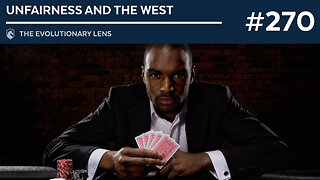 1:44:56
1:44:56
Darkhorse Podcast
5 hours agoUnfairness and the West: The 270th Evolutionary Lens with Bret Weinstein and Heather Heying
42.6K13 -
 LIVE
LIVE
Dr Disrespect
7 hours ago🔴LIVE - DR DISRESPECT - PGA TOUR 2K25 - ONLINE RANKED UNDEFEATED
1,990 watching -
 36:24
36:24
The Brett Cooper Show
1 day ago $6.72 earnedSnow White. What Happened? | Episode 18
51.9K48 -
 1:16:39
1:16:39
The HotSeat
2 hours agoThe Passing Of An Icon + The Dumbest Statements Of The WEEK!!!
18.9K4