Premium Only Content
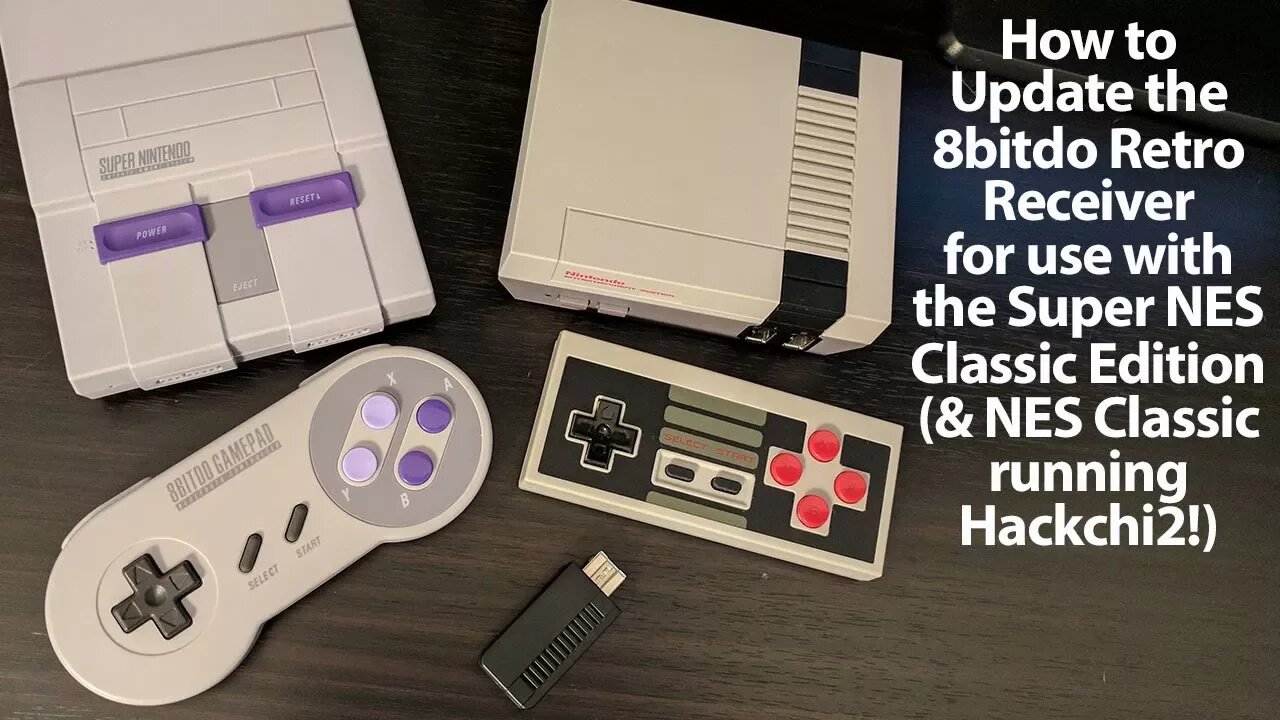
How to Update 8BitDo Wireless Retro Receiver for the SNES & NES Classic running Hackchi
In this video we show you how to update the 8bitdo Retro Receiver originally released for the NES Classic to make it compatible with the SNES Classic.
Need an 8bitdo controller or retro receiver? Check out Castlemaniagames.com and use Promo Code RoX for 10% off your entire order!
Download the firmware update from
www.8bitdo.com and clicking on the support tab.
8bitdo makes some amazing retro-inspired Bluetooth controllers. Drawing inspiration from the NES and SNES designs theses are some of our favorite aftermarket controllers out there. With the release of the NES Classic 8bitdo came out with the Retro Receiver, a dongle that plugs right into the NES Classic and allows you to play your games wirelessly. With the release of the SNES Classic 8bitdo has released updated firmware making it compatible with the SNES Classic mini console. not only that but if you've hacked your NES Classic with Hackchi2 to add more games you can finally play SNES, Genesis & other system's games which used more than 2 buttons.
The upgrade process is quite easy, only taking a few minutes to complete. Once updated the Retro Receiver worked perfectly with the Super Nintendo Entertainment System Classic Edition. There didn't seem to be any added lag or latency due to the wireless connection.
The real geek-out moment came when I plugged the updated Retro Receiver into my hacked NES Classic. Where I needed to use wired controllers to play Super Nintendo & Genesis games in the past I was now able to play everything wirelessly. This was a great improvement and, because of this, I won't be hacking my SNES Classic; there's just no need.
This is a great update that works exactly as advertised. You don't need to be a tech wiz to perform the update either, making this a no-brainer.
Support RoXolid Productions for as low as a dollar a month through our Patreon page, https://www.patreon.com/RoXolid.
Questions? Comments? Email us at [email protected]!
Follow Us on Twitter @RoXolidStudios
Give us a Like on Facebook at https://www.facebook.com/RoXolidProductions/
-
 11:52
11:52
RoXolidProductions
27 days agoTransform Your iPad into a YouTube Streaming & Recording Studio!
1293 -
 LIVE
LIVE
megimu32
48 minutes agoON THE SUBJECT: The Movies That Made Millennials — And the Ones That Missed 🎥
127 watching -
 UPCOMING
UPCOMING
Anthony Rogers
1 day agoEpisode 389 - Tommy Gunn
58 -
 18:13
18:13
T-SPLY
3 hours agoChicago Mayor Accuses ICE Of Human Rights Violations!
14110 -
 1:09:47
1:09:47
iCkEdMeL
1 hour ago $2.16 earned🔴 Redwood City Standoff Erupts in Gunfire | Police Shooting Update
5.96K2 -
 13:10:31
13:10:31
LFA TV
23 hours agoLIVE & BREAKING NEWS! | TUESDAY 11/11/25
180K34 -
 30:53
30:53
BonginoReport
8 hours agoMonica Kelsey: The Woman Who Is Saving Countless Babies - Nightly Scroll w/ Hayley Caronia (Ep.175)
90.8K17 -
 1:08:36
1:08:36
Kim Iversen
5 hours agoFrom Head Chopping to The Oval Office: Who is Al-Sharaa?
96.6K76 -
 DVR
DVR
The Bold Lib
3 hours agoBOLDCHAT: The Intolerant Left | Veterans Day w/ANGELA BELCAMINO
12.2K1 -
 DVR
DVR
Quite Frankly
6 hours agoVeterans Day Lies, Legalized Betting, And More | Sal & J Gulinello 11/11/25
17.5K6