Premium Only Content

Answering Your Questions: Nyko Portable Docking Kit for Nintendo Switch Review Follow-Up
In this video we cover some of our viewers additional questions on the Nyko Portable Docking Kit for the Nintendo Switch regarding usage in the dock without the HDMI cord attached and checked case-compatibility.
Since our video on the Nyko Portable Docking Kit for the Nintendo Switch went live two questions popped up frequently which we're going to cover here. First people wanted to know if you can play the Switch on the display while in the dock if the HDMI cable is removed. The answer is yes, but for maximum comfort you'll want to use the Joy Con Grip as the Pro Controller isn't recognized when docked in this fashion and using the Joy Cons while on the side of the Switch is just plain awkward.
Next people wanted to know if you can have a case with the Switch and use it with the dock. It depends is the best answer. Here's the case that was shown in the video:
https://www.bestbuy.com/site/powera-hybrid-cover-for-nintendo-switch-charcoal/5729902.p?skuId=5729902
This one doesn't have a large enough opening in the bottom to accommodate the mounting into the portable dock. The case thickness, while thin, also dictated that I needed to remove the backstop from the dock to mount the Switch. Yeah, I could force it but it's not an elegant solution.
I still love the Nyko Portable Docking Kit for the Nintendo Switch, I think it is a must-have for anyone who owns a Switch and more than one television. These are just not the ideal applications for the Nyko dock in my opinion.
For the record, you can't do either of these things with the stock OEM Nintendo Switch Dock either.
Support RoXolid Productions for as low as a dollar a month through our Patreon page, https://www.patreon.com/RoXolid.
Questions? Comments? Email us at RoXolidMail@Gmail.com!
Follow Us on Twitter @RoXolidStudios
Give us a Like on Facebook at https://www.facebook.com/RoXolidProductions/
-
 24:09
24:09
RoXolidProductions
3 months agoUnboxing the Losi 1/10 Scale 22S Ready-To-Run Sprint Car
96 -
 LIVE
LIVE
megimu32
1 hour agoOTS: The Matrix Was About WHAT?! Trans Allegory, Cancel Culture & Comedic Chaos
87 watching -
 LIVE
LIVE
VapinGamers
1 hour agoDestiny 2 - Just Cause and Goodies, Let's Talk New Stuff - !rumbot !music
82 watching -
![Batman Arkham Knight [6K Reshade Mods] Hardest Difficulty ⋆ Western Retread](https://1a-1791.com/video/fww1/4a/s8/1/M/p/x/0/Mpx0y.0kob.1-small-Batman-Arkham-Knight-6K-Res.jpg) LIVE
LIVE
FusedAegisTV
6 hours agoBatman Arkham Knight [6K Reshade Mods] Hardest Difficulty ⋆ Western Retread
91 watching -
 31:35
31:35
Solar Groove Muzic
22 hours ago $0.03 earnedDeep House Mix 2025 | Deep House, Vocal House, Nu Disco, Chillout
1061 -
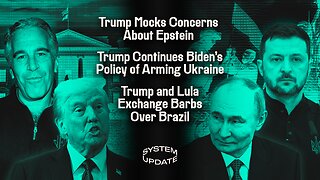 1:21:31
1:21:31
Glenn Greenwald
4 hours agoTrump Mocks Concerns About Epstein; Trump Continues Biden's Policy of Arming Ukraine; Trump and Lula Exchange Barbs Over Brazil | SYSTEM UPDATE #483
101K90 -
 54:26
54:26
Edge of Wonder
7 hours agoTexas Floods: Boots on the Ground with Shawn Livingston
13.2K8 -
 1:38:45
1:38:45
LIVE WITH CHRIS'WORLD
2 hours agoLIVE WITH CHRIS'WORLD - DO YOU FEEL LIED TO?
15.5K5 -
 1:06:31
1:06:31
BonginoReport
5 hours agoIs Trump Trying To Sweep Epstein Under The Rug? - Nightly Scroll w/ Hayley Caronia (Ep.85)
142K183 -
 1:19:40
1:19:40
Kim Iversen
6 hours agoDid Cloud Seeding Cause The Texas Floods?
114K91