Premium Only Content

A Budget Android TV Box That Delivers? Should You Buy a Xiaomi MiBox Android TV Box in 2018
In this video, we take a second look at the Xiaomi MiBox 4K Android TV streaming box.
In 2017, I took a long and hard look at how to cut the cord and get rid of my DirecTV satellite service. I wanted an external box which ran Android TV, & my first device of choice was the nVidia Shield TV, due to wanting to use Plex as my whole-home DVR and server. With that out of the way, I needed another box for my non-smart TVs. I had heard a lot of great things about the Xiaomi MiBox, but upon my initial review, it fell quite short.
So how have things changed in a year? Android TV has gotten a facelift across all devices, and the MiBox is no exception. The upgrade to Android TV 8.0 meant a change to the layout of the menu. I don't like this version as much as I did on the previous version on my Shield TV, and I did like that version better than what was on the MiBox in 2017. In 2018, however, the menus between the Shield TV and the MiBox is practically indistinguishable. I will also say that, even with less RAM, the MiBox feels more responsive and snappy.
Another big improvement since last year, and I cannot overstate the difference, is lag. It's gone, all of it. The MiBox feels quick, responsive and snappy though all menus, when changing channels in Plex or the Live Channels app, overall the experience is vastly superior to what it was. Android 8.0 has made a huge difference.
From the hardware side, nothing has changed and that's ok, but not great. 8GB of onboard storage is really not very acceptable in most scenarios. If you want to expand the storage you can do so thanks to changes in Android TV 8.0, where you can use an external hard drive or thumb drive and map it as internal storage.
One of my biggest criticisms of the MiBox in 2017 was that the remote would frequently require re-pairing to the system itself. It was a super bummer because I honestly liked the form factor and features on the MiBox Remote much more than the Shield TV's remote. I am pleased to report that I never ran into any issues with the remote coming unpaired, not a single time.
The MiBox cannot act as a Plex Media Server. It does work really well as a Plex client, but having another option when it comes to Plex servers would have been great. It does play media really, really well, whether I'm talking about Plex, Netflix, PlayStation Vue, Live Channels, the overall experience is much better than last year. I do wish the Amazon App Store was pre-installed
Why it RoX:
- Great price point
- Android TV 8.0 makes a world of difference to the performance
- The remote absolutely rocks
- Voice-activated Android Assistant
- Teeny tiny size
- Included coupons for extra savings
- Really fast shipping from Gearbest.com
What could be improved?
- Still doesn't work as a Plex server
- 8GB of onboard storage needs to be increased
- USB port is only USB 2.0, not USB 3.0
- No hardwired network port
- Still priced a bit above other streaming devices such as Roku
Should you buy one?
Unlike a year ago where I actually returned the MiBox after I reviewed it because I was so disappointed and frustrated with the performance delivered, I now use the MiBox as my daily driver. Android TV 8.0 really changes the MiBox and makes it a really amazing little device. I do wish that I could use this as a Plex Server, that the USB Port was USB 3.0 and it had more onboard storage, but overall those items haven't hampered the performance or soured my opinion. If you're looking at a good performing Android TV-powered streaming box I'd definitely recommend hitting up GearBest at the link above and order a MiBox of your own.
The footage used in this review are used under Fair Use laws, referenced below:
https://www.law.cornell.edu/uscode/text/17/107
Notwithstanding the provisions of sections 106 and 106A, the fair use of a copyrighted work, including such use by reproduction in copies or phonorecords or by any other means specified by that section, for purposes such as criticism, comment, news reporting, teaching (including multiple copies for classroom use), scholarship, or research, is not an infringement of copyright. In determining whether the use made of a work in any particular case is a fair use the factors to be considered shall include—
(1) the purpose and character of the use, including whether such use is of a commercial nature or is for nonprofit educational purposes;
(2) the nature of the copyrighted work;
(3) the amount and substantiality of the portion used in relation to the copyrighted work as a whole; and
(4) the effect of the use upon the potential market for or value of the copyrighted work.
The fact that a work is unpublished shall not itself bar a finding of fair use if such finding is made upon consideration of all the above factors.
(Pub. L. 94–553, title I, § 101, Oct. 19, 1976, 90 Stat. 2546; Pub. L. 101–650, title VI, § 607, Dec. 1, 1990, 104 Stat. 5132; Pub. L. 102–492, Oct. 24, 1992, 106 Stat. 3145.)
-
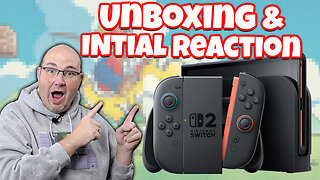 19:36
19:36
RoXolidProductions
2 months agoNintendo Switch 2 Unboxing & GameStop Launch Highlights
351 -
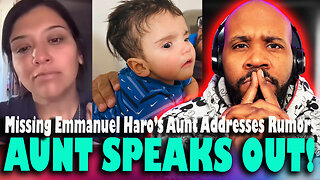 19:27
19:27
The Pascal Show
14 hours ago'SHE'S A GOOD MOM!' Missing Emmanuel Haro's Aunt Speaks Out In Now DELETED Video!
7701 -
 20:54
20:54
Forrest Galante
18 hours agoPrivate Tour of World's Largest Animal Sanctuary
77.2K17 -
 11:09
11:09
Nikko Ortiz
2 days agoMost Painful TikTok Clips... Part
83.1K27 -
 1:13:11
1:13:11
Man in America
12 hours agoDr. Ealy: How Ancient Bloodlines Turned Medicine into a WEAPON Against Humanity
68.4K57 -
 5:35:39
5:35:39
SpartakusLIVE
7 hours agoLAST DAY of BATTLEFIELD 6 || WZ - BF6 - PUBG
33.8K -
 5:28
5:28
Zach Humphries
1 day ago $6.65 earnedMAJOR STELLAR XLM PARTNERSHIP ANNOUNCED!
25.8K2 -
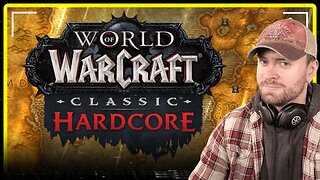 4:51:51
4:51:51
MattMorseTV
9 hours ago $16.31 earned🔴Gaming Sunday🔴
60.5K12 -
 24:24
24:24
Jasmin Laine
10 hours ago“Their BIGGEST Mistake Yet”—U.S. Officials TORCH Carney in Brutal Report
55.5K41 -
 5:15:53
5:15:53
Rallied
8 hours ago $6.62 earnedWARZONE SOLO CHALLENGES ALL DAY
51.3K