Premium Only Content
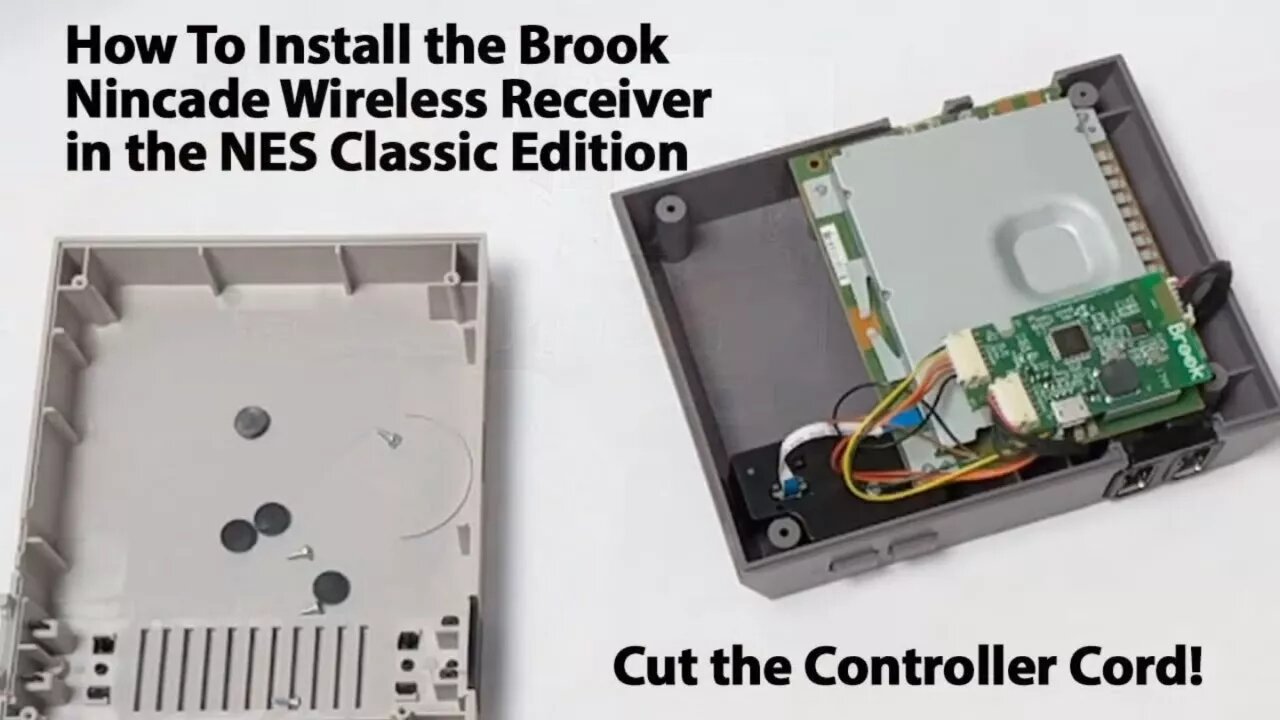
How to Install the Nincade Wireless Controller Adapter into the NES Classic Edition & Game Testing
In this video we show you how to install the Brook Accessory Nincade for the NES Classic Edition.
To purchase a Brook Accessory Nincade for your NES Classic Edition visit http://amzn.to/2Bd6KoA
Check out Brook Accessories on their Facebook page at https://www.facebook.com/brookjapan/
Check out all the cool gear from Brook Accessory on their website at http://www.brookaccessory.com/
I hate controller cords, I mean it is 2018 for crying out loud! One of the biggest bummers to me about the original NES Classic Edition to me was not only that it didn't use a wireless controller but the fact that the controller cord was so short. Many manufacturers came out with replacement wireless controllers for the NES Classic that worked well but meant you had an ugly dongle hanging out of the front. With the SNES Classic you can hide those dongles inside the casing of the system itself and have the false controller port cover hide the opening. There isn't a great way to do this on the NES Classic without having 2 gaping holes in the front of the console. That is until now.
Brook Accessory has answered the call with an internal adapter for the NES Classic, Famicom Mini, SNES Classic and Super Famicom Mini that will allow you to use a number of different wireless controllers. Popular controllers from 8Bitdo, PS4 controllers and even Wii remotes are all compatible with this conversion.
To install the conversion you will need to open up your system itself, and that is as simple as removing 4 screws from the bottom of the case under each of the rubber feet. From here you unplug one of the controller ports from the board, the one closest to the power switch, and plug it into the Nincade board. There's a jumper wire included to connect the Nincade then into the NES Classic and you'll use some included double-sided tape (servo tape) to mount the board inside the case. From here you seal the system back up and pair to the controller of your choice.
I had a few issues with the NES30 controller from 8Bitdo with lag and latency, incorrect inputs, overall general wonkiness. Once I paired the Nincade to a Wii Remote, however, it worked flawlessly. I tried a few other 8Bitdo controllers and, once I got through the somewhat convoluted pairing process, they all worked about the same.
Why it RoX:
- Creates a completely clean wireless option for your NES Classic
- Easy installation
- You can use 2 Nincades to use 2 wireless controllers
- Easy pairing mode access
What could be improved?
- A little pricey for what it does
- The line drawings didn't exactly line up with what I saw inside the case of the NES Classic
- No instructions included for the SNES Classic Edition
Would we recommend it?
I hate controller cords so for me this is a must-own. The responsiveness on the 8Bitdo controllers was a bit of a letdown but the Wii Remotes worked perfectly. I was a bit bummed out that the Emio control stick didn't work but honestly I can connect that right to the face of the console itself. If you want a clean design and look to your NES Classic Edition you should give the Nincade from Brook Accessory a solid look.
Support RoXolid Productions for as low as a dollar a month through our Patreon page, https://www.patreon.com/RoXolid.
You can also support us directly via PayPal at http://www.paypal.me/GaryKatzer
Would you like to have your products featured on RoXolid Productions? Do you have Questions? Comments? Email us at [email protected]!!
Follow Us on Twitter @RoXolidStudios
Give us a Like on Facebook at https://www.facebook.com/RoXolidProductions/
The footage used in this review are used under the Fair Use laws, referenced below:
https://www.law.cornell.edu/uscode/text/17/107
Notwithstanding the provisions of sections 106 and 106A, the fair use of a copyrighted work, including such use by reproduction in copies or phonorecords or by any other means specified by that section, for purposes such as criticism, comment, news reporting, teaching (including multiple copies for classroom use), scholarship, or research, is not an infringement of copyright. In determining whether the use made of a work in any particular case is a fair use the factors to be considered shall include—
(1) the purpose and character of the use, including whether such use is of a commercial nature or is for nonprofit educational purposes;
(2) the nature of the copyrighted work;
(3) the amount and substantiality of the portion used in relation to the copyrighted work as a whole; and
(4) the effect of the use upon the potential market for or value of the copyrighted work.
The fact that a work is unpublished shall not itself bar a finding of fair use if such finding is made upon consideration of all the above factors.
(Pub. L. 94–553, title I, § 101, Oct. 19, 1976, 90 Stat. 2546; Pub. L. 101–650, title VI, § 607, Dec. 1, 1990, 104 Stat. 5132; Pub. L. 102–492, Oct. 24, 1992, 106 Stat. 3145.)
-
 22:39
22:39
RoXolidProductions
18 days ago $0.08 earnedEmulation Success OR Clone Failure? Hyperkin Retron GX Review
1661 -
 12:03
12:03
Bearing
3 hours agoTransgender Women BANNED From the Olympics 🦀
61410 -
 1:10:48
1:10:48
Chad Prather
9 hours agoPeace That Walks Through Walls: Finding Faith in a Fearful World
57.6K12 -
 LIVE
LIVE
LFA TV
12 hours agoLIVE & BREAKING NEWS! | TUESDAY 11/11/25
3,371 watching -
 8:27
8:27
MattMorseTV
16 hours ago $20.76 earnedIlhan Omar IMPLICATED in $250,000,000 FRAUD RING.
37.2K128 -
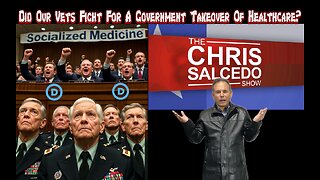
The Chris Salcedo Show
13 hours ago $4.71 earnedOur Vets Fought To Turn Over Our Country To Marxists & Leftists?
14.5K1 -
 15:11
15:11
Cash Jordan
16 hours agoIllegals ‘Force Out’ NYC Millionaires… "Communist" Mayor FREAKS as RESIDENTS LEAVE
41.7K28 -
 43:03
43:03
RiftTV
9 hours agoLeftists Scheme To Destroy the Economy | Guest: Brad Miller | DC Dive
30.5K5 -
 6:52
6:52
ThinkStory
17 hours agoThe INSANE Pennywise Daughter Theory - IT: Welcome to Derry
22.8K -
 7:49
7:49
Blackstone Griddles
15 hours agoEasy Weeknight Meals: Southwest Patty Melt
24.8K