Use Legacy16 USB Controller from Retro-Bit with Switch Lite #SHORTS
In this #YouTube #Shorts Episode, we demonstrate how you can use the Legacy16 USB Controller from Retro Bit with Switch Lite.
While the Nintendo Switch has tons of controller options, the Switch Lite doesn't often get much of the same love. On our recent review of the Retro-bit Legacy16 Wireless & USB Controller we were asked whether or not these controllers would also work with the Nintendo Switch Lite. I proceeded to test out this option, and the results were great.
What You Need:
- Nintendo Switch (duh)
- USB Controller (Double Duh)
- USB C to USB A adapter
Upon connecting the USB adapter to the Switch Lite & the Legacy16 Wired I was able to immediately start maneuvering around the menus and into games. The button presses were super responsive, just as they had been on the standard Switch. While not something I would use on the regular, it is something I am glad to test out and verify for fans of the channel.
About Legacy16:
Both the wired & wireless controllers are part of Retro-bit's Platinum Collection, and come in either an onyx black or a white. There are subtle differences between the wired and wireless controllers. The L & R and L2R2 triggers are placed differently between the two of them, and the wireless version includes twin analog sticks where this is omitted on the wired version. The wired version comes with a 10ft long USB cable on the end Which is fantastic. The wireless version includes two dongles, one for the Super NES and one for USB.
The face of the controllers both feature concave and convex buttons for the ABXY buttons, I love seeing this! I don't know why the other third party manufacturers don't do this, it was such a great design then and it's even better now. Also on the face of the controllers is a capture button and home button if you decide to use these with the Nintendo Switch, or they can also be macros on a PC or RetroPie. To get the wireless edition charged, a USB-C cable is included, no more Micro USB. Hallelujah!
I started out my testing on my Super Famicom, and one thing I did notice that I was not the biggest fan of was the overall length of the dongle. It's actually longer than it probably needs to be and something I would like to see them come back and revise. Beyond that, the experience was nothing short of exceptional. On action platformers, games that require lightning fast response time, racing games, fighting games, I felt completely dialed in while playing. This was terrific, and the exact same experience on my Super Nintendo.
I moved on to the wired version and connected it to my Nintendo Switch. The results were identical to the wireless version. Precise button presses, great responsiveness, although using the wired version I did discover that I preferred that shoulder button layout more than the wireless one. It was also great that I could navigate out of the menus in the NES and Super NES online on the switch without any issue. Finally, I connected the USB Dongle and tried out the wireless Legacy16, and the control was just as good as the Wired version. I'm sold!
Should you buy one?
Retro-bit has raised the bar for third-party Super Nintendo controllers. The Legacy16 controllers are wonderful, and even though I had high expectations going into this they blew those away. The d-pad worked terrifically, the button presses were great, the controllers were comfortable, they were everything I was looking for and more. If you are looking for a Super Nintendo controller, this should be Your first consideration.
#Legacy16 #RetroBit #SuperNintendo #NintendoSwitch
The footage used in this review are used under the Fair Use laws, referenced below:
https://www.law.cornell.edu/uscode/text/17/107
Notwithstanding the provisions of sections 106 and 106A, the fair use of a copyrighted work, including such use by reproduction in copies or phonorecords or by any other means specified by that section, for purposes such as criticism, comment, news reporting, teaching (including multiple copies for classroom use), scholarship, or research, is not an infringement of copyright. In determining whether the use made of a work in any particular case is a fair use the factors to be considered shall include—
(1) the purpose and character of the use, including whether such use is of a commercial nature or is for nonprofit educational purposes;
(2) the nature of the copyrighted work;
(3) the amount and substantiality of the portion used in relation to the copyrighted work as a whole; and
(4) the effect of the use upon the potential market for or value of the copyrighted work.
The fact that a work is unpublished shall not itself bar a finding of fair use if such finding is made upon consideration of all the above factors.
(Pub. L. 94–553, title I, § 101, Oct. 19, 1976, 90 Stat. 2546; Pub. L. 101–650, title VI, § 607, Dec. 1, 1990, 104 Stat. 5132; Pub. L. 102–492, Oct. 24, 1992, 106 Stat. 3145.)
-
 23:09
23:09
RoXolidProductions
2 years agoRetro-bit Legacy16 2.4GHz Super Nintendo & USB Controller Review
671 -
 23:09
23:09
RoXolidProductions
2 years agoRetro-bit Legacy16 2.4GHz Super Nintendo & USB Controller Review
24 -
 3:42
3:42
Generational Gamer
2 months agoIs the Retro-bit Origin8 A Good Controller for NES or Switch?
18 -
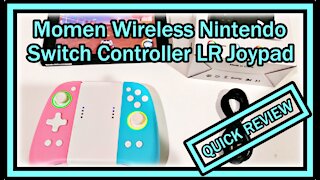 6:24
6:24
ALLCHECKOUT
2 years ago $0.01 earnedMomen Wireless Switch Controller LR Joypad for Nintendo SwitchSwitch Lite QUICK REVIEW
36 -
 0:24
0:24
Promotion Top 5 Picks
1 year agoJAMSWALL Wireless Controller Compatible with Xbox 360 #shorts
-
 6:18
6:18
Reaperman Gaming
6 months agoRetro-Bit Tribute64 Wireless N64 Controller ♥
1 -
 6:12
6:12
Generational Gamer
1 year agoRetroflag Nintendo Switch Handheld Controller (2023) Review
8 -
 5:03
5:03
Sluggnscontrolfreak
8 months agoNintendo Switch Wireless Power A GameCube style controller on PS3
99 -
 0:57
0:57
Generational Gamer
1 year agoRetroflag Nintendo Switch Handheld Controller (2023) Review - Part 2 #shorts
7 -
 0:36
0:36
Generational Gamer
1 year agoRetroflag Nintendo Switch Handheld Controller (2023) Review - Part 1
1