LIVESTREAM! Playing Luigi's Mansion for the Nintendo Gamecube with Eon Gaming GCHD MkII HDMI Adapter
Murphey the Beabull needs your help! He needs a double knee reconstruction, which will cost over $6000! Please help us get this loving, active boy out of pain by visiting our StreamLabs page at https://streamlabs.com/roxolidproductions and donating anything you can!!
In this video we're going to be playing some Luigi's Mansion for the Nintendo GameCube, featuring the EON Gaming GCHD MkII HDMI Adapter.
Curious to see more about Eon Gaming? Check out our playlist with videos from the original GCHD here:
https://www.youtube.com/playlist?list=PLoLKUBYLFqP2sTADqpXaTLM2y0TXJYAop
Shortly after the 2018 Portland Retro Gaming Expo, Eon announced a follow-up to the original GCHD, designed to address concerns some had over the original while maintaining what made the original so amazing. Additionally, they collaborated with Dan Kunz, aka Citrus3000PSI, one of the best when it comes to HDMI Mods. The result is the GCHD MKII, featuring three different colors, a component video output that utilizes the much cheaper Wii component video cables, an analog audio output, and all the same killer features of the original, and more.
The unit we are reviewing here was provided for us by Ryan at CastlemaniaGames. One of the cool things is that if you use Promo Code RoX10 you can save 10% off the cost of the MkII if you order through CastlemaniaGames! How cool is that? Ryan sent us an indigo GCHD MkII, to match the color of our NTSC System. I've petitioned Eon Gaming for a Spice Orange version for my Japanese GameCube, but I don't think that'll be coming anytime soon.
Removing the MkII from the box, and I love that it is the same box as the original, I plugged it right into my GameCube with a resounding "Snap". With the HDMI cable connected to my EZ Cap 284, I took a few moments to pair my OSSC Remote to the unit, go through the settings menu, and get things ready to play.
First up was a pair of Game Boy Advanced games, using my Hori Pad. I actually don't play my GBA Games often so I just use the standard Game Boy Player disc for the GameCube. I thought that the picture looked really good, although I thought Donkey Kong Country actually looked a little sharper and less blurry.
Next up was actual GameCube games, and man, this thing looks AMAZEBAWLS! From Star Wars: Rogue Squadron to Mario Kart: Double Dash, and of course Smash Bros Melee, everything looked fantastic. The controls felt spot-on, without any lag or latency introduced. One thing I am really interested in trying, and this will be featured in a future video, is using my Wii Component Cables with my OSSC to try some 2x, 3x, 4x, and even 5x line multiplying!
The footage used in this review are used under the Fair Use laws, referenced below:
https://www.law.cornell.edu/uscode/text/17/107
Notwithstanding the provisions of sections 106 and 106A, the fair use of a copyrighted work, including such use by reproduction in copies or phonorecords or by any other means specified by that section, for purposes such as criticism, comment, news reporting, teaching (including multiple copies for classroom use), scholarship, or research, is not an infringement of copyright. In determining whether the use made of a work in any particular case is a fair use the factors to be considered shall include—
(1) the purpose and character of the use, including whether such use is of a commercial nature or is for nonprofit educational purposes;
(2) the nature of the copyrighted work;
(3) the amount and substantiality of the portion used in relation to the copyrighted work as a whole; and
(4) the effect of the use upon the potential market for or value of the copyrighted work.
The fact that a work is unpublished shall not itself bar a finding of fair use if such finding is made upon consideration of all the above factors.
(Pub. L. 94–553, title I, § 101, Oct. 19, 1976, 90 Stat. 2546; Pub. L. 101–650, title VI, § 607, Dec. 1, 1990, 104 Stat. 5132; Pub. L. 102–492, Oct. 24, 1992, 106 Stat. 3145.)
-
 53:35
53:35
RoXolidProductions
5 months ago $0.01 earnedThe Ultimate Retro Gaming Upgrade | RetroTink 4K Review
2342 -
 1:03:38
1:03:38
The Dan Bongino Show
3 hours agoIs There A Mole Inside The Secret Service? Another Trump Assassination Attempt (Ep. 2329)-09/16/2024
311K1.88K -
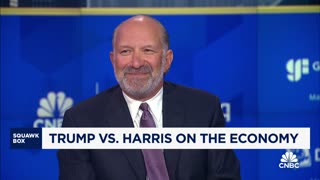 13:37
13:37
Howard Lutnick
2 hours agoHoward Lutnick on CNBC - Donald Trump Transition and Policy
2.1K4 -
 1:01:04
1:01:04
Steven Crowder
3 hours agoUnraveling Trump Assassin Ryan Routh’s Bizarre History
185K353 -
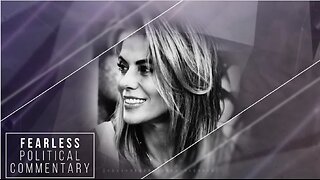 LIVE
LIVE
The Shannon Joy Show
5 hours ago🔥🔥Inflation Incoming! The FED Is Poised For Rate Cuts & BOTH Political Parties Refuse To Challenge DEBT. Truth Bombs Today With CMG Founder Paul Stone🔥🔥
241 watching -
 LIVE
LIVE
Major League Fishing
3 days agoLIVE! - General Tire Team Series: Heritage Cup - Day 2
1,051 watching -
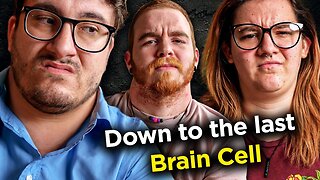 1:18:54
1:18:54
Caleb Hammer
13 hours agoThe Dumbest Couple I’ve Ever Met | Financial Audit
4.33K4 -
 LIVE
LIVE
DireArmory
1 hour agoMedic Monday Ep. 030 | Second Assassination Attemp on Donald Trump
396 watching -
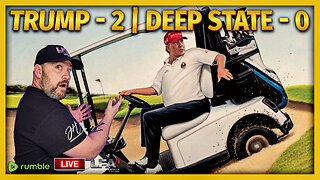 LIVE
LIVE
LFA TV
5 hours agoTRUMP 2, DEEP STATE 0! | LIVE FROM AMERICA 9.16.24 11am EST
6,333 watching -
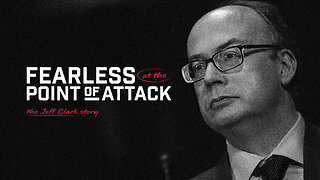 28:36
28:36
Center for Renewing America
3 hours agoFearless at the Point of Attack: The Jeff Clark Story
16.1K3