Premium Only Content

YouTube Arrives on the Switch - How to Install the Official YouTube App on the Nintendo Switch
In this video, we walk you through the steps of how to install the official YouTube App on the Nintendo Switch.
One of the weird things about the Nintendo Switch is that, even though it's geared to be amazingly portable, there hasn't been any options for consumption of multimedia content through the system. The two proceeding Nintendo systems, the Wii and Wii U, both offered YouTube and Netflix, just for starters, and even the 3DS offered media options. But the Switch's online media services have been conspicuous by their absence. That is until now.
In November of 2018, the Switch finally received it's first foray into online streaming media thanks to the official YouTube App launching in the eShop. The YouTube app itself is free to download, and even if you have multiple accounts on your Switch you'll only need to download and install it once. The file size is relatively small, so it should only take a few moments for it to download and install for you.
When you first fire up the app, you're given the option to sign in to your YouTube/Google account. I recommend signing in via handheld mode myself, the touch screen will make it easier for you to log in. The interface is very, very similar to what is found on many modern Smart TVs, Rokus, and even Google's own Android TV YouTube App. The left side of the app features a search option, home, subscribed channels and more. One thing that many may not be aware of is that your Google Play Movie purchases will also show up in your YouTube library. This means you can actually watch movies now on your Switch!
In a span of a few minutes, I was totally comfortable navigating the Switch's YouTube app, just as I was with the app on other devices. I like the fact that they mimicked the layout and functionality of the YouTube Smart TV app, it really makes going from one platform to the other simple and natural. Unless you plan on using your Nintendo Switch as a Media Consumption device or if you don't have YouTube on another device connected to your TV, however, I don't know that I see the need for the app myself. I have Smart TV's, Android TV Boxes, Chromecasts, Rokus, PlayStations, XBoxes, there are so many ways I can consume YouTube that I don't know that I feel the need to do so on the Switch. When you add in the fact that the onboard storage is so small, downloading and playing back media later has minimal appeal on the Switch for me.
The footage used in this review are used under the Fair Use laws, referenced below:
https://www.law.cornell.edu/uscode/text/17/107
Notwithstanding the provisions of sections 106 and 106A, the fair use of a copyrighted work, including such use by reproduction in copies or phonorecords or by any other means specified by that section, for purposes such as criticism, comment, news reporting, teaching (including multiple copies for classroom use), scholarship, or research, is not an infringement of copyright. In determining whether the use made of a work in any particular case is a fair use the factors to be considered shall include—
(1) the purpose and character of the use, including whether such use is of a commercial nature or is for nonprofit educational purposes;
(2) the nature of the copyrighted work;
(3) the amount and substantiality of the portion used in relation to the copyrighted work as a whole; and
(4) the effect of the use upon the potential market for or value of the copyrighted work.
The fact that a work is unpublished shall not itself bar a finding of fair use if such finding is made upon consideration of all the above factors.
(Pub. L. 94–553, title I, § 101, Oct. 19, 1976, 90 Stat. 2546; Pub. L. 101–650, title VI, § 607, Dec. 1, 1990, 104 Stat. 5132; Pub. L. 102–492, Oct. 24, 1992, 106 Stat. 3145.)
-
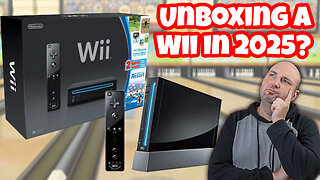 13:58
13:58
RoXolidProductions
1 month agoRetro Nostalgia In The Feels: Unboxing my Late-Dad's Nintendo Wii
103 -
 5:55:35
5:55:35
SpartakusLIVE
6 hours ago#1 King of Content ARRIVES, The Masses UNDULATE with EXCITEMENT
43.9K4 -
 15:51
15:51
Upper Echelon Gamers
8 hours ago $4.45 earned"INFLUENCERS" - House of LIES
22.8K3 -
 1:29:23
1:29:23
Glenn Greenwald
9 hours agoMarco Rubio, Europe Thwart Ukraine Peace Deal; NSA Illegally Leaks Steve Witkoff's Diplomatic Calls; Bari Weiss's Comically Out of Touch Plan for CBS | SYSTEM UPDATE #550
155K92 -
 51:15
51:15
State of the Second Podcast
11 hours agoCan You Trust Paid Gun Reviews? (ft. Tactical Advisor)
42.2K4 -
 8:56
8:56
MetatronGaming
9 hours agoSuper Nintendo NA vs PAL
42.9K10 -
 20:02
20:02
Scammer Payback
11 hours agoHijacking a Scammer Group's Live Video Calls
19.9K4 -
 3:18:30
3:18:30
Nikko Ortiz
9 hours agoArc Raiders 1st Gameplay... | Rumble LIVE
46.8K2 -
 2:17:05
2:17:05
Blabs Life
10 hours agoPART 3: Peter Jackson's King Kong: The Official Game of the Movie | Noob Plays
30.6K2 -
 18:07
18:07
MetatronCore
8 hours agoAmala Ekpunobi is BASED
29.5K7