Premium Only Content

Should You Buy the WIMAXIT 15.6 Inch 1080P Portable Gaming Monitor
In this video, we unbox and test out the WIMAXIT 15.6" Portable monitor.
I have to admit that I've been on kind of a kick with portable monitors lately. Having the ability to have a 2nd monitor anywhere I go is amazingly useful, & the fact that I can also connect my Switch to play games on the go is also appealing. That's something that the Wimaxit 15.6" HD monitor promises, & we are going to check it out.
The monitor itself comes well packed in its box. Dense foam protects it during shipment & houses all of the accessories & cables that are included. In the box is the monitor itself, the folio style sleeve which also becomes your stand, USB-A to USB-C cable, USB-C to USB-C, & mini HDMI to HDMI cable. There isn't a power supply included in the box, & you will need to provide a 5v, 2a power supply of your own.
The monitor actually has three USB-C ports. 1 of them is a dedicated power input, & the other two can either be used as video input or for connecting other devices such as keyboards or mice. The HDMI, USB-C, & power port are all located along the right-hand side of the unit as we're looking at it, & the headphone jack, USB-C OTG port & menu rocker are all along the left hand side.
Setting the monitor up was very easy, however one thing I noticed right away is that I absolutely had to use a separate power source at almost all times. whether connected to my laptop, my Nintendo Switch, or just about any other device, I needed to provide power. That reduces the convenience factor quite a bit for me, as I will always need to have two different cables going to this monitor, one for power and one for a video source.
Firing it up with my Nintendo Switch, it worked perfectly when connected to my Switch dock. Now I will say I was not able to provide power to the monitor from the Switch dock, again I needed a completely separate power supply for this. Unlike other monitors, I also could not use this without a dock for the Switch without a separate power supply as well.
Next up, I connected my Samsung Galaxy Note 10+ to see if I could utilize this as a DEX dock, & it worked perfectly. I was even able to connect the USB dongle from my Logitech keyboard using a USB OTG adapter plugged it right into the left hand side of the monitor itself. This makes it very convenient to use on the go.
On both my Switch and with other devices, I felt that the HDR mode colors look blown out, particularly on the reds. For this reason, I tended to turn HDR mode off as I thought the color look more authentic & less offensive.
Why it RoX:
- Less expensive than others on the market
- Assortment of cables included
- Works well as a Dex Dock
- Lots of ports
- Glass back panel
- Good viewing angles
- Decent speakers
- Decently responsive
What Could Be Improved:
- Power supply not included
- 60hz max
- Almost always requires external power
- You have to go into the menu to adjust volume
- No power button
- Oversaturated colors with HDR mode
- Not touch screen
Should you buy one?
I really find these portable monitors to be extremely convenient. I take my laptop with me everywhere & having an additional screen has become invaluable. The Wimaxit 15.6" monitor is a good monitor at its core, but there were definitely times when it reminded me it was a more budget-friendly offering than a performance model. I really wish I could just power it for my USB-C cable, something other monitors in its class provides. As such I have to have a separate power supply to utilize this. it will not replace a desktop monitor, but it is not designed to either. If budget is at the top of your list, this could be a decent solution for you.
The footage used in this review are used under the Fair Use laws:
https://www.law.cornell.edu/uscode/text/17/107
Notwithstanding the provisions of sections 106 and 106A, the fair use of a copyrighted work, including such use by reproduction in copies or phonorecords or by any other means specified by that section, for purposes such as criticism, comment, news reporting, teaching (including multiple copies for classroom use), scholarship, or research, is not an infringement of copyright. In determining whether the use made of a work in any particular case is a fair use the factors to be considered shall include—
(1) the purpose and character of the use, including whether such use is of a commercial nature or is for nonprofit educational purposes;
(2) the nature of the copyrighted work;
(3) the amount and substantiality of the portion used in relation to the copyrighted work as a whole; and
(4) the effect of the use upon the potential market for or value of the copyrighted work.
The fact that a work is unpublished shall not itself bar a finding of fair use if such finding is made upon consideration of all the above factors.
(Pub. L. 94–553, title I, § 101, Oct. 19, 1976, 90 Stat. 2546; Pub. L. 101–650, title VI, § 607, Dec. 1, 1990, 104 Stat. 5132; Pub. L. 102–492, Oct. 24, 1992, 106 Stat. 3145.)
-
 12:21
12:21
RoXolidProductions
1 year ago $0.03 earnedALL-NEW Nintendo Switch, DS & 3DS Game & System Cleaning Kits!
2314 -
 LIVE
LIVE
Akademiks
1 hour agoWar in RAT-LANTA. Young Thug vs Gunna vs Ralo vs YSL MONDO. Who Will Le Bebe Pick. FINAL CRASHOUT!
1,925 watching -
 LIVE
LIVE
Man in America
5 hours agoThe Final Battle: Nanotech, Transhumanism & the War for Your Soul w/ Dr. Ed Group
223 watching -
 31:05
31:05
The Why Files
2 days agoPeru's Most Terrifying Mystery | The Face Peelers
13.8K38 -
 1:32
1:32
Gaming on Rumble
8 hours agoWhat is the Rumble Creator Program?!?! | Lvl UP
3.74K3 -
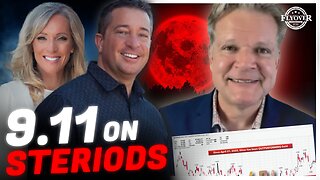 LIVE
LIVE
Flyover Conservatives
20 hours ago9/11 on Steroids: What’s Coming This Fall? - Bo Polny | FOC Show
492 watching -
 LIVE
LIVE
Precision Rifle Network
6 hours agoS4E27 Guns & Grub - Let's Talk About Gas Guns
57 watching -
 59:29
59:29
The Charlie Kirk Show
2 hours agoTHOUGHTCRIME Ep. 96 — The Great Flag Burning Debate
18.1K13 -
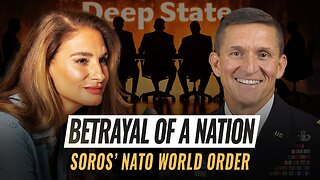 57:56
57:56
The Mel K Show
1 hour agoMel K & General Mike Flynn | Betrayal of a Nation: Soros’ NATO World Order | 8-28-25
9.51K9 -
 LIVE
LIVE
Joker Effect
1 hour agoInterviewing BEN JAMMINS! A personality with over 1 BILLION gif views. Let's give him a warm welcome
413 watching